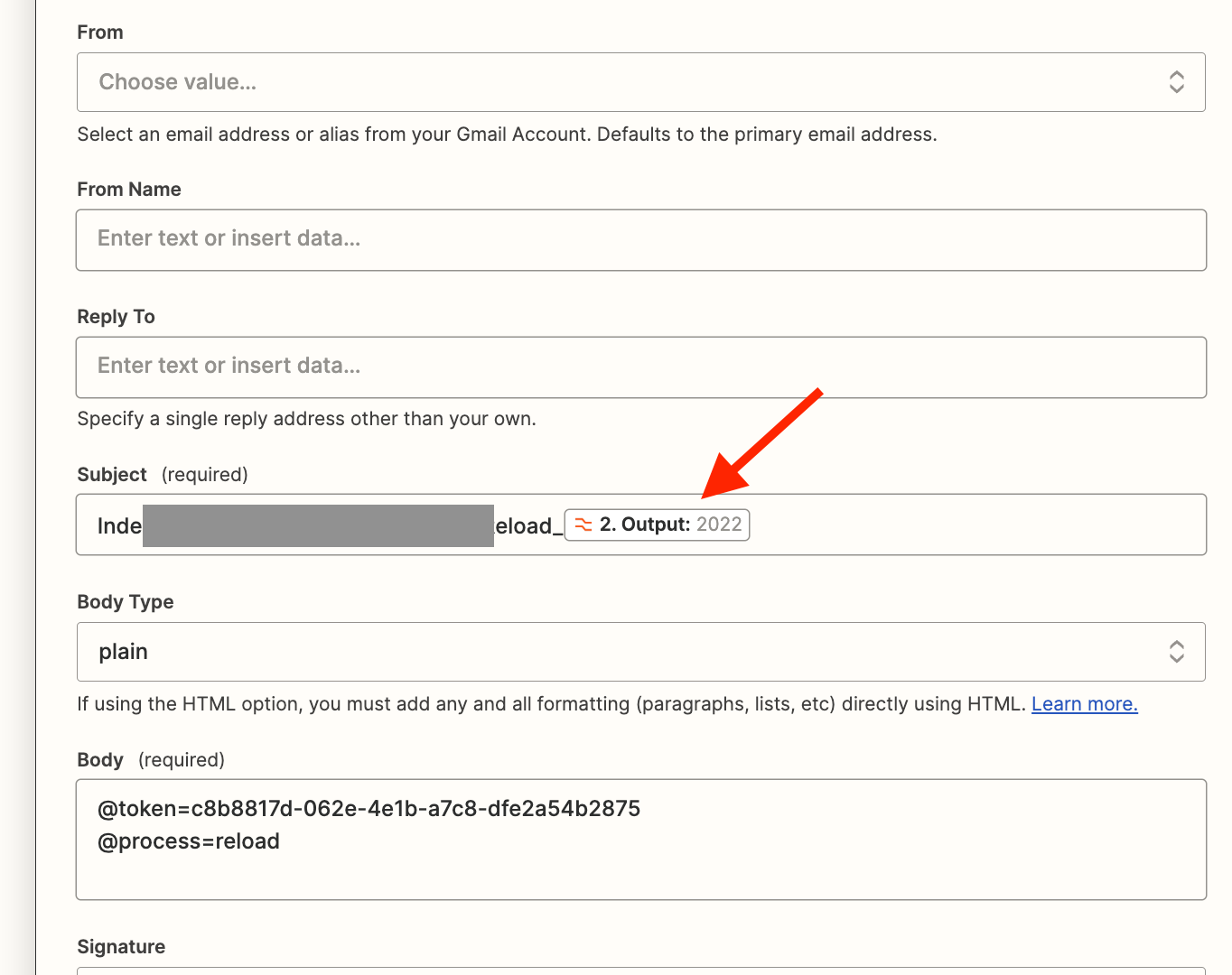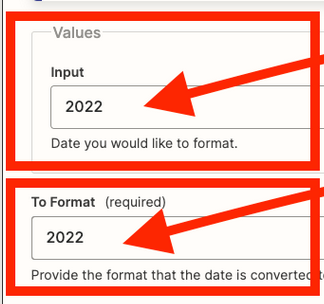Hello Zap Community! I am looking for some assistance in setting up a Gmail (trigger) and Gmail (action) Zap.
What I am trying to do
Send an email (action) when I receive a new attachment (trigger). When I send the email, I have a subject line that looks something like this: CompanyName_ClientName_2022 and for the rest of this year I want the 2022 to remain in the subject, but when we hit 1/1/2023, I want the year to dynamically change to 2023.
My current set up
I am currently using a Gmail to Gmail zap with a Date/Time formatter step. Screenshots below.
Will this set up accomplish what I am looking to do or should I have it set up differently?
ZAP STRUCTURE
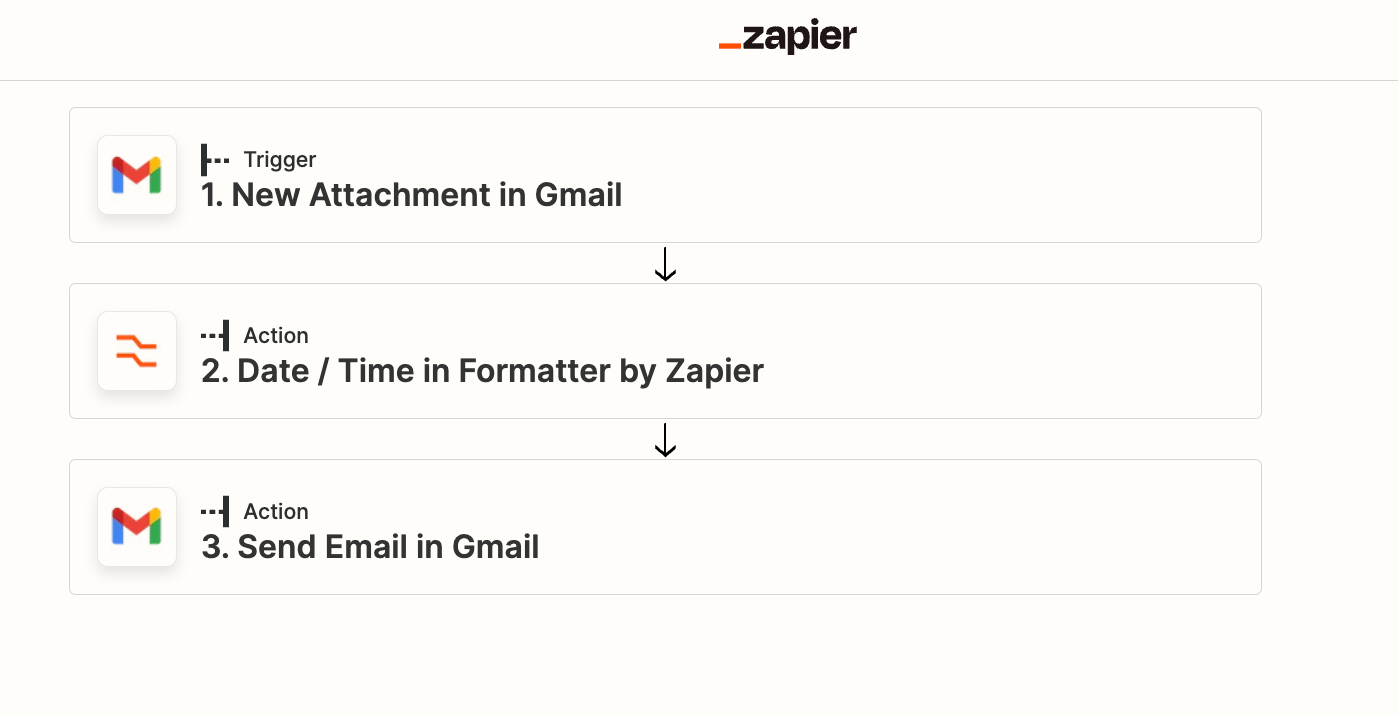
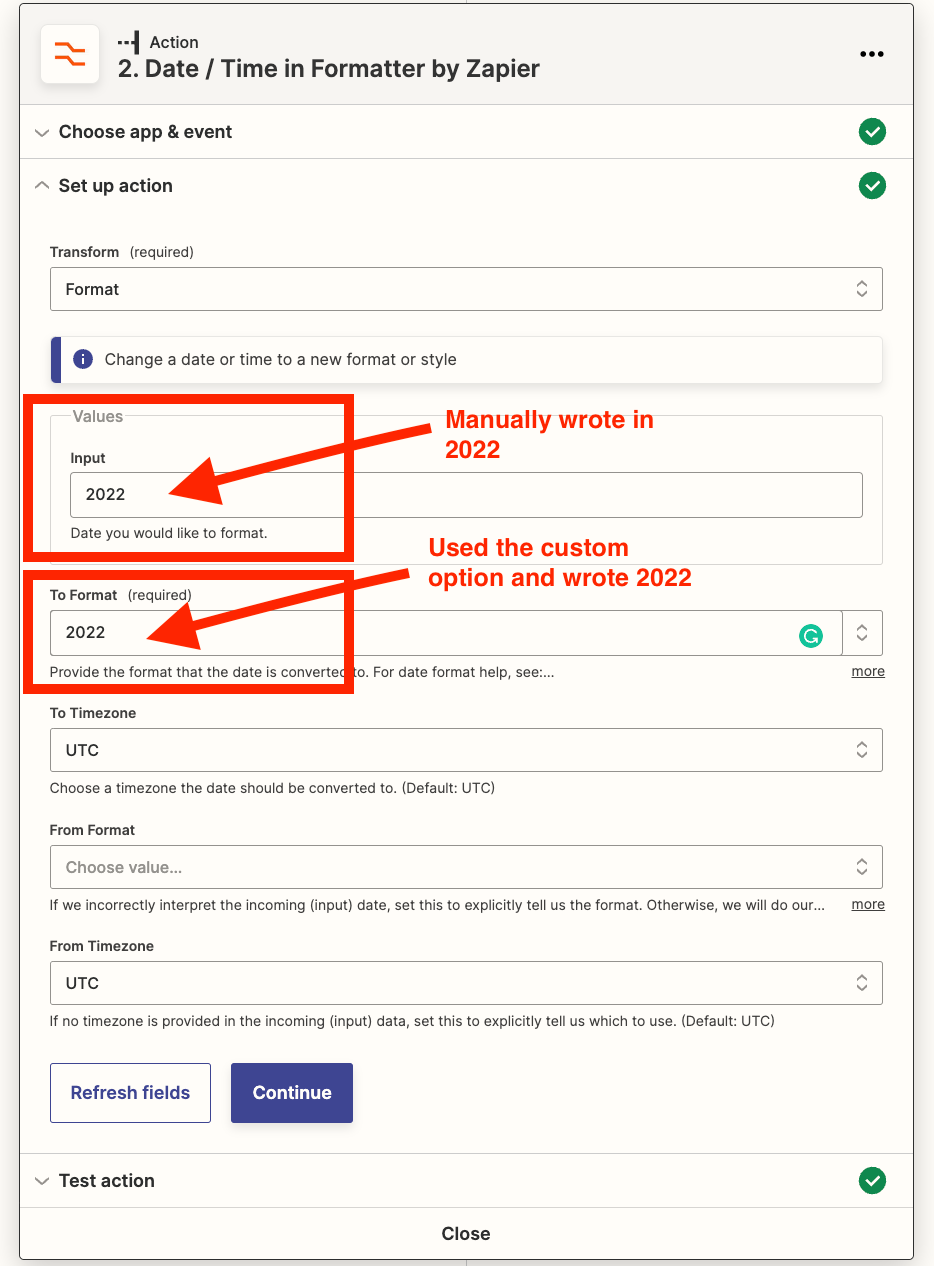
ACTION STEP