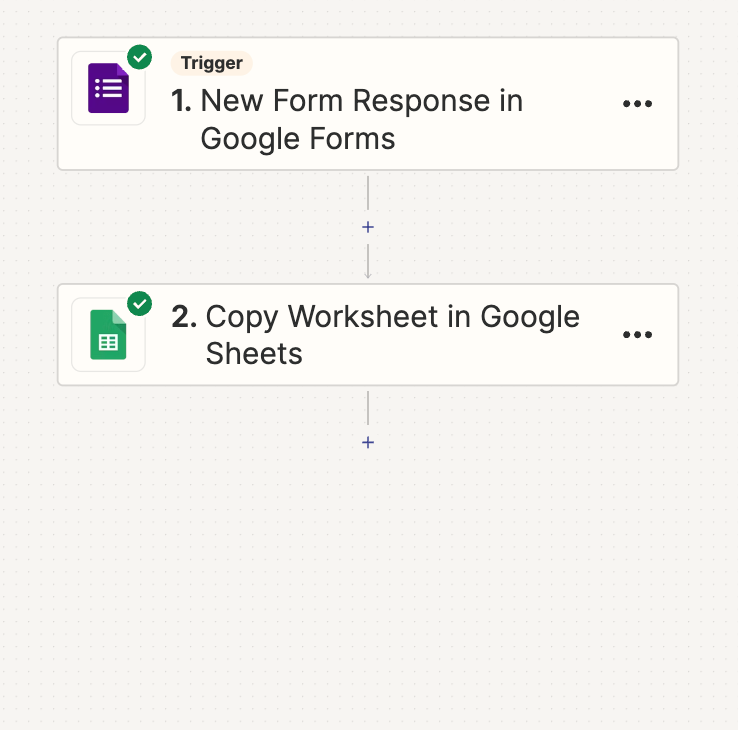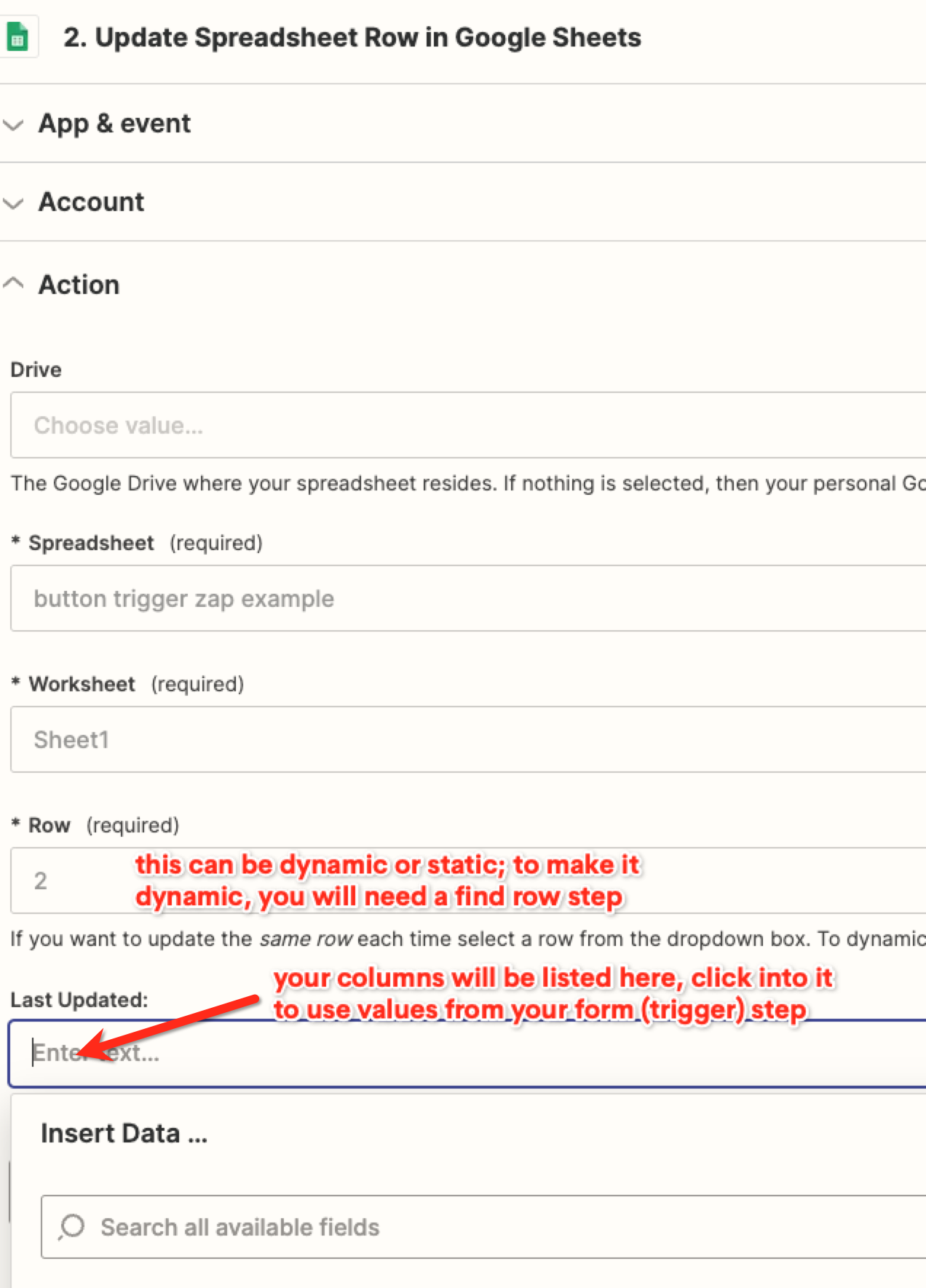Help please! I have created a google form that gives me the relevant information to run a marketing campaign.
The forms sends results to a spreadsheet. I have worksheet in there that is set up to copy values from the first row on the responses tab. This fills in a ‘campaign plan’ and pulls info from other worksheets to give a comprehensive plan and list of work that is needed.
Every time a new responses is created (and thus a new row in the ‘form response’ worksheet, I want to duplicate the campaign sheet and populate the cells with the new values. I have managed to create the zap to duplicate the sheet each time a response is added. This bit works perfectly.
Now I need to change the cells in the new duplicated sheet to add the values in the new row. At the moment they are still pointing to row 1 in the form response sheet. I want each duplicate to add the values from the new rows on the response sheet. Can anybody help please? I am not a coder so need a really simple version if possible!