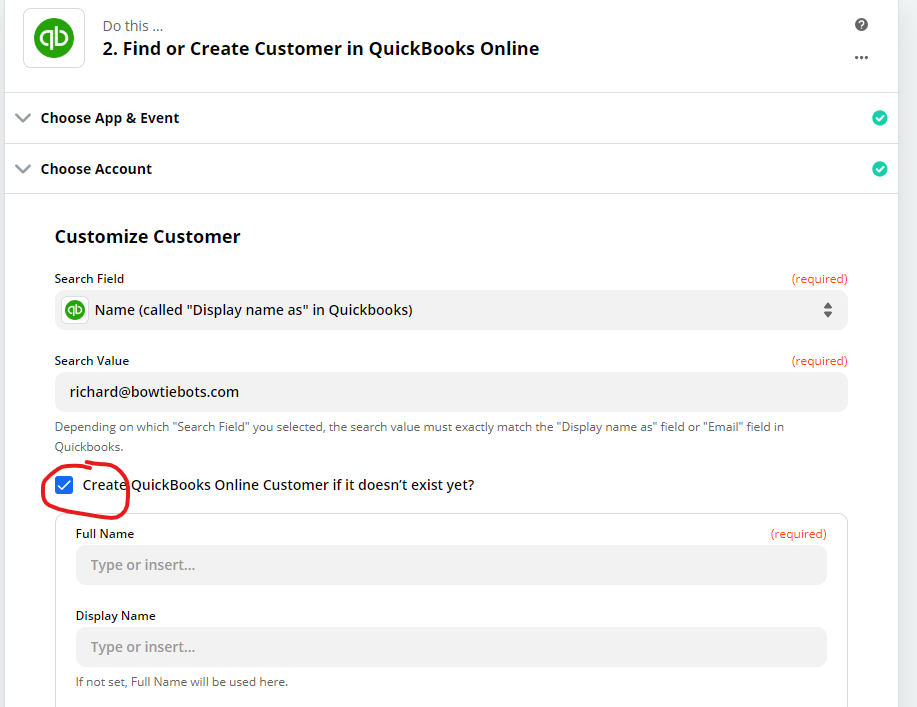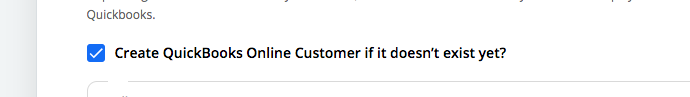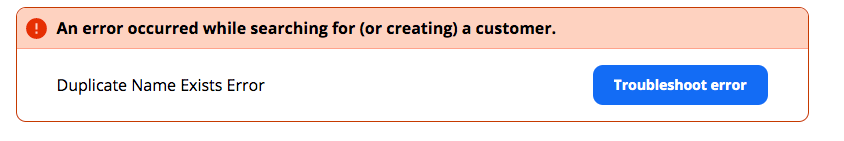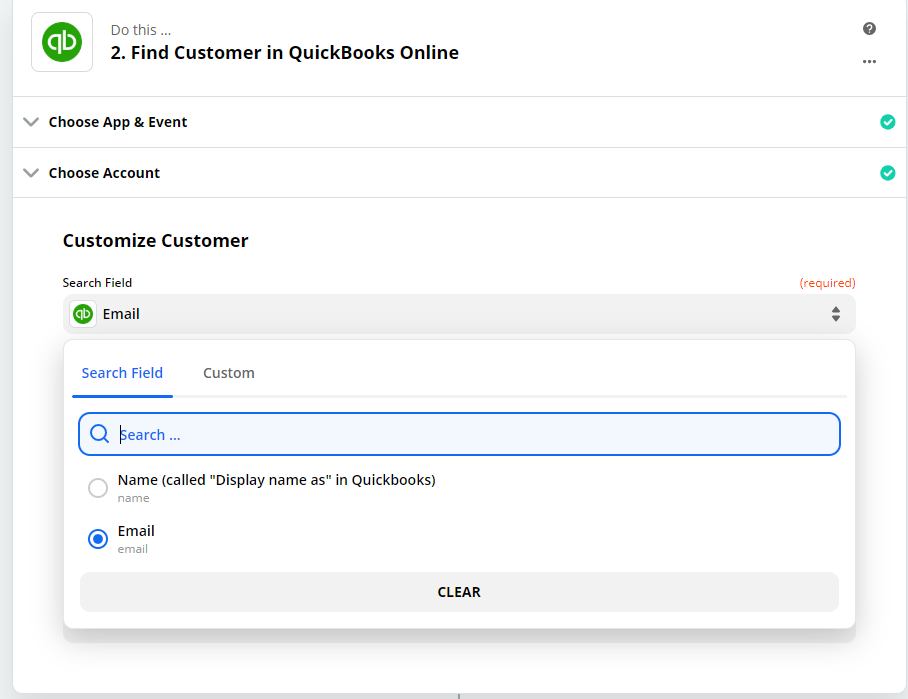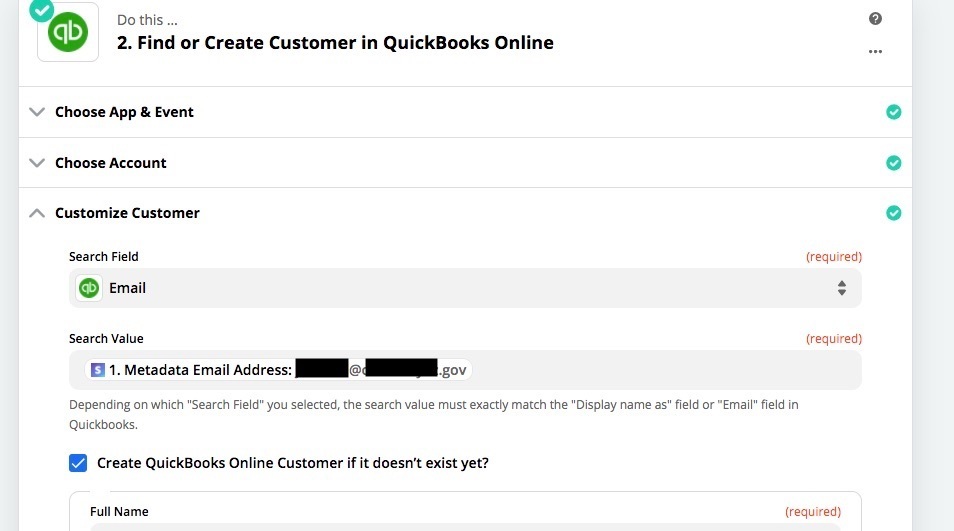WHen creating customer in quickbooks, it fails with error message that customer name exisits. But it is a new order by same customer. how do I handle the case when exisitng customer places new order and we fulfil it, and invoice creation fails as my zap workflow also has create customer step.
Best answer
Duplicate customer error in Quickbooks
Best answer by small-bus
This post has been closed for comments. Please create a new post if you need help or have a question about this topic.
Enter your E-mail address. We'll send you an e-mail with instructions to reset your password.