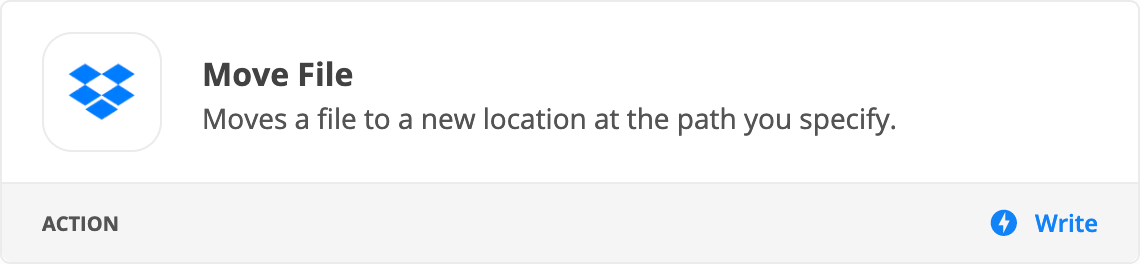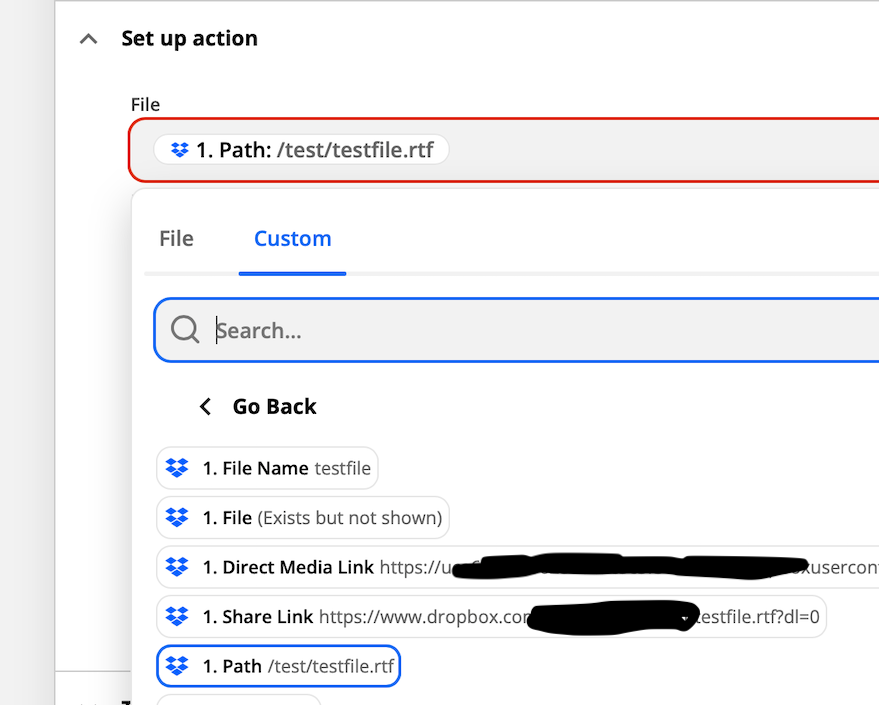Hi All
I’m looking for a way where I can drop a file in a desktop directory (could be dropbox or similar) and have an Evernote note be created with the file as an attachment. However I’d then like to move that file to a different dropbox directory/folder (ideally I’d like to delete the file but I don’t think that’s possible. The directory I’m moving to will be a Junk directory which I’ll empty from time to time.
I can create a zap which looks for new files and then create a note with an attachment but I’m not sure how to then move that same file. After the creation of the note would the next step be to move new files (would it still be considered new?) to move the file? What if there's multiple new files?
Thanks for the help