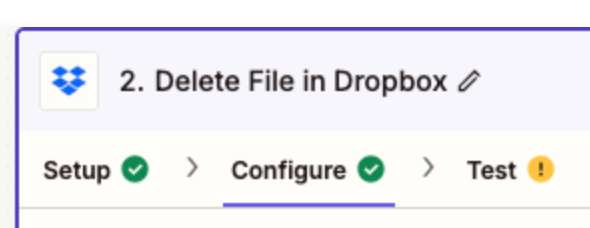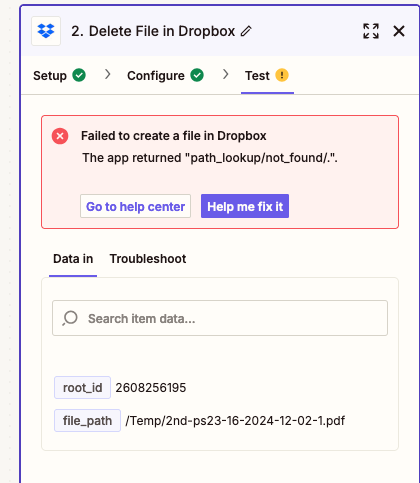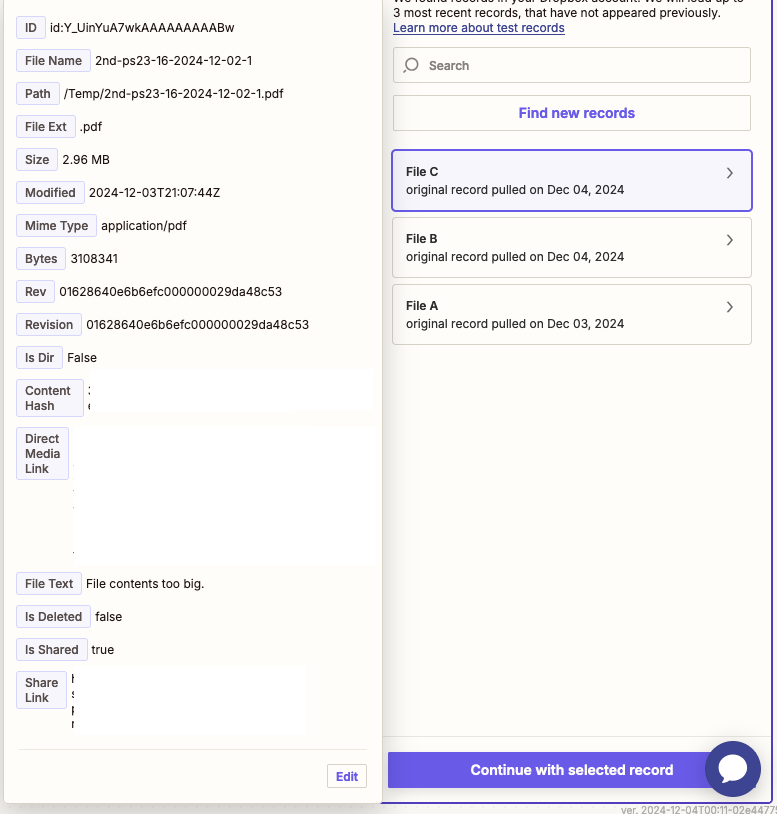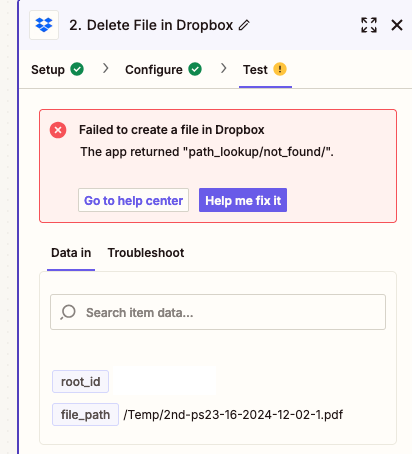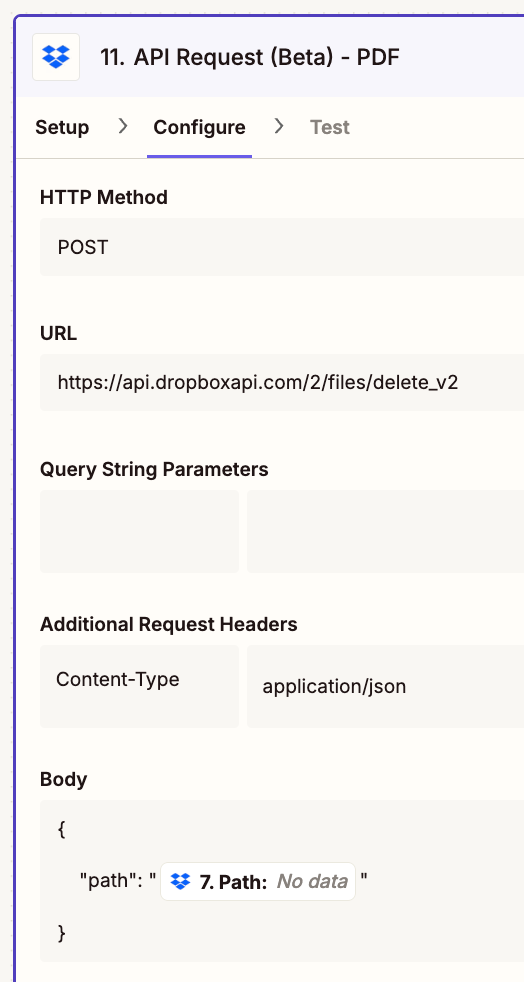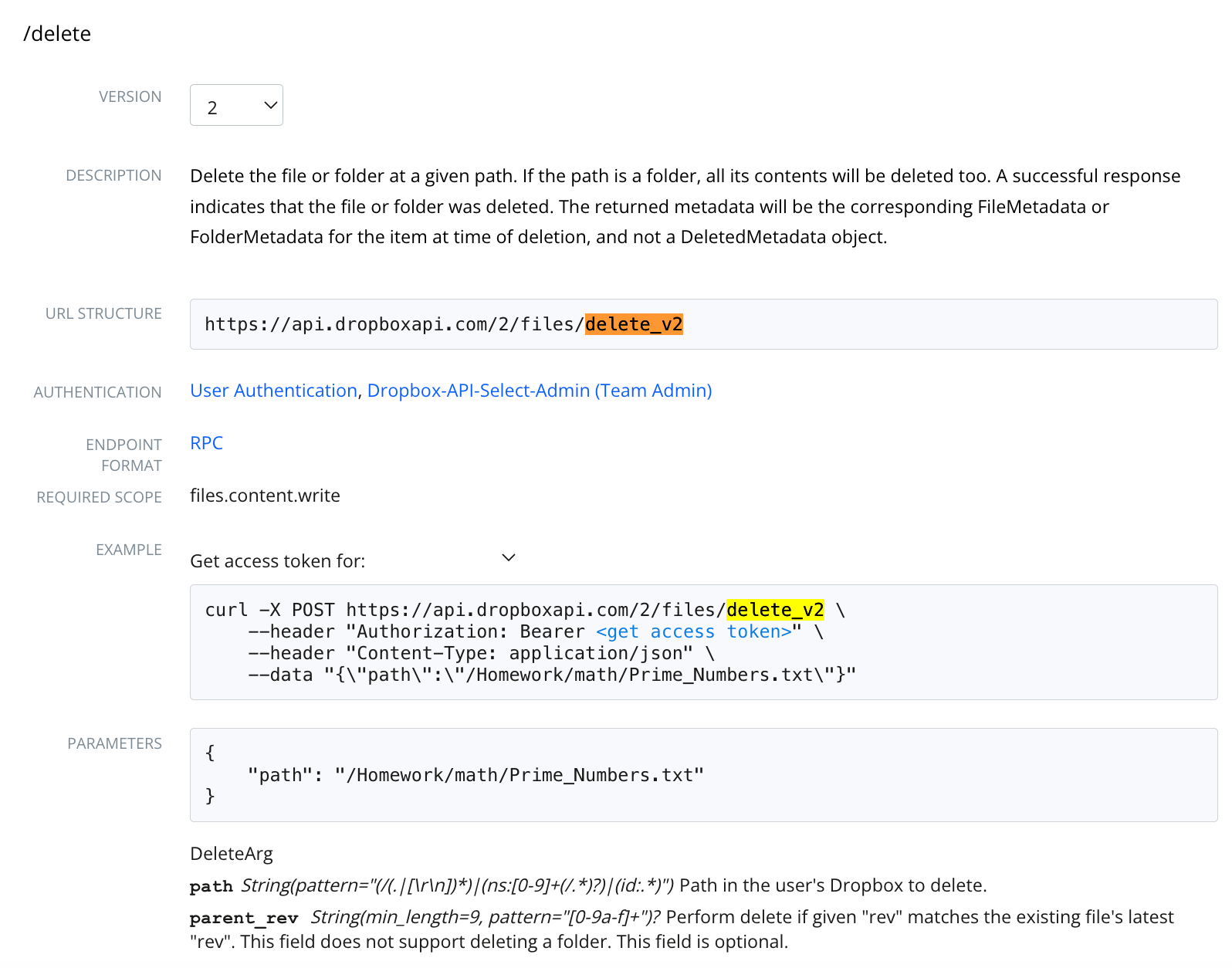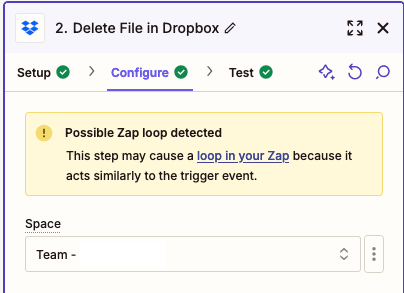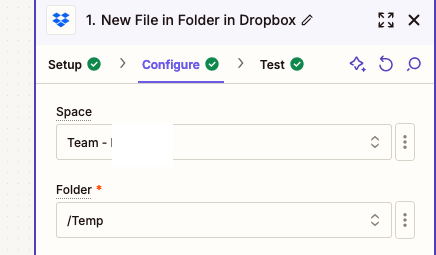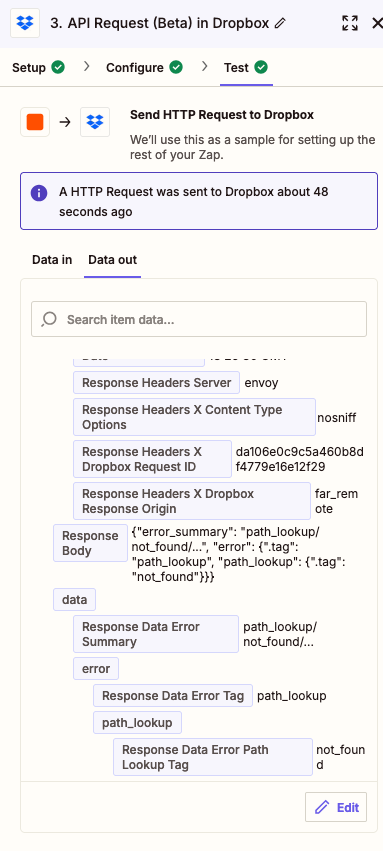Hi,
I have an issue with a very simple Zap.
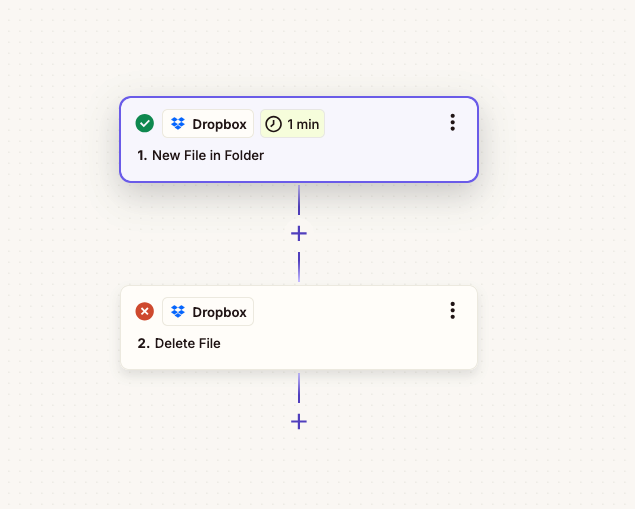
The trigger finds the file, and I pass the path to the Delete step, but it cannot find it:

If I try to use the Static file name, I get this:
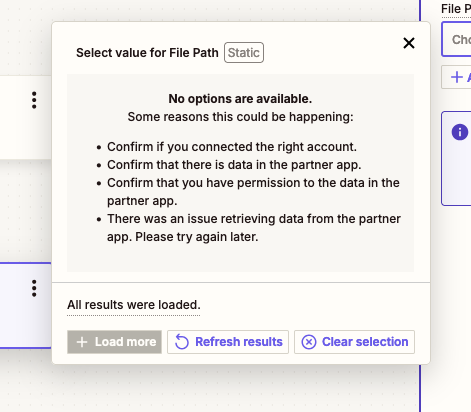
The same Zap works if I use the Personal space in the Team Dropbox.
I am an Admin in Dropbox and tried to set the access to the folder in the team workspace to only me, but it does not work either.
Do you have any suggestions on how to fix the problem with the team workspace? I can upload and move files but not delete them.
Thank you
vittorio