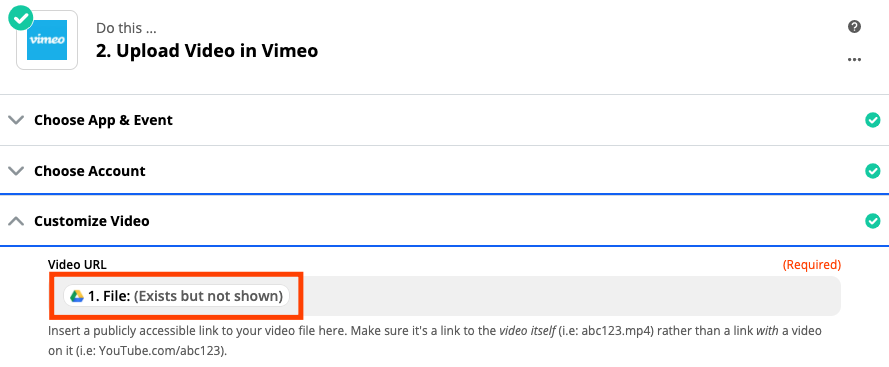I created a zap to connect Google Drive integration with the custom zap. But the problem is to get audio or video file from Google Drive folder.
I’m not able to get access to a file so that I can use for further process. I want to download and save a file locally.
If anyone have any idea about the problem. I am looking forward to hear thoughts from the community.