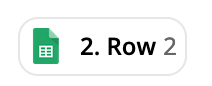Hello,
I have read multiple historical posts on this issue, but I still don’t get it…
What I’m trying to do: When a new event happens in Stripe, update/create a row in Google Sheets.
It, of course, is asking me to map a “row ID,” but no documentation explains:
- Is it looking for a field literally called Row ID? Or is it simply referring to a reference or function of what field I choose to be the Row ID?
- Does it want the row ID that my Google Sheet has automatically created?
- Does it want some ID field that Stripe is creating to be imported into Google Sheet?
- Does this row ID info “talk” from Google Sheet to Stripe or from Stripe to Google Sheet?
And, I seem to be caught up in a loop. My Zap includes:
- Trigger: New Event in Stripe
- Action: Find or Create Row in Google Sheets
- Action: Update Spreadsheet Row in Google Sheets
But, every time I try to complete Action: Update spreadsheet Row in Google Sheets, it always loops back to making me create a NEW action to look up the row in Google Sheets so I ended up with:
- Trigger: New Event in Stripe
- Action: Find or Create Row in Google Sheets
- Action: Find or Create Row in Google Sheets
- Action: Find or Create Row in Google Sheets
- Action: Update Spreadsheet Row in Google Sheets (THAT WON’T WORK)
I can’t get my Zap to work and it all hinges on I just don’t understand what I’m supposed to be doing with Row ID.
Thank you for any help!