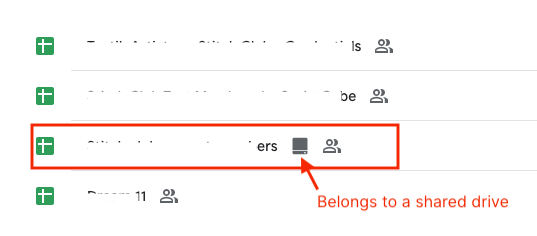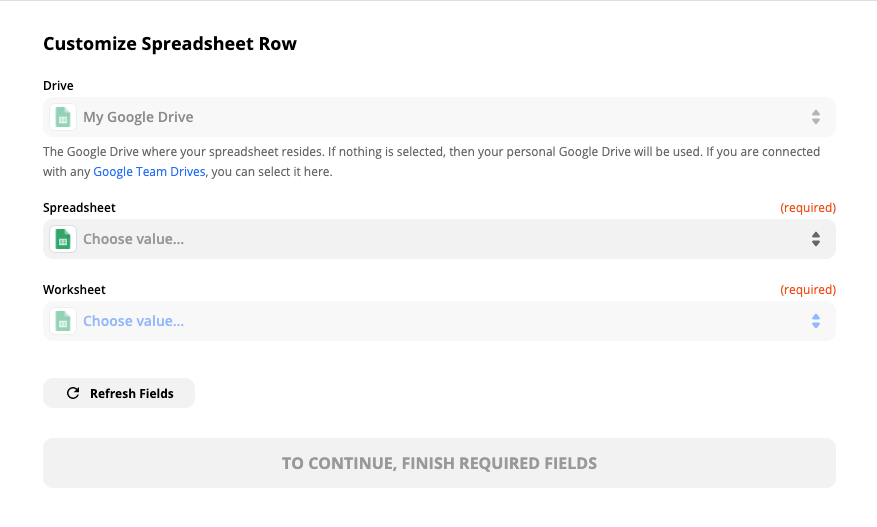I have linked Google Sheet app with Zapier to write a Google Sheet. When I click on the dropdown to select a Spreadsheet, it doesn’t show the Google Sheet that’s shared by my Client B. It shows Sheets that I own and shared by my other clients (Client A and Client C). I am assigned “Editor” right to all the Sheets. What can be the issue here? It’s not showing the Sheet shared by specific Client B.
Best answer
Don't see Google Sheet shared with me
Best answer by Troy Tessalone
Here’s another SOLVED Community article that may be helpful:
Why can't I see my desired folder in the dropdown menu?
Google Drive requires you to be the owner of a given folder in order for you to be able to interact with this folder in Zapier, such as by uploading a file to the folder or triggering on a new file added to that folder.
Also, you cannot trigger or act upon a folder shared with you, so files added to folders you don't own will not trigger the zap. The connected account must be the owner.
This post has been closed for comments. Please create a new post if you need help or have a question about this topic.
Enter your E-mail address. We'll send you an e-mail with instructions to reset your password.