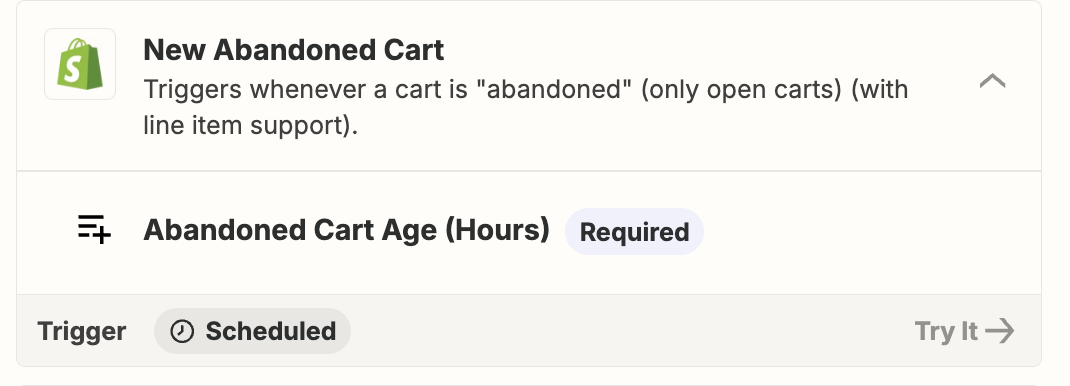I’m trying to understand how the Shopify abandoned cart functionality works to trigger the Zap. I want to have an automation that will put both abandoned carts and abandoned checkouts in Google Sheets, but I need to be able to identify them separately.
Does it trigger after the cart has been “abandoned” for a certain period of time (30 min? 1 hr?)?
If someone abandons a checkout (i.e. starts the checkout process but doesn’t finish), will that also trigger the abandoned cart zap?
Thanks for your help.