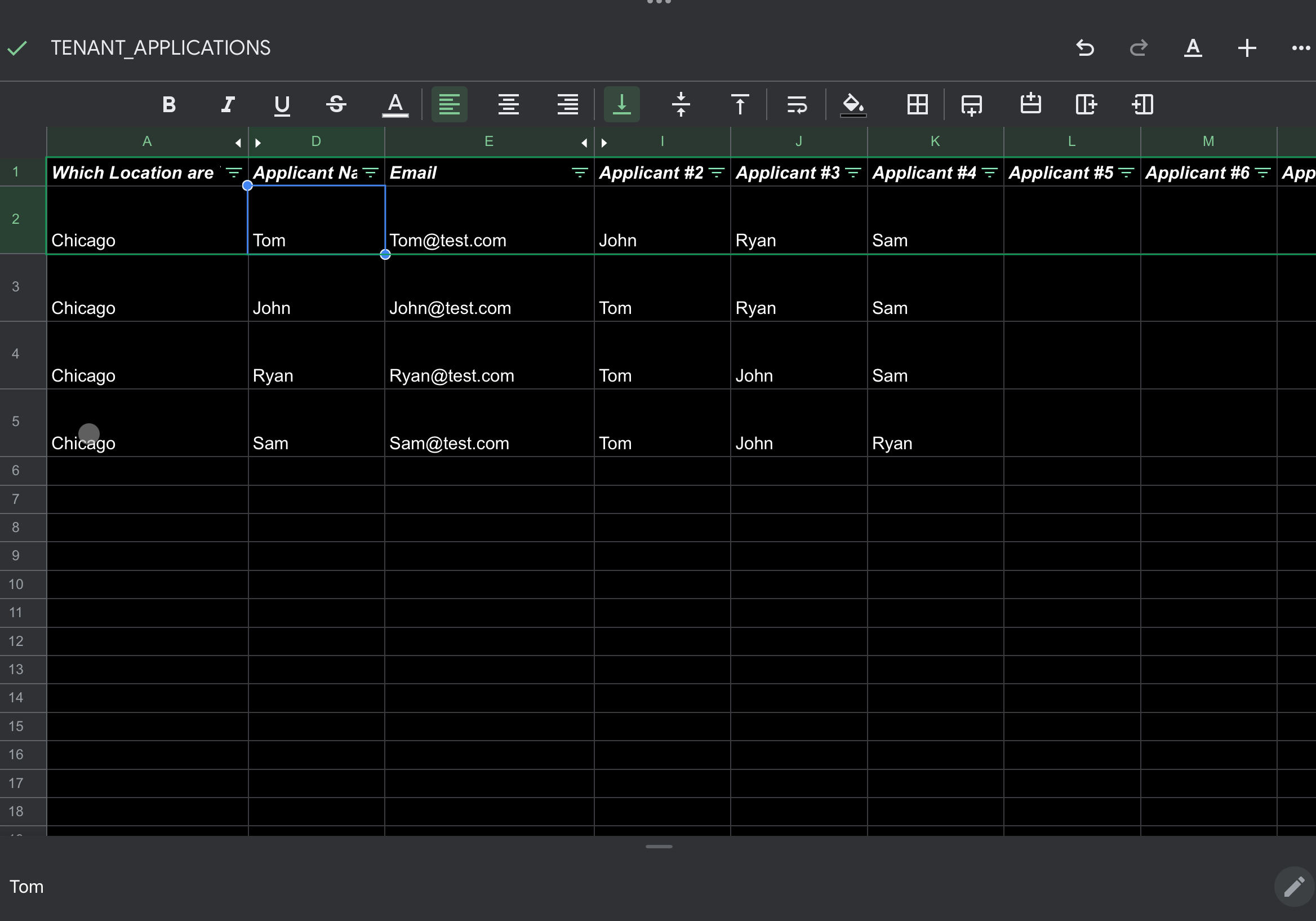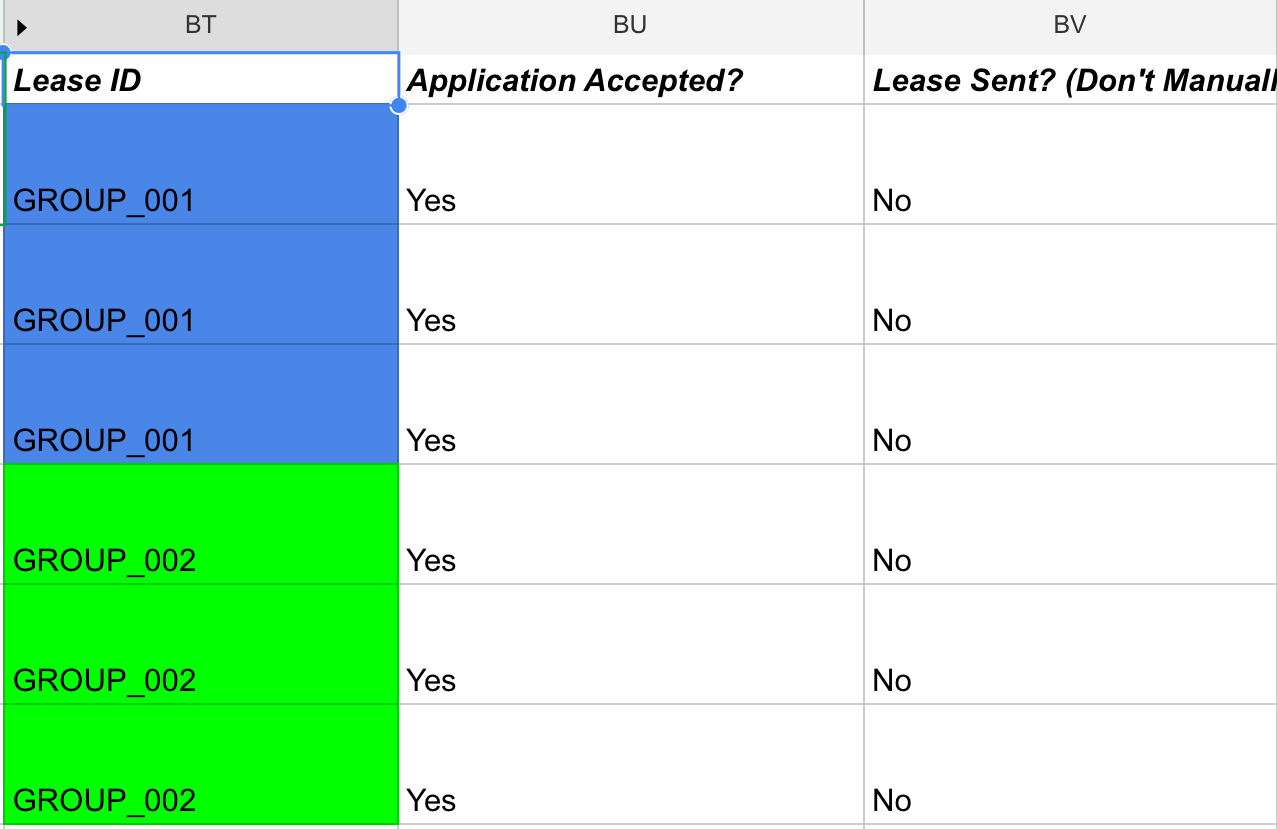I am trying to use Zapier’s google sheets and Docusign integrations to automate part of my new tenant and lease renewal workflows.
A big part of that is sending the leases to groups of tenants whose applications have been accepted. My current problem is figuring out how to automate the filling of the Docusign fields for multiple tenants.
Currently each row in my google sheet represents a completed rental application. And there are up to 5 tenants per unit. I don’t currently have a way to assign a unique identifier to each group of tenants in g-sheets. But I do have a group of co-applicant names (example attached) for each applicant.
Is there a way to search for and find all rows that have those names, and fill the Docusign fields with the data in the found rows? Or is there a better way to organize my google sheet to better facilitate the workflow?
Best,
Songstays