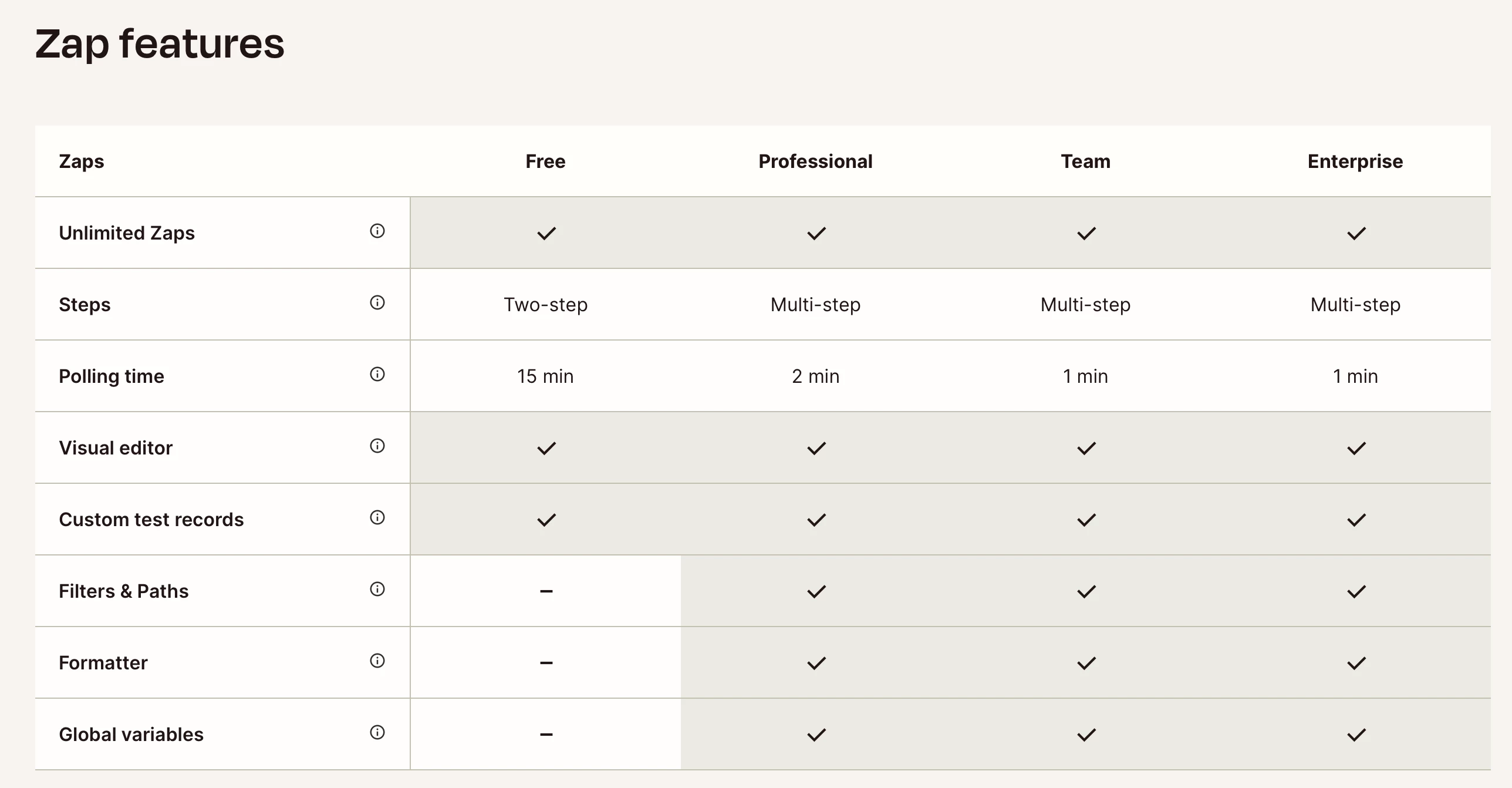Zapier’s pricing model depends on the type of workflow (Zap) you create and the features you use:
I have set up my workflow but do I need to upgrade before can use it to integrate
- collecting emails from gmail
- deciding which to send
- generating and sending email from google sheet
WHAT DO I DO NEXT?
✅ Free vs Paid Plans
- Free Plan:
- Allows up to 5 Zaps.
- Each Zap can have 2 steps (Trigger + Action).
- Runs every 15 minutes.
- Limited to single-step Zaps (so Gmail → Google Sheets is fine if it’s just one action).
- Paid Plans:
- Required for multi-step Zaps, filters, paths, or premium apps.
- Faster polling (every 2–5 minutes).
- Advanced features like conditional logic, webhooks, and unlimited Zaps.
Do you have to pay to go live?
- If your workflow is just Gmail → Google Sheets (one trigger, one action), you can run it on the Free plan.
- If you added extra steps (e.g., formatting, notifications, or multiple actions), you’ll need a Starter or higher plan.
- If you want instant triggers (rather than waiting 15 minutes), that’s also a paid feature.
Checklist Before Going Live
- Check if your Zap has more than 2 steps → Paid plan required.
- Check if you’re using premium apps → Paid plan required.
- Test your Zap → Ensure Gmail and Sheets are connected.
- Turn the Zap ON → It will run automatically within the plan limits.