I am trying to set up a Zap that pings the respective user in a Discord Channel after they’ve sent an answer to a google form. The user enters their Discord name and Zap finds them per the “Find User” action. Unfortunately, when using the “Send Channel Message in Discord” action, the User ID input returns “No Data” even though it found the user in the step before. I’ve added screenshots of the Find User and Send Message actions.
Best answer
Discord User ID No Data
Best answer by Troy Tessalone
You’ll likely want to use this User ID variable which is different than the ID variable.
Give that a try.
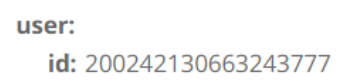
This post has been closed for comments. Please create a new post if you need help or have a question about this topic.
Enter your E-mail address. We'll send you an e-mail with instructions to reset your password.





