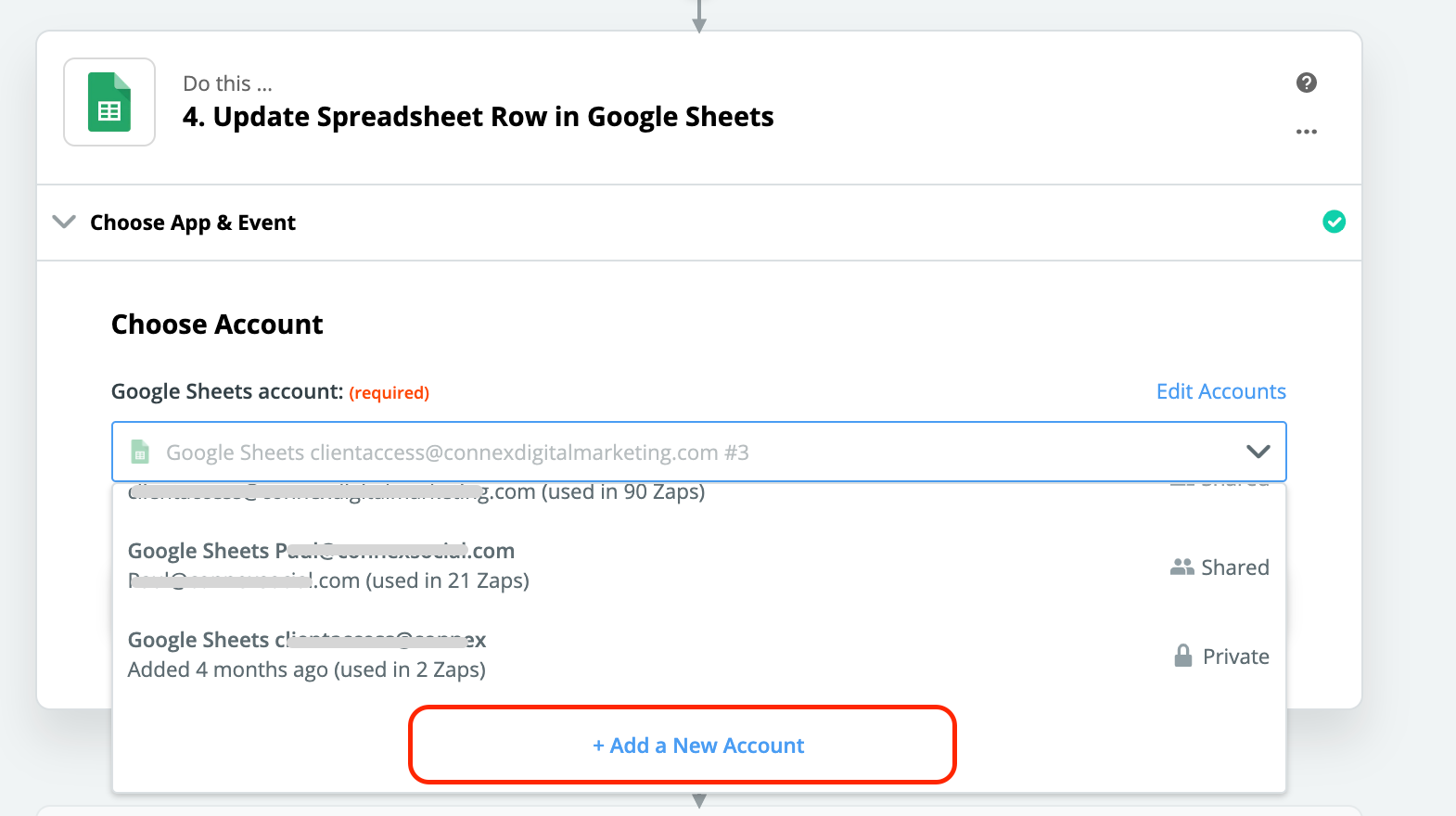Hi! In the past I have created a zap with Gotowebinar and Google Sheets. Today that zap is not used. But today I need to create a differente Zap with Goto webinar using a differente Gotowebinar account/credential. If I disconnect Gotowebinar and I create new zap, in the conneconnection zapier use the old gotowebinar account. How can I use a new user?
Best answer
Disconnect Gotowebinar ti change account
Best answer by PaulKortman
Ah
The way around this is first go to gotowebinar and log out. Then go to zapier and click add new account. It should prompt you to login which is when you can put the other account’s login details.
If you need to add a third gotowebinar account first logout of the second gotowebinar account and then return to zapier and click add new account and login as the third user.
This post has been closed for comments. Please create a new post if you need help or have a question about this topic.
Enter your E-mail address. We'll send you an e-mail with instructions to reset your password.