# I have zap to copy the zoom recorded file to Google drive
# Once it is copied to Drive, want to update the permission from Checked to Unchecked as shown below
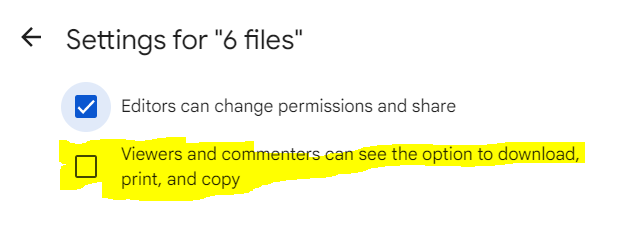
Can you point to right solution for this problem
# I have zap to copy the zoom recorded file to Google drive
# Once it is copied to Drive, want to update the permission from Checked to Unchecked as shown below
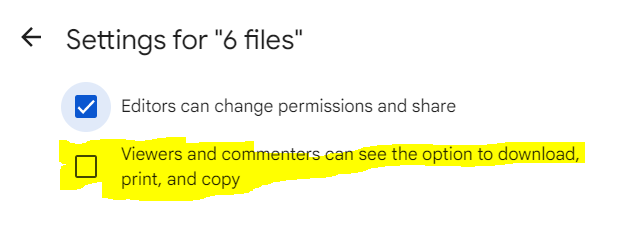
Can you point to right solution for this problem
Best answer by ken.a
Hey
It looks like the option to give access to specific users isn't supported at the moment. We do have an open feature request for this.
I have added your vote to the open feature request. That does a few things:
- Bring this to the attention of the integration developers
- Help track interest in this feature being implemented
- Allows us to notify you via email if this feature becomes available in the future
While I don't have an ETA on when this feature might be implemented, we will notify you via email if it is!
Thanks! 😊
Enter your E-mail address. We'll send you an e-mail with instructions to reset your password.