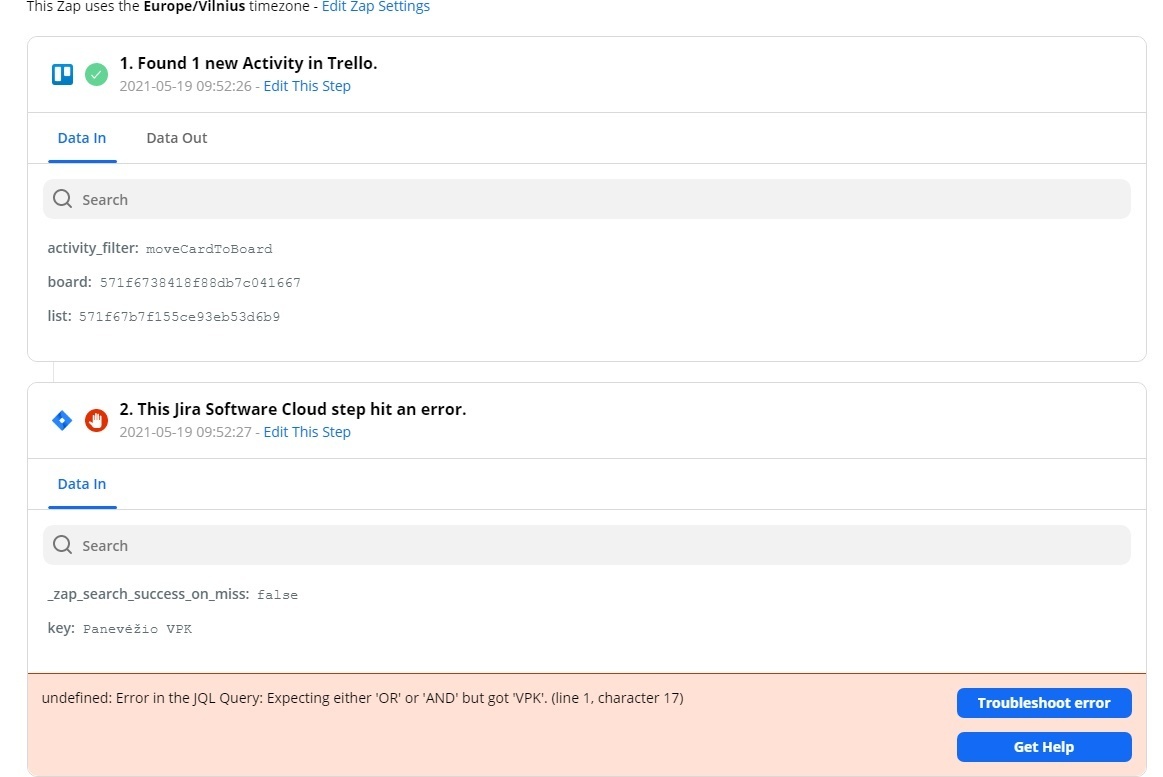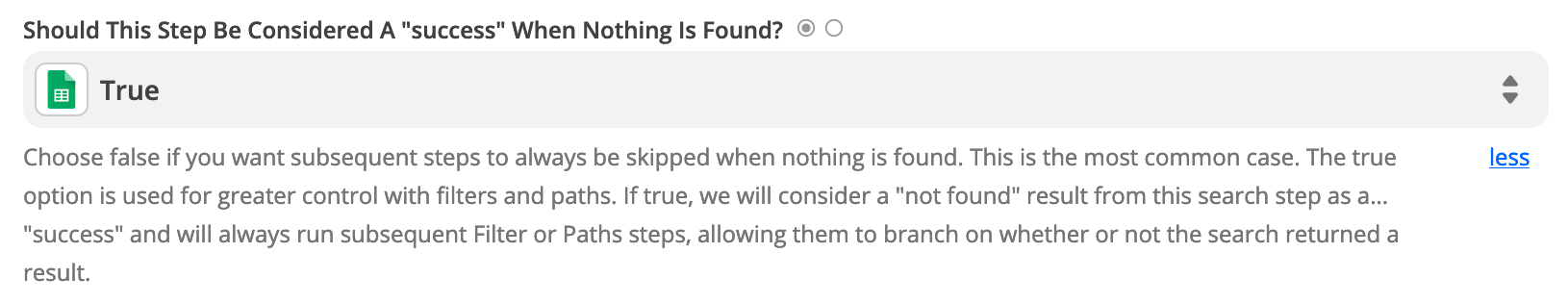Is there a way to turn off this feature? Because we have a certain workflow with Trello and Jira. And due fact this workflow checks activity when there is card moved among bords (there are internal cards as well which are not synced with Jira) it gives us errors and after some time it shuts down this zap
Question
Disable automatic zap turn of if multiple errors occur
This post has been closed for comments. Please create a new post if you need help or have a question about this topic.
Enter your E-mail address. We'll send you an e-mail with instructions to reset your password.