Hi everyone!
I’m new to the community and to ZAP overall.
I’m trying to create a ZAP that captures information via an online form and generates Contacts in my CRM (D365). The first step that I must have for this ZAP is so it searches for duplicates (using e-mail address) within my existing database before creating a new record.
How do I generate this step?
Thanks a lot!



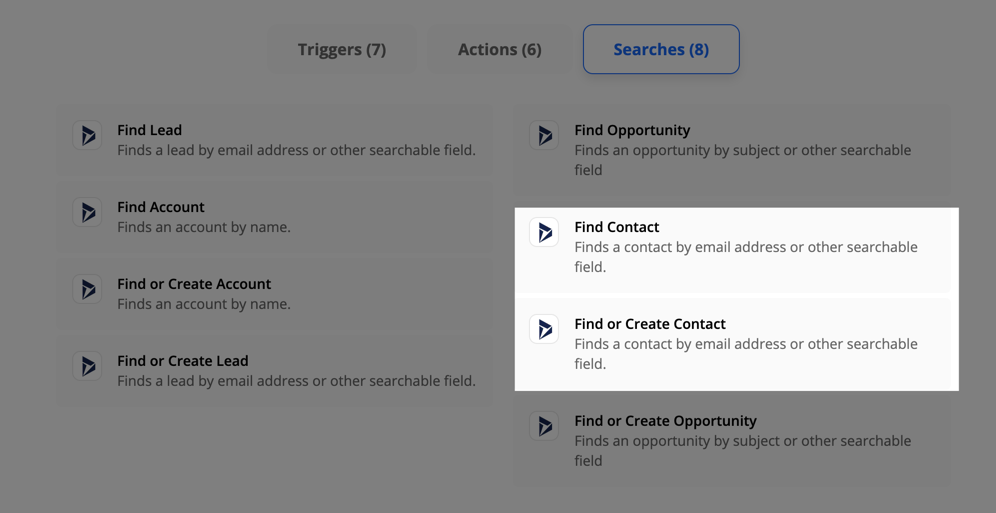
 iget
iget
