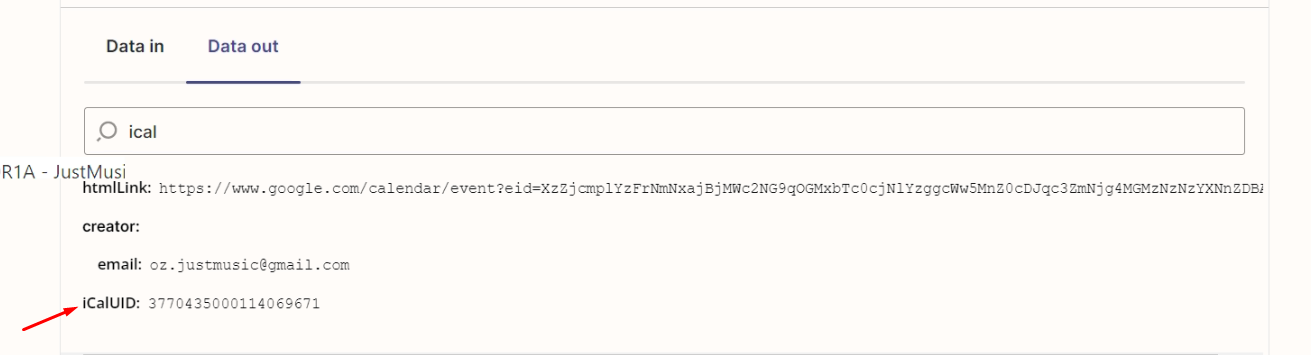Hello Everyone.
We established an action to change a certein field in Lead where the trigger is deleting an event from Google Calendar.
However,
We noticed that changing a meeting’s Host also gets noted as a deletion of that event by Zap.
is there a way to distinguish a deletion of an event in Google Calendar from changing the meeting’s host?