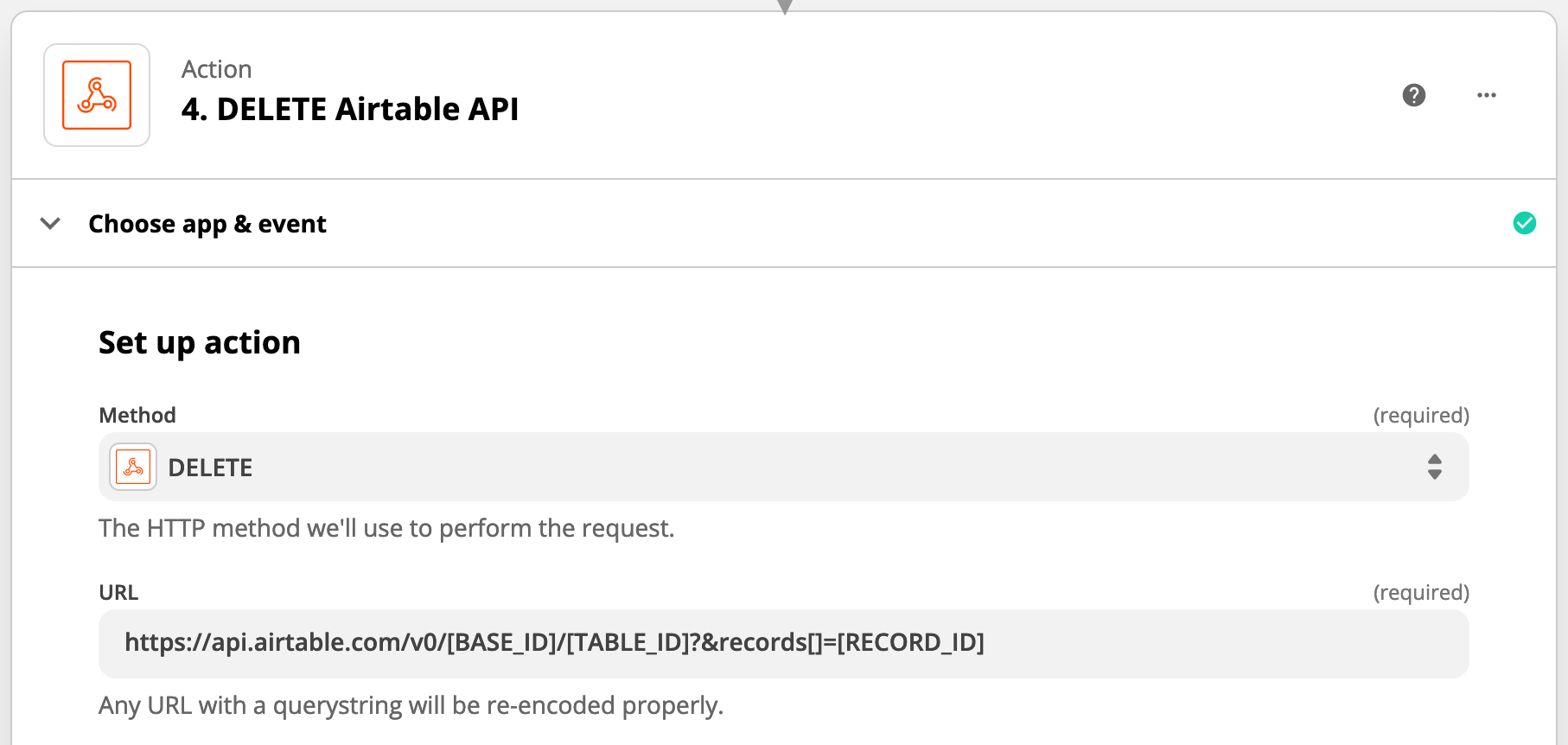Use case: I use Airtable to contain episode data for my podcast. Once a record is added to the main tab “Episode Content,” the episode is automatically published to my website.
Question: I am running a zap beginning with "Schedule by Zapier" trigger to run every Monday at 6:05 am Mountain Time. The next step then goes to Airtable with a search action to find a record in a tab called "Upcoming" with a publish date that matches the date of the search. Then it goes to an Airtable create record action which then creates that same record within the same base in a tab called Episode Content.
The problem is that this is only copying the record over rather than actually moving it. So after the action runs, I now have the same record in both tabs. I would like to be able to remove the record from the original (Unpublished) tab but cannot figure out a way to do that. Is there a method that I am overlooking? Or is this a request that needs to be made to Airtable to update their Zap with that action option?