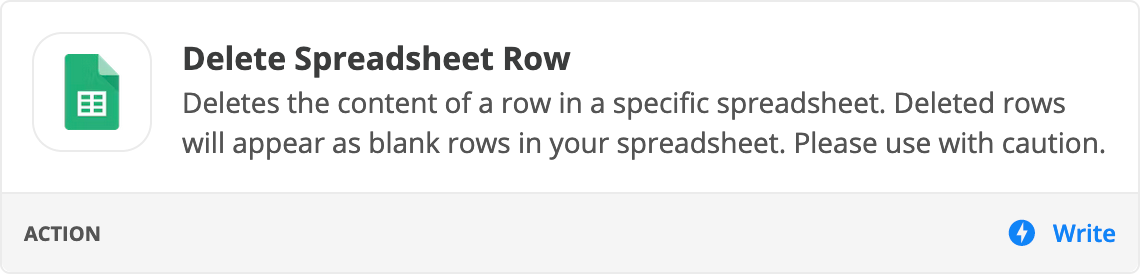Hey guys,
Just recently new in using Zapier. I want to automate the following process:
- Receive new mail form certain receiver with xlsx file (successful)
- Upload new file and replace the old file in google drive (successful)
- Delete/blank the first row (title) of the new file (unsuccessful)
In the set up action step it is not possible to select nummer 1? Therefore at the test action step the deleted/blank row is Sheet1!A2:J2. Can Somebody help me to delete the first row Sheet1!A1:J1?
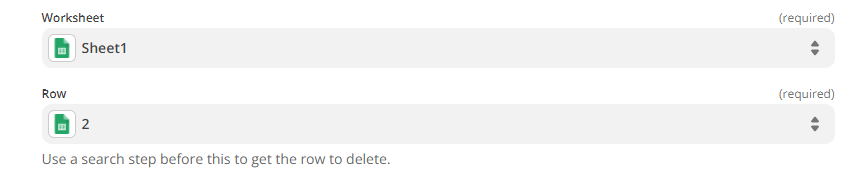
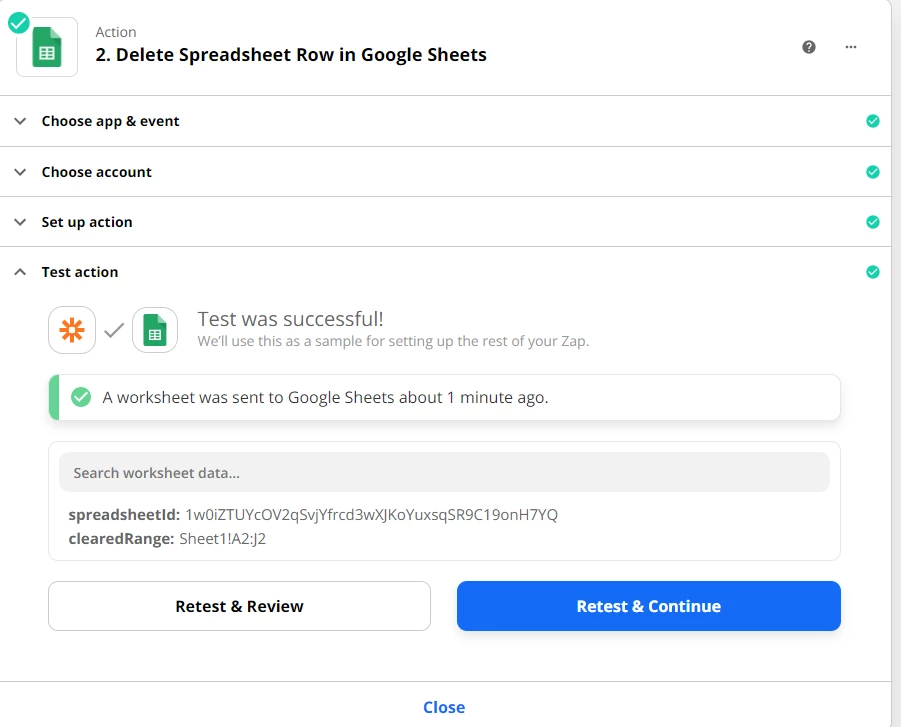
Thanks in advanced!