I am setting up a zap to rotating data in speadsheet.
my first attempt is using “Lookup spreadsheet row”, “Create speadsheet row” with data from found row, then “Delete spread sheet row”
but that actually made blank row after deleting a row like bellow.
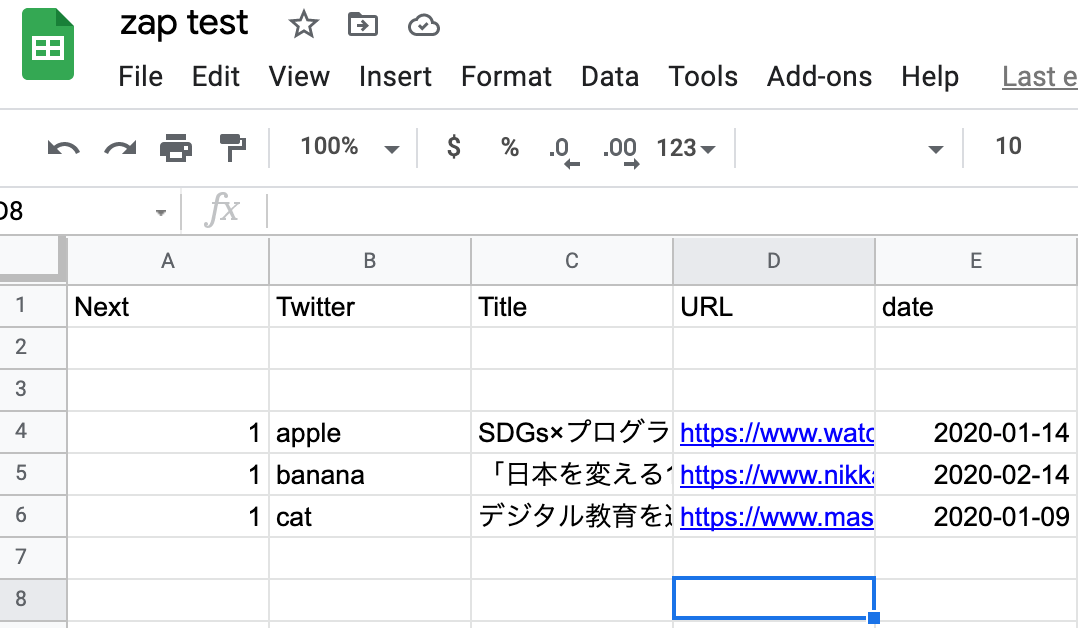
is there good way to delete row without making blank row?
or is there good action trim those empty rows with action?




