Is there a way to delete multiple row in a spreadsheet?
Lets say I want to delete in table X row 20 till 35 at once.
Right now the only way I found ist to do many actions one after each other
delete row 20
delete row 21
...and so on
Is there a way to delete multiple row in a spreadsheet?
Lets say I want to delete in table X row 20 till 35 at once.
Right now the only way I found ist to do many actions one after each other
delete row 20
delete row 21
...and so on
Best answer by Troy Tessalone
Hi
Good question.
This can be done using the GSheets API: https://developers.google.com/sheets/api/reference/rest
Zap Action: GSheets - API Request
If you need help, consider hiring a Certified Zapier Expert: https://zapier.com/experts/automation-ace
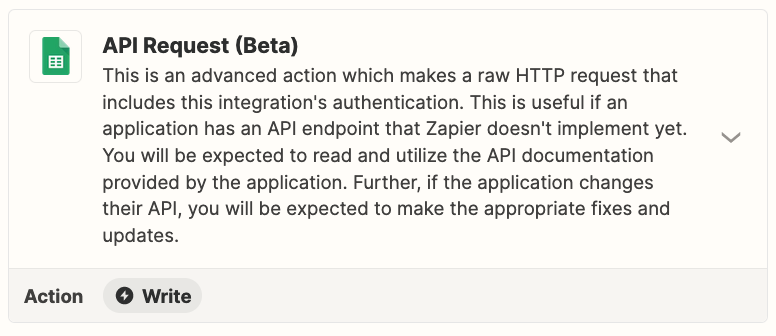
Enter your E-mail address. We'll send you an e-mail with instructions to reset your password.