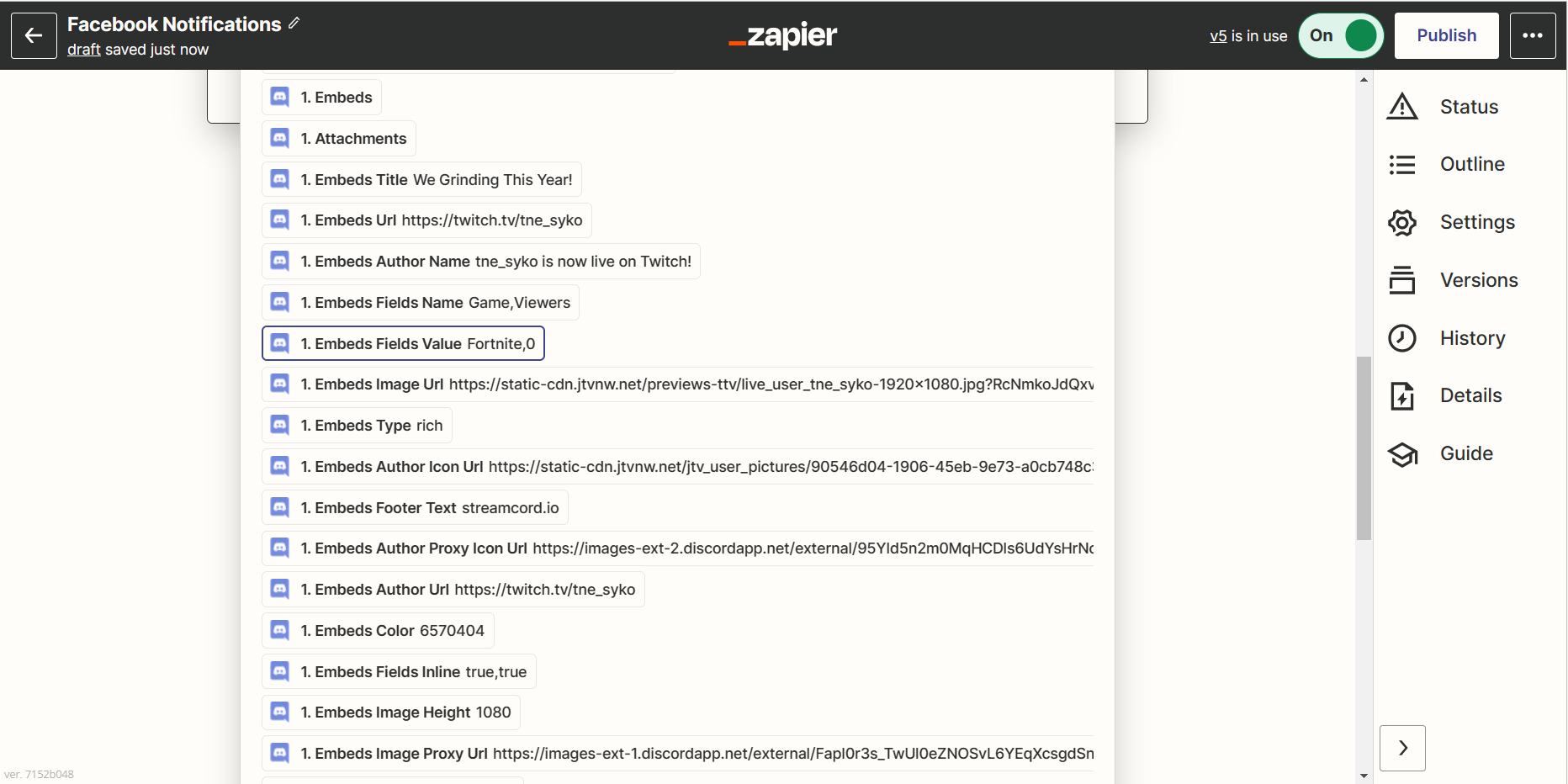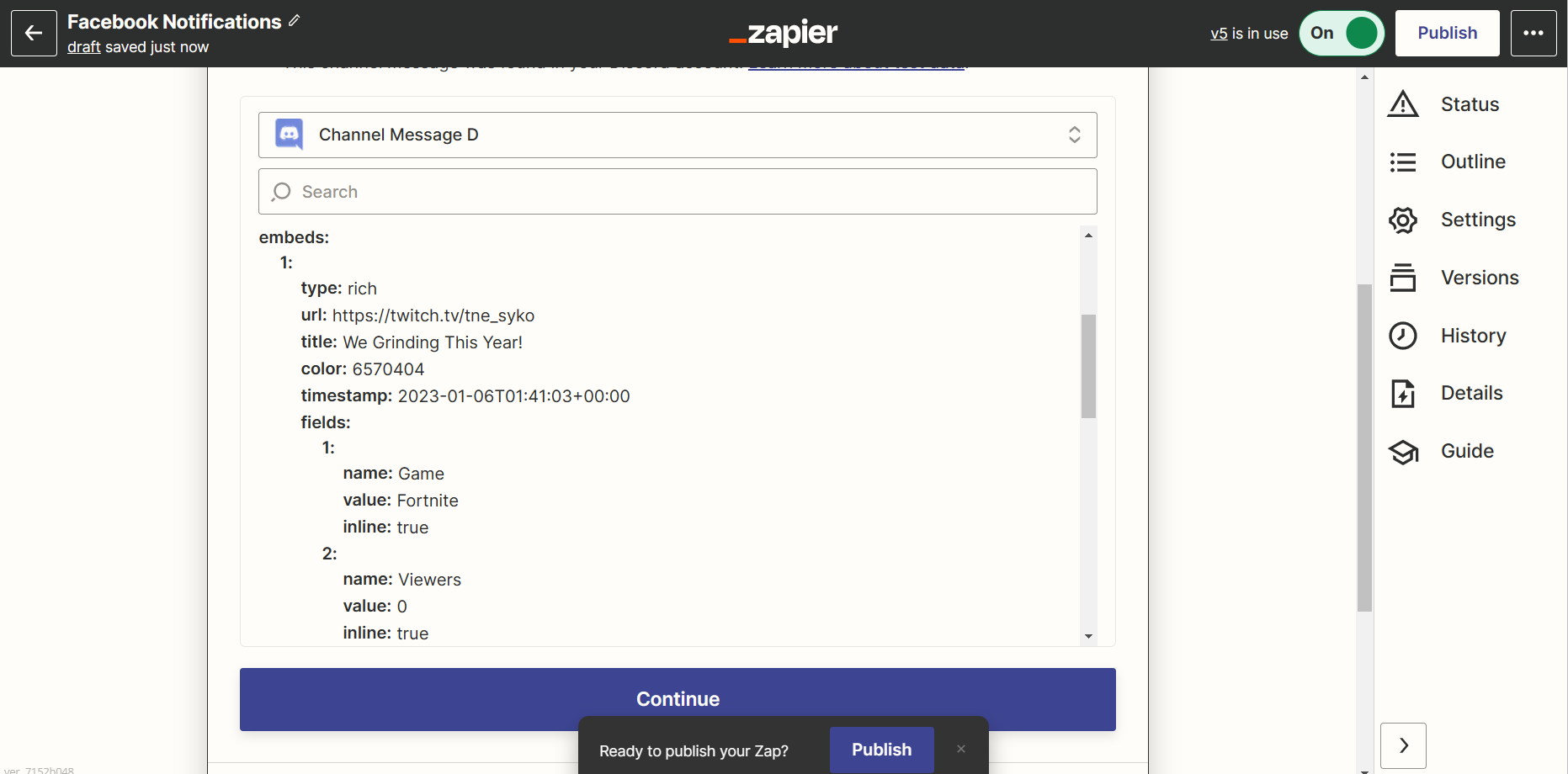Heya,
I’m trying to insert a specific field (1) using {{Embeds Fields 1 Value:}} but it’s returning an exclamation mark. The default is “Embeds Fields Value:” which gives too much information. How would I fix this? The action is a post to Facebook with my trigger being a message posted in Discord. TIA