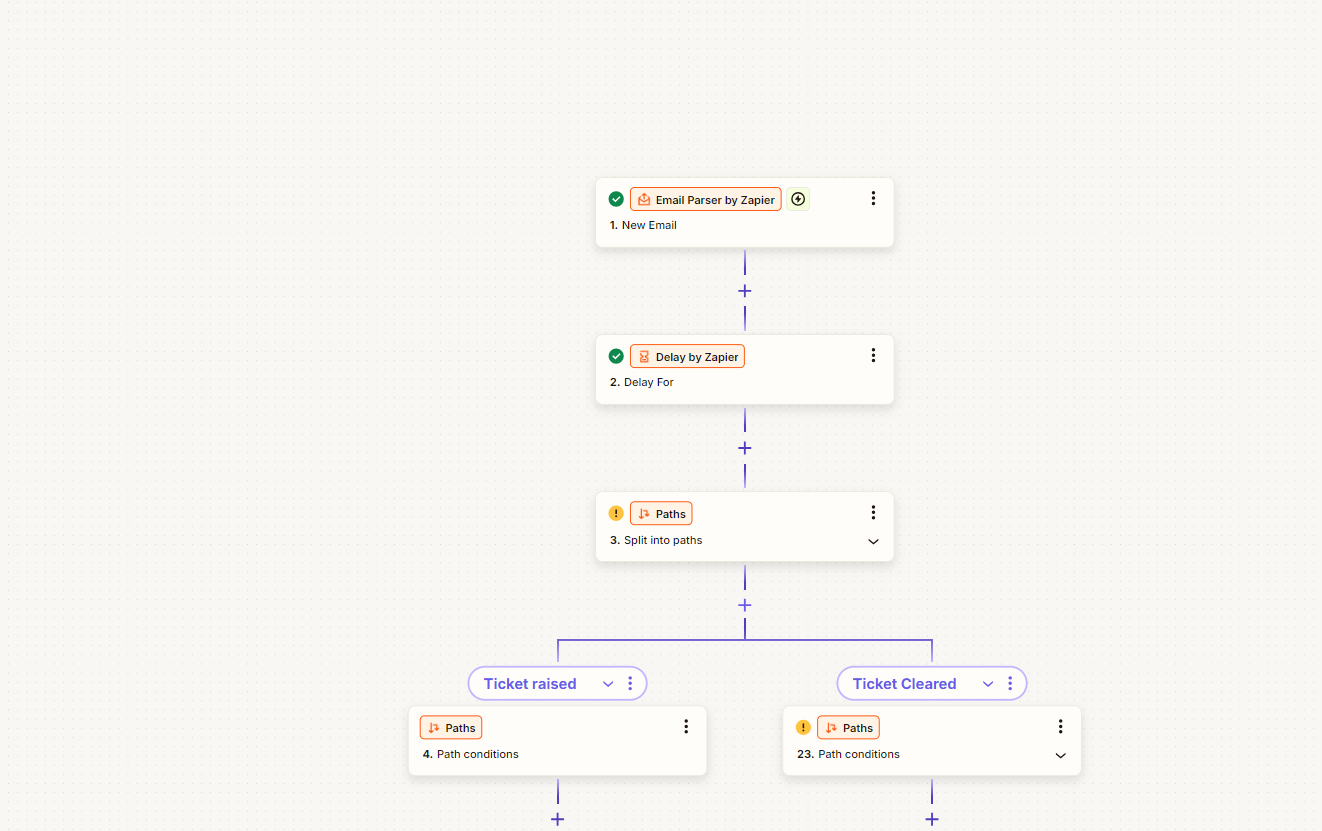Hello, I am looking to build a flow that receives a “Ticket” with specific keyword. The email goes to delay for 5 minutes. If the ticket isn't (Different email with same subject) resolved in 5 minutes, it triggers an email to the customer.
Best answer
Dealing with Zap that wait for a secondary email in 5-minute delay
Best answer by parassharma
Created two workflows, for cleared and not cleared. I was able to get through this by making a Zapier Table and make it to update itself when it was in 5-minute delay, and the update then gets scanned by the cleared mail, linking both of them in the same Table.
This post has been closed for comments. Please create a new post if you need help or have a question about this topic.
Enter your E-mail address. We'll send you an e-mail with instructions to reset your password.