My Zap adds new Eventbrite Registrants to Campaign Members. The Campaign Member Object has a duplicate check on Contact ID, so if a person registers them self and then tries again with their name to register someone else or if they are buy multiple tickets and use there name with the other tickets, Campaign Member will flag a duplicate error (can consequently the Zap stops. The client does not want another object to track Campaign Members, so I'm forced to deal with duplicate issues. Eventbrite also allows a registrant to buy multiple tickets with the same name, which also causes a duplicate error.
I want to "catch" this condition i.e. see if the campaign member record exists, before Adding the Campaign Member record. I tried Find a Record, Object - Campaign Member, field - ContactID and search for the Contact ID from a previous Zap. This seems to look up the contact record, its not Campaign Member because that record does not exist (see attached screenshot). So, I switched to Find Record by Query, however I get malformed query errors, pretty much no matter what kind SOQL I enter. It's clear I don't understand their requirement and their help just points me to the Salesforce Developer knowledge base.
My question is has anyone else dealt with this? Can I find a Campaign Member record using Find a Record so it returns Zap True or False? If I can, then I can use logic to add a record or decide what to do about the duplicate.
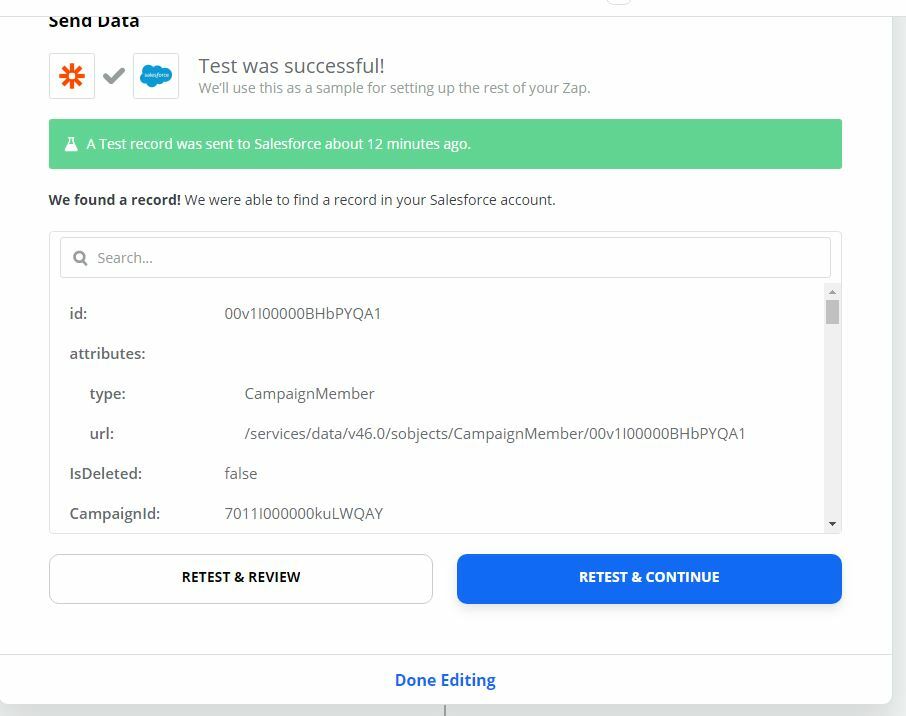

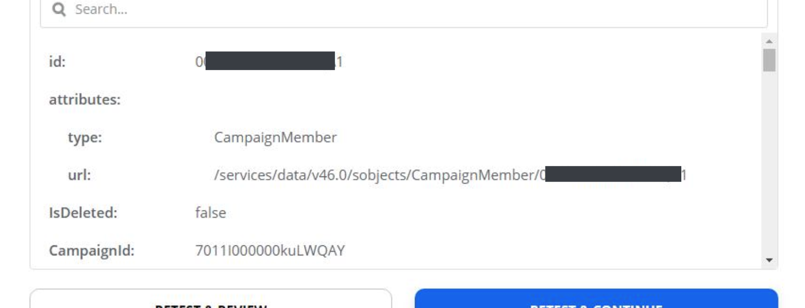 I can see that they type is 'CampaignMember' and the link looks like it's going to a CampaignMember. But in your post you said that there isn't a Campaign member, could I double check what that link goes to in Salesforce, or have I misunderstood the trouble here?
I can see that they type is 'CampaignMember' and the link looks like it's going to a CampaignMember. But in your post you said that there isn't a Campaign member, could I double check what that link goes to in Salesforce, or have I misunderstood the trouble here?