Looking to create a Zap with the action being an ‘Update to a Person’ in Daylite software. All I need to do is append a keyword, but in order to find the person, Zapier is asking for a ‘Reference’: “The reference of the person to be modified, of the form '/v1/contacts/1000' where 1000 is the contact id.”. I’m not sure what the contact id is, and I can’t seem to write this in a way that works for the Zap. Anyone know how to work with this reference piece? Thanks in advance!
Best answer
Daylite - Update Person
Best answer by Troy Tessalone
Hi
Try these Zap steps:
- Daylite Find Person
- This should return the Person ID needed for the next step
- Daylite Update Person
- Map the Person ID from the previous step
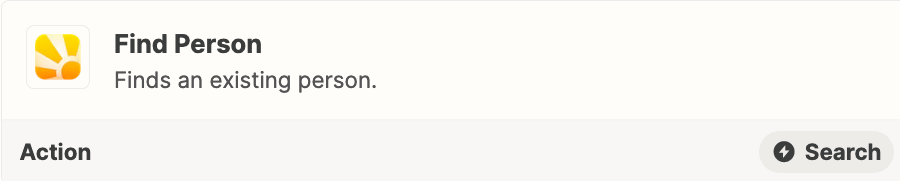
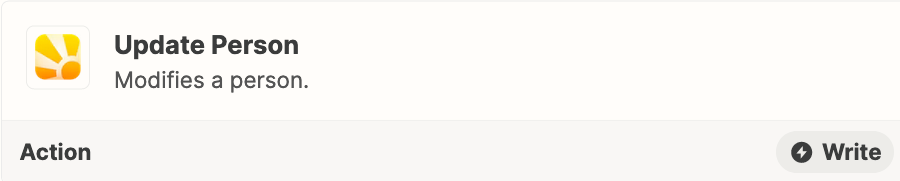
This post has been closed for comments. Please create a new post if you need help or have a question about this topic.
Enter your E-mail address. We'll send you an e-mail with instructions to reset your password.





