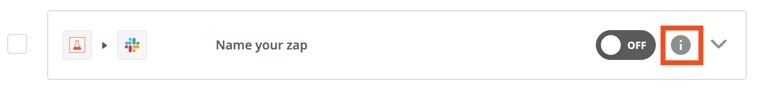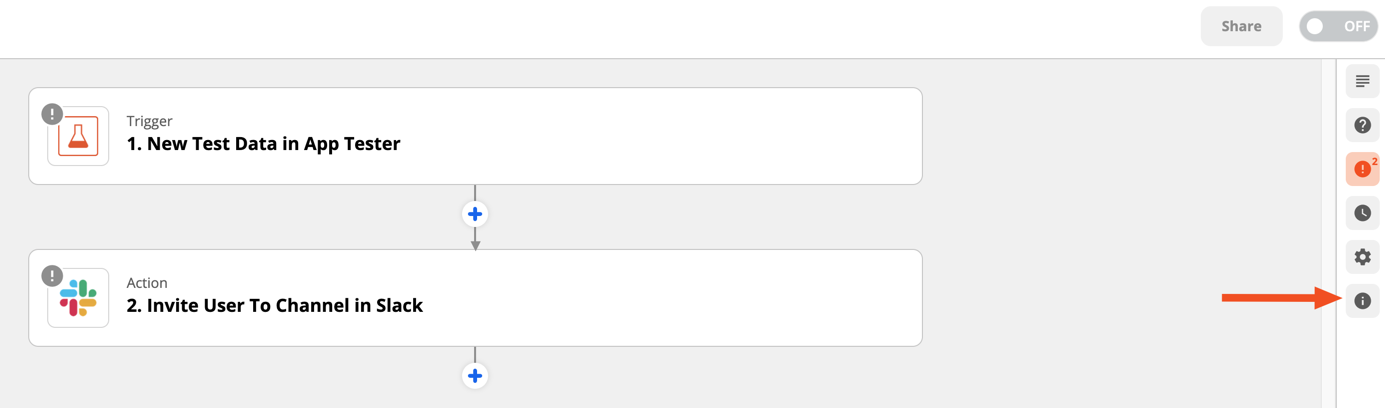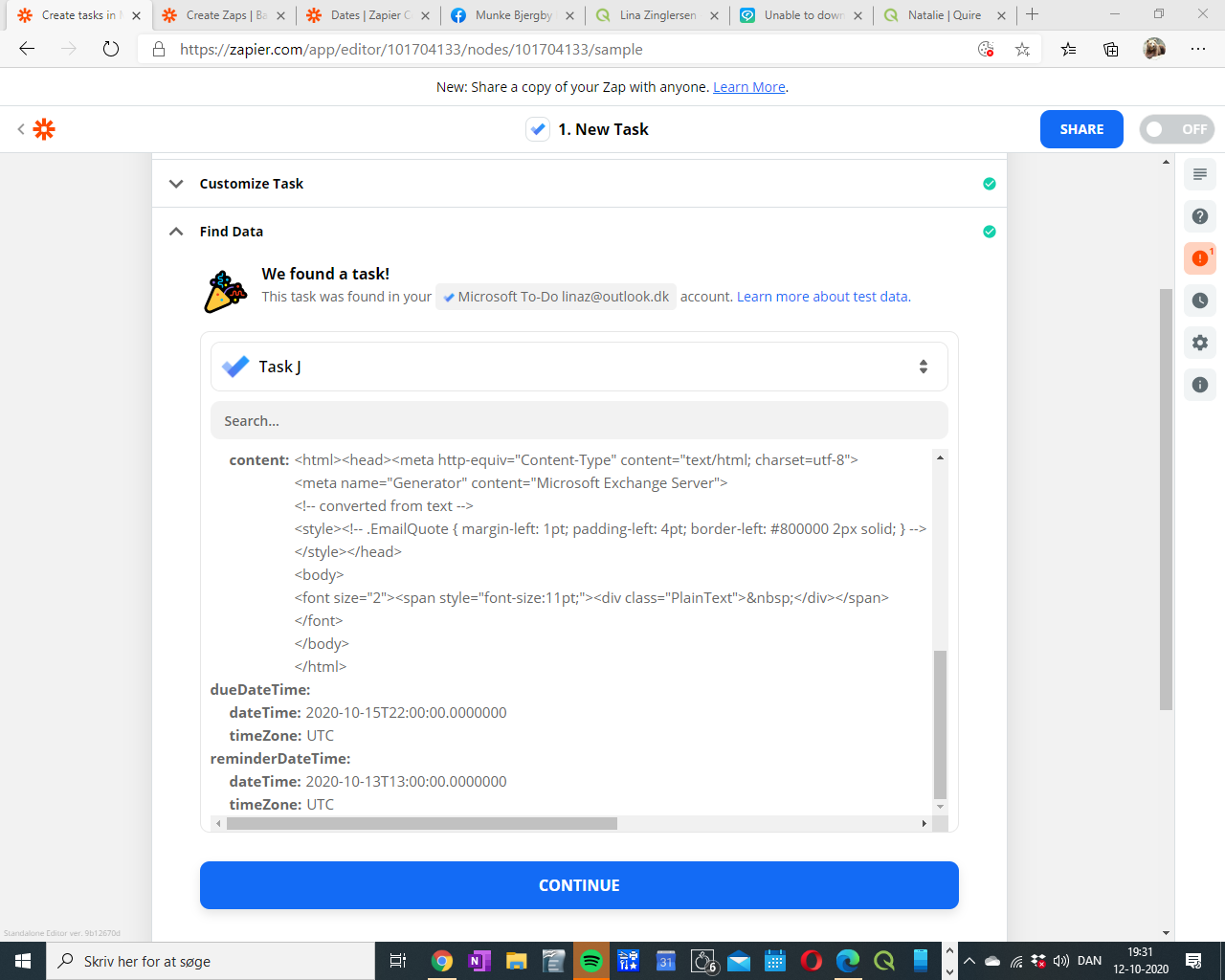Hi @Linaz it sounds like this is a timezone issue:
It’s strange. The deadline is set to friday the 16.okt but the duedate that zapier extracts is 15.okt at 22.00.
The reminder time is set to 15.00 tomorrow but the time zapier extracts is 13.00 tomorrow
The Zap is consistently setting the date in Google Calendar as 2 hours earlier than it should be, which tells me that there’s an issue in the way that the time is being passed from one app to the next.
Timezone issues can be tricky to troubleshoot as the change in time can happen both because of timezone of the Zap and as a result of the way the data is transferred between apps.
The first thing to check is the timezone that the Zap uses. To do that, check the Zap details. To get to the Zap details, you can either click the ‘i’ icon on the Zap on the list of Zaps in a folder or in the Zap editor:
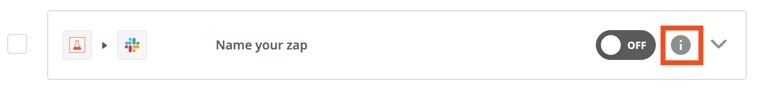
(View image larger)
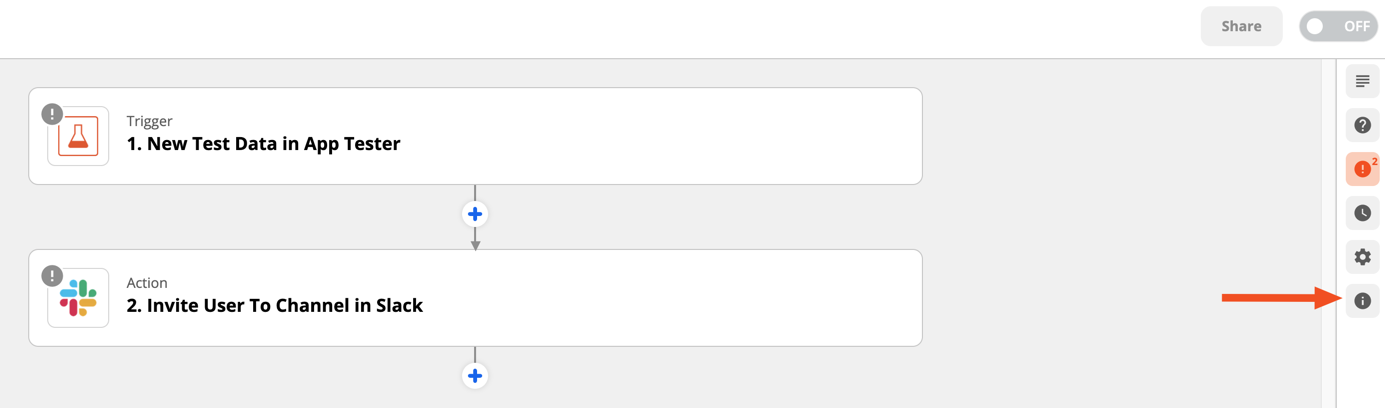
(View image larger)
In the Zap information you can view and change the timezone for the Zap:

(View image larger)
You’ll want to make sure that the timezone of the Zap matches your timezone. If it already does, or changing the timezone doesn’t fix the issue then the trouble is likely to be in the way that one app is passing the time to the other.
This is harder to diagnose and you’ll need to add a Formatter step to convert the time/date to fix it. If you’d like to dig into that then the best thing to do is to contact the Support Team so that they can take a closer look at your Zap with you. You can contact them using the Get Help form: https://zapier.com/app/get-help