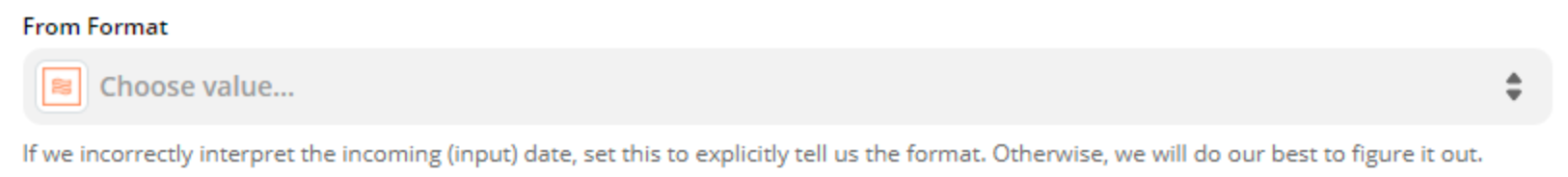I’m trying to extract the year from date component of a Gmail message. In the attached screenshot, the date pulled from Gmail is Jan 12, 2020.
Zapier is seeing this as Jan 6, 2022 though. I checked the drop down for the “From Format”, but all the options are some variation of Jan 6, 2022.
Any ideas how I can do this? All I want to do is extract the year from the Gmail date and then use that year in the next step of my Zap.
Thanks!