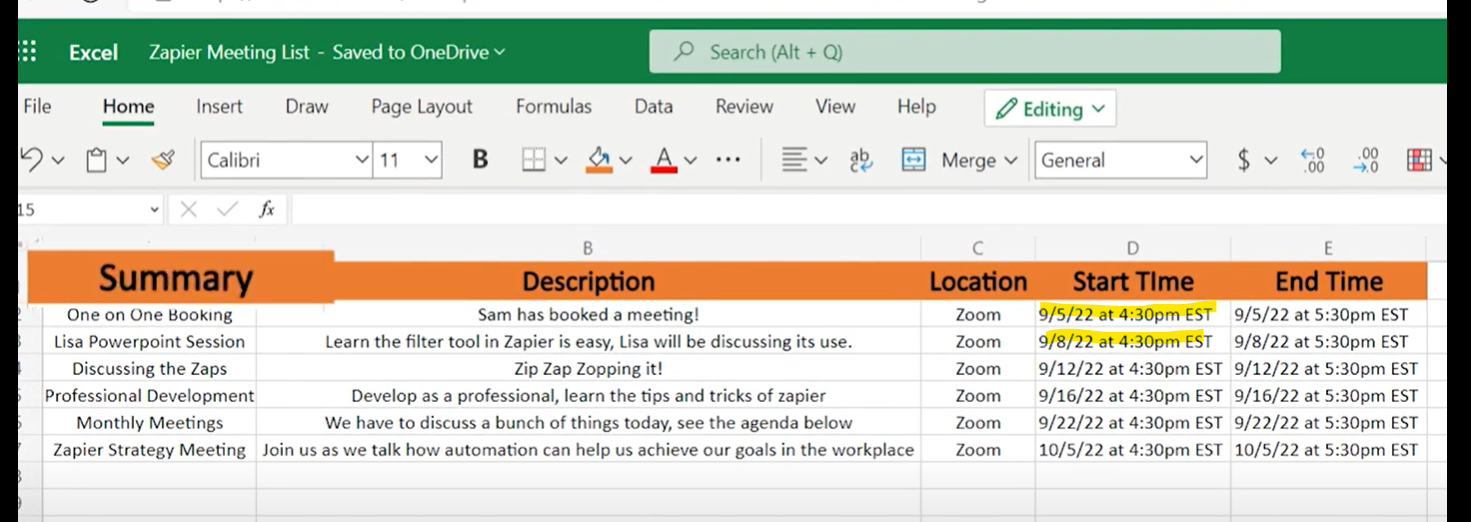Hi I saw this YouTube video on how to set up excel to google calendar. It’s one of the reason why I choose Zap. The only issue I am having with this is the start time and end time looks like it has to be in a specific format. Does anyone know what format I need to use on excel to upload to google calendar?