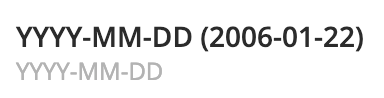I am trying to convert a single line text Hubspot property ‘ Date of Birth’ to a date property named DOB.
I am in Australia so DD/MM/YYYY is what I am trying to achieve.
The date formatter does a great job when the day is greater than 12, then the property is filled correctly, if the the day is 12 or less than it will swap them around.
Example :
- 13/04/2020 (13th April 2020) will be 13/04/2022 on Hubspot (Correct format)
- 12/04/2020 (12th April 2020) will be 04/12/2022 on Hubspot (Incorrect format)
See images attached;
The Hubspot date picker is set to DD/MM/YYYY and the region is set to my local time zone, however when the submission is made, the DD/MM switches when the day is 12 or less.
Does the formatting function allow for single line text to date conversation or am I missing something?
Please help!