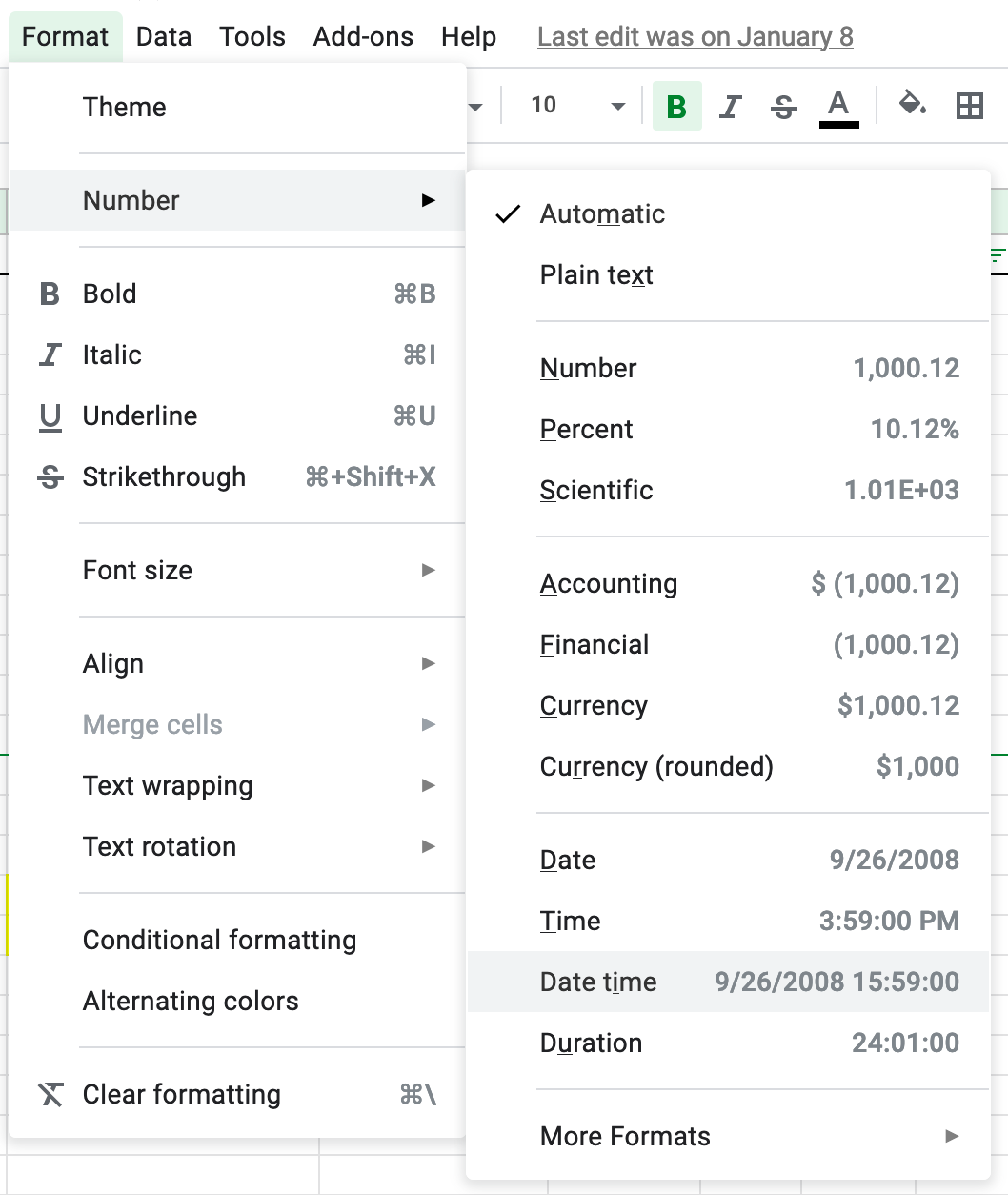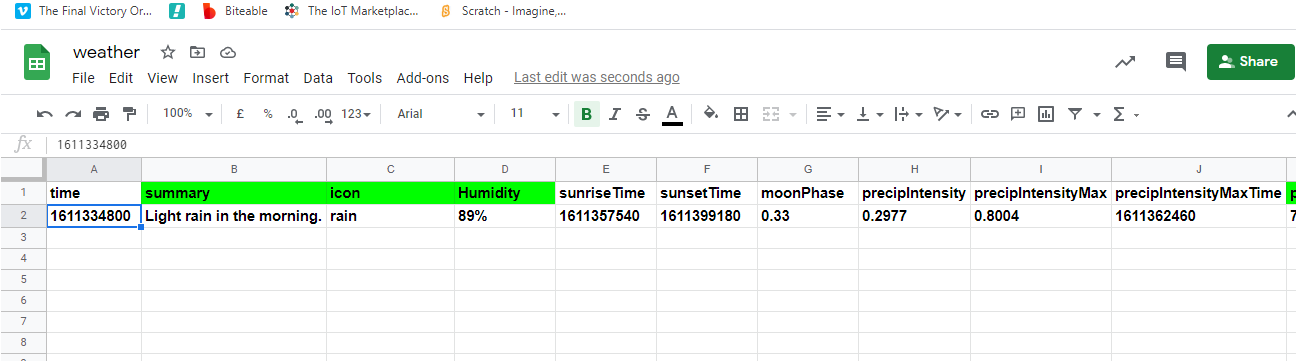I just use zapier daily weather to google sheet row and cant see the timestamp of the row, the only thing is Time column that look like long number “1611334800”. How can i see timestamp for each row inserted from daily weather?
Best answer
daily weather to google sheet row - Cant see timestamp
Best answer by Troy Tessalone
FYI: Those timestamp are in UNIX format.
Check out this help article for how to convert them using a Formatter step: https://zapier.com/help/doc/how-use-formatter-functions#converting-a-datetime-value-to-a-unix-epoch-timestamp
Change FROM this date/time format to your desired date/time format.
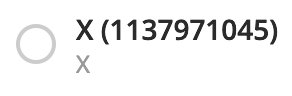
This post has been closed for comments. Please create a new post if you need help or have a question about this topic.
Enter your E-mail address. We'll send you an e-mail with instructions to reset your password.