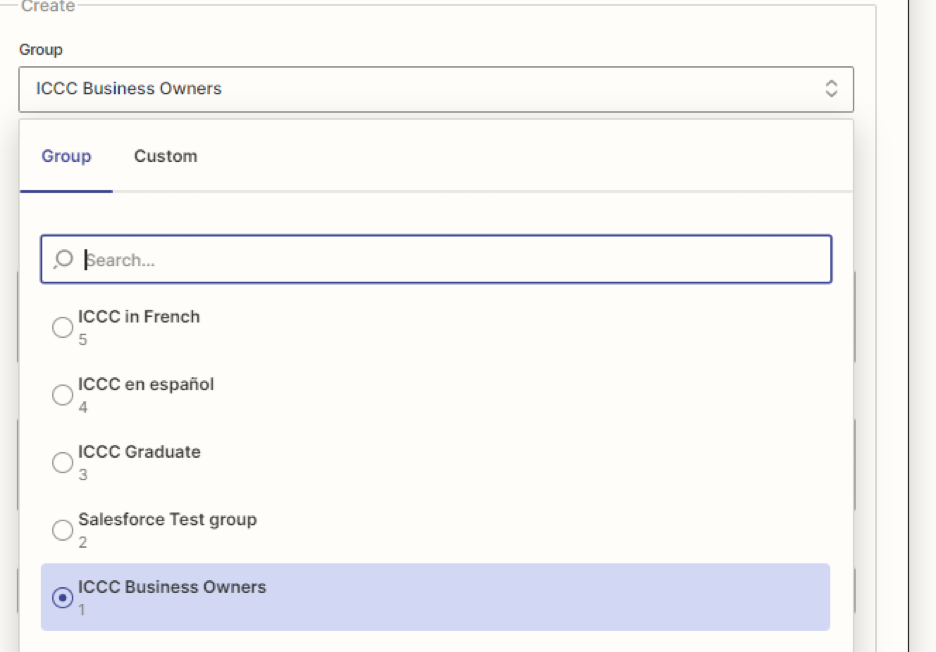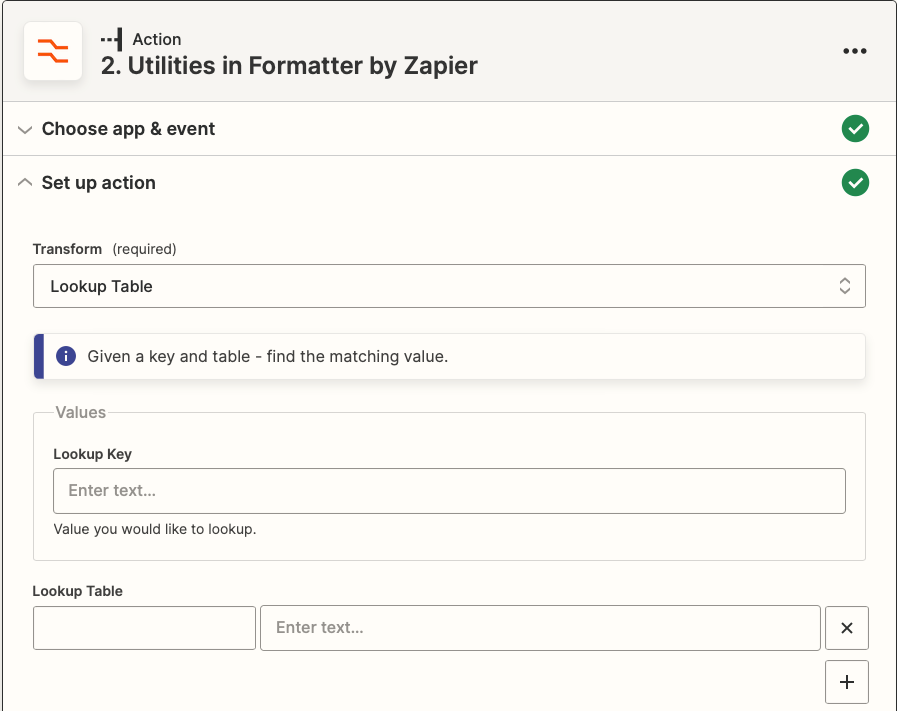I have a zap from Salesforce to TalentLMS (a learning platform) where I am sending an outbound message with a number of fields. I added a new custom field to what is zapped over (in the outbound message), but when I go to the zap in the setup action step, I’m unable to find that field. It has been a week since I added the field in SF, so don’t think it is an issue of a lag. And other SF custom fields are being ported over successfully to TalentLMS. Any ideas what I’ve done wrong or where I should be looking? Thanks!
Question
Custom Salesforce Field unavailable in Zap
This post has been closed for comments. Please create a new post if you need help or have a question about this topic.
Enter your E-mail address. We'll send you an e-mail with instructions to reset your password.