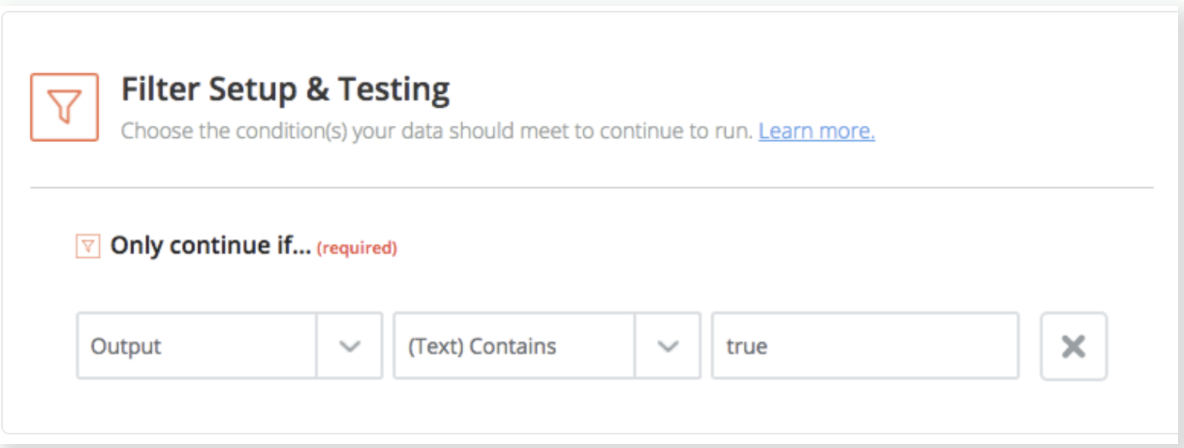Hi There,
I am a newbie, and having great fun creating my new Zap. I have tried to search help but didn’t find anything.
My Zap connected to our SQL - a query - and works well in sending an invoice to Xero as a result.
However I now what to add something to the Trigger.
I only want the Trigger to work, if the value of a field is a particular value.
So I have made the trigger “New Row (custom query)” and I have added in the query
where [cluster] = “I”
but this doesn't work - “Incorrect syntax near the keyword 'where'. (156)”
what is the synax of a customer query?
My plan is to create several zaps that will use this value of [cluster] to send the invoice to Xero, but use a different account code in Xero depending on the value of [cluster].
many thanks
ian