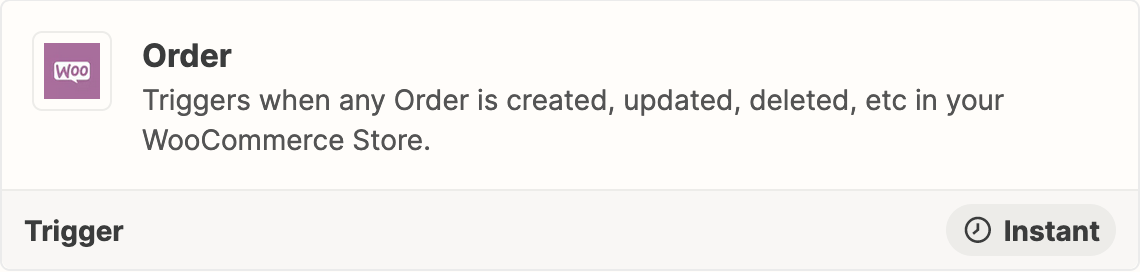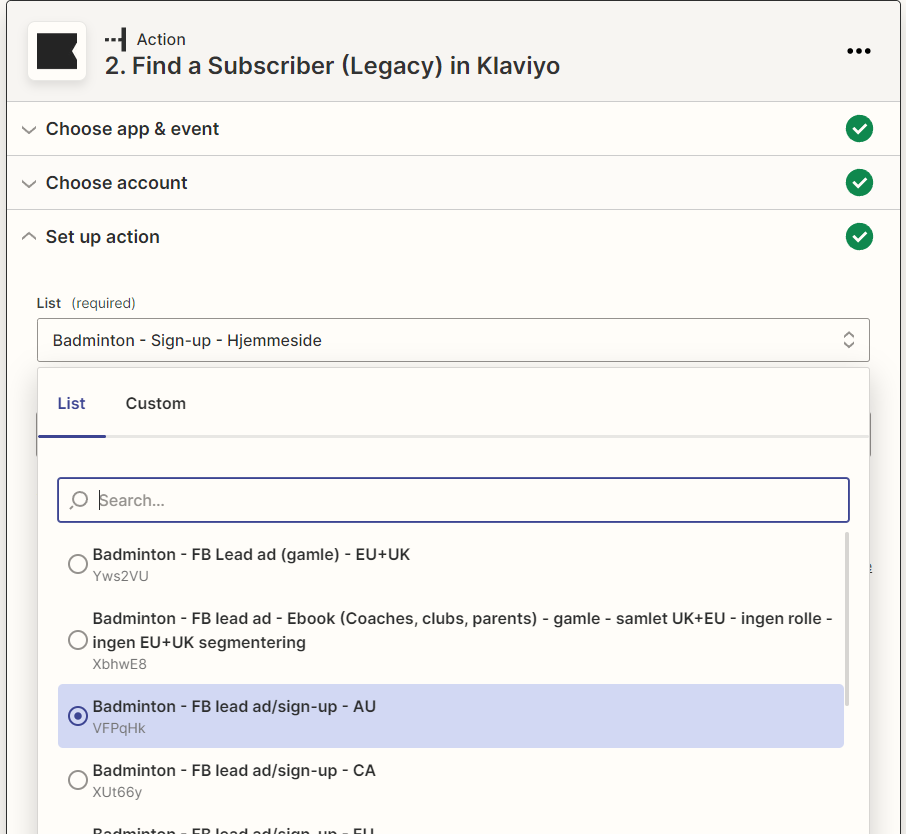Hi all,
I’m completely new at Zapier, and want to test whether Zapier can do this, but I need some help setting it up.
When a customer orders a product on woocommerce, they fill in a customer property (“role” → coach, parent, etc), I want this information to be pushed into the klaviyo profile - how do I do this? (Please explain the steps in detail).
Step 1: [Woocommerce] trigger should be when order is paid?
Step 2: [Klaviyo] find subsriber? If so, how do I do this for a customer who have just ordered my product?
Step 3: [Klaviyo] Update subsriber? If so, then I pick the subsriber found in step 2?
Kind regards
Morten