I'm trying to connect woocommerce with google sheet. On woocommerce I have some custom meta checkout fields. I want to add this fields to google sheet. But on the Zapier setting my extra custom meta fields are not showing for selection. It shows as a group. Can anyone help please.
Hey there! Would you mind sharing a screenshot of these fields?
May I know which screenshot, Zapier setting or Woocommecrce order detail page.
Attached image shows my meta data details.
I found this code, But it is not working for me: https://om4.io/woocommerce-zapier-documentation/usage/#add-meta-data-fields-to-a-trigger
Hi
It looks like you created a screenshot of the Woocommerce action. Can you show us a screenshot of the code action? What code are you using and what is the output / input data?
~Bjorn
I’m using code - Run javscript. Please see attachment.
I used metaData on input data. But as you said, I can’t choose Meta Data.
I see the issue now. To explain the code action a bit:
- The first “column” (1) is a section where you declare your variable names that will be used in the code itself. Looking at the code from the web page you send, this must be named “metaData”
- The second “column” (2) will basically assign the data to the variable you declared. Here you can input the metaData from woocommerce.
- Then in the code itself (3) it will use the variable earlier declared and get data from Woocommerce
Please take a look at my screenshot and see if this helps you out.
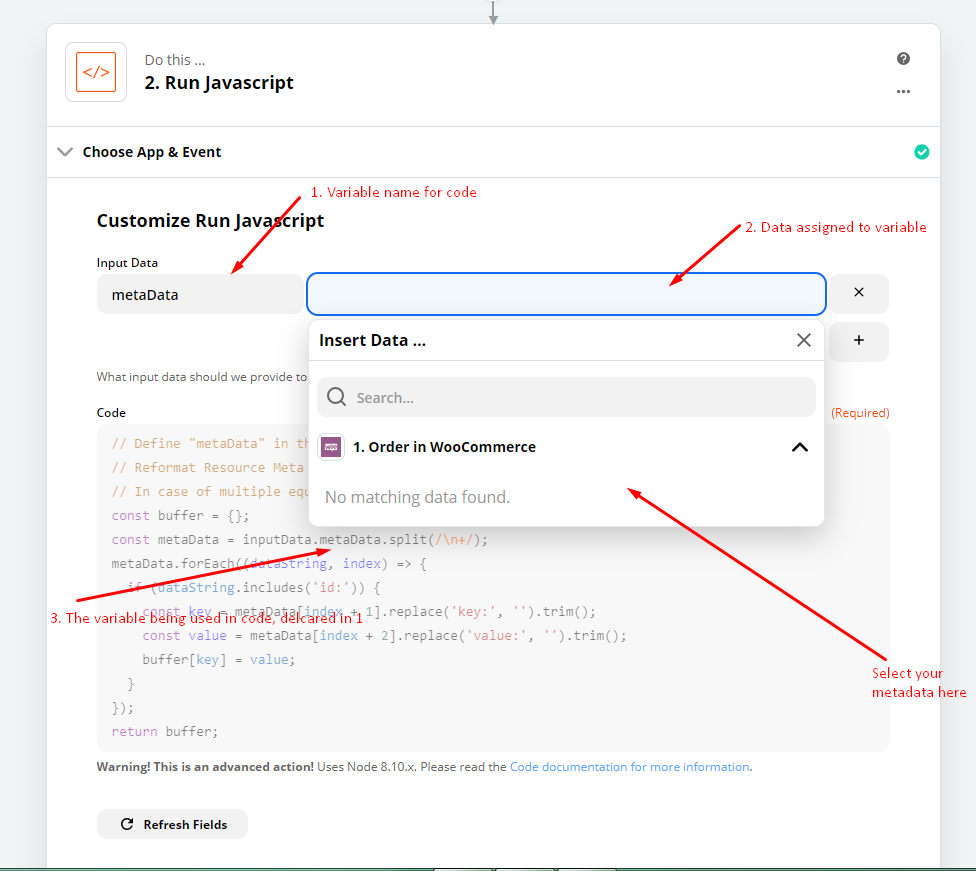
~Bjorn
Sorry to say that I’m still confused. As your screenshot I added metaData to fist column. And the second column is same as your screenshot above. Only contains order in woocommece . What should I select here. Should I select value from order in woocommece . Please find attached screenshot.
I am not using Woocommerce right now so I can not test this for you, but looking at the table from the link you gave earlier you got multiple options.
It depends on what kind of data you want to retrieve. Take a look at the screenshot:
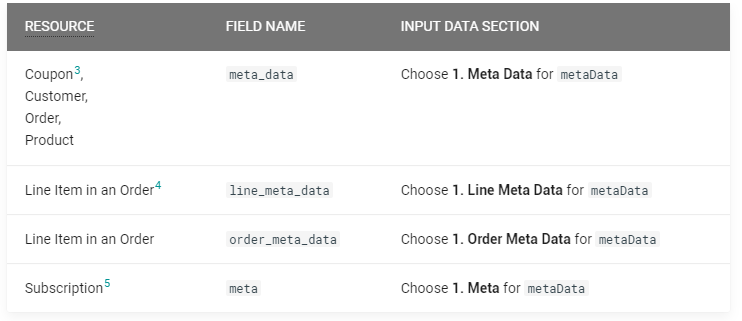
If you want to retrieve the Order metadata for example, you have to select “1. Meta Data” in the second column.
Let me know if that helps you
Enter your E-mail address. We'll send you an e-mail with instructions to reset your password.
