Hello,
I want to setup Offline Conversion Tracking for a Google Ads account via Zapier integration.
Our CRM system called Team Leader Focus has a Custom Field with the name GCLID (aka Google Click ID).
In Zapier, I want to connect the Custom Field GCLID from Team Leader Focus to the field “Google Click ID (GCLID)” whitch is required.
I cant find my custom field with the name GCLID in the available fields. I couldn't find either all other custom fields.
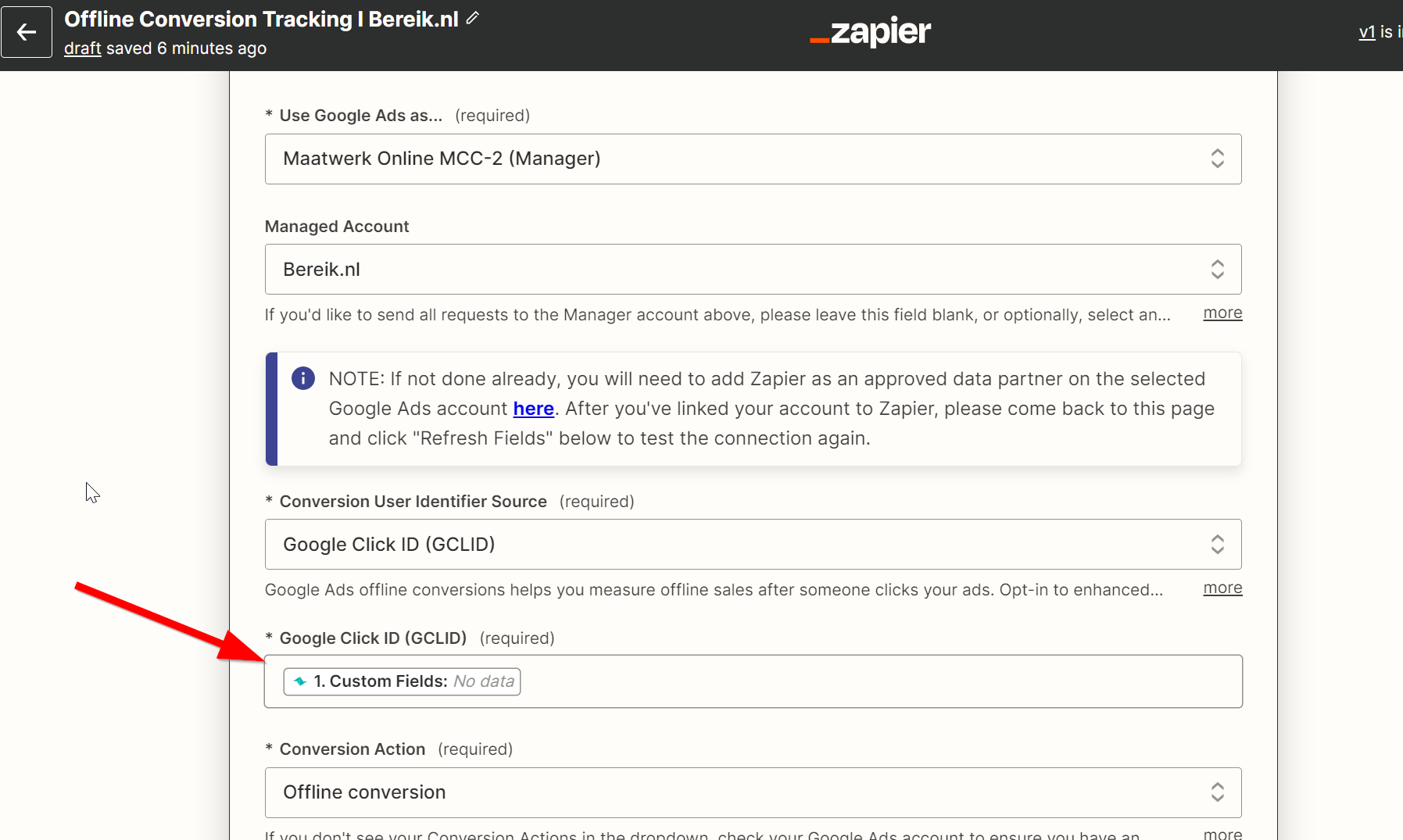
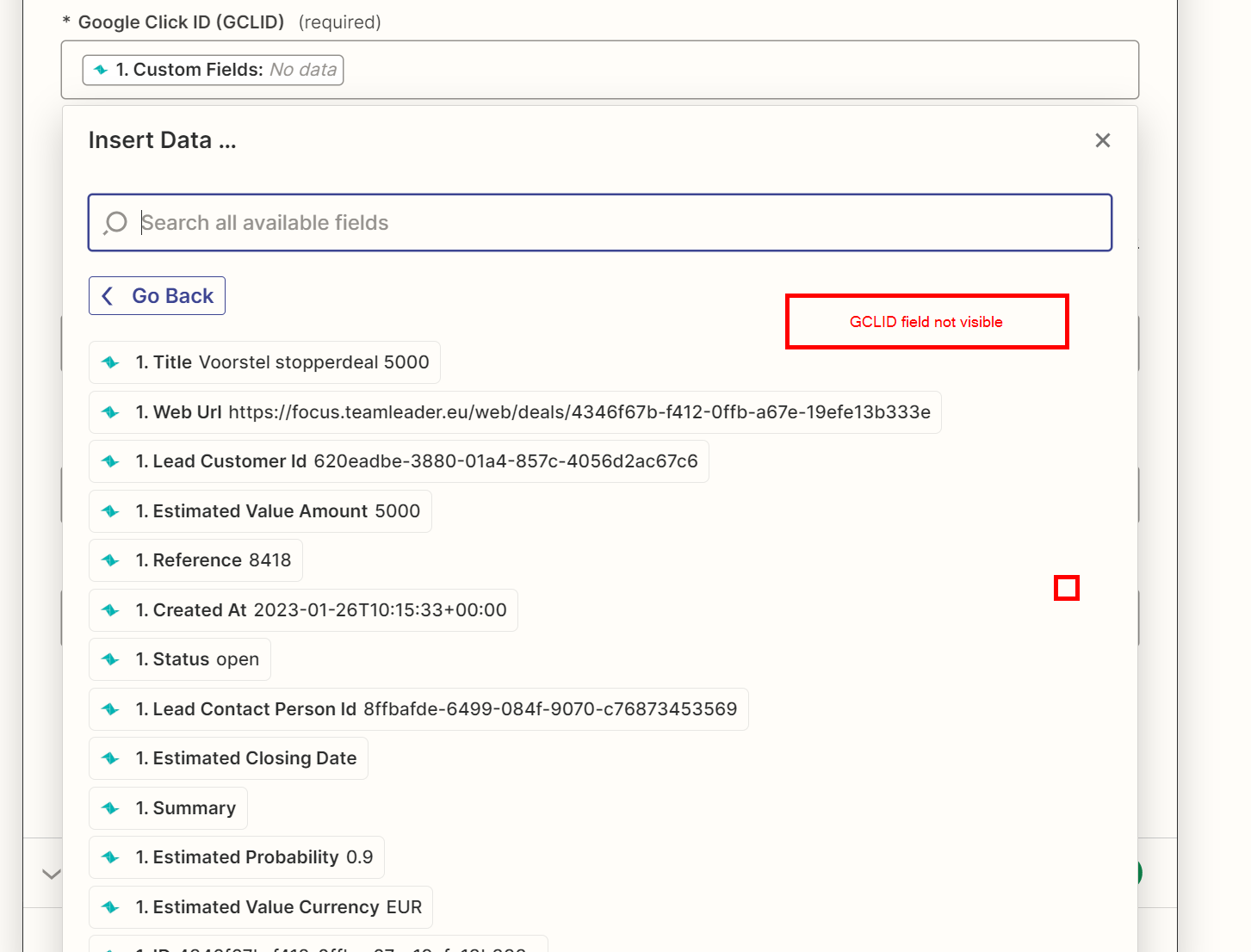
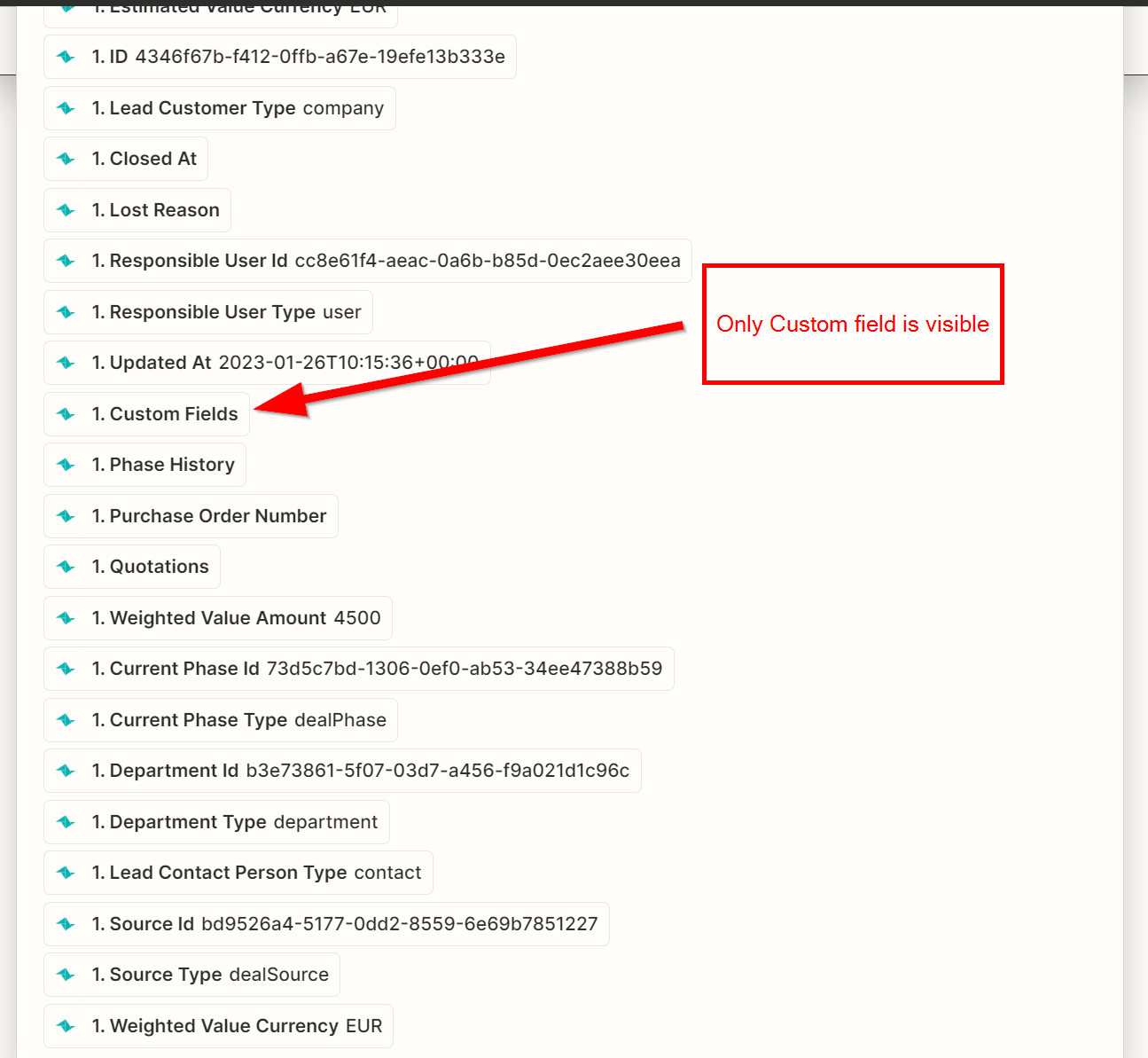
Do I do something wrong or is it not possible to connect a Custom Field from Teamleader Focus to Zapier field Google Click ID (GCLID)?
Looking forward to hearing from you!
Kind regards
Reinier Roodhorst


