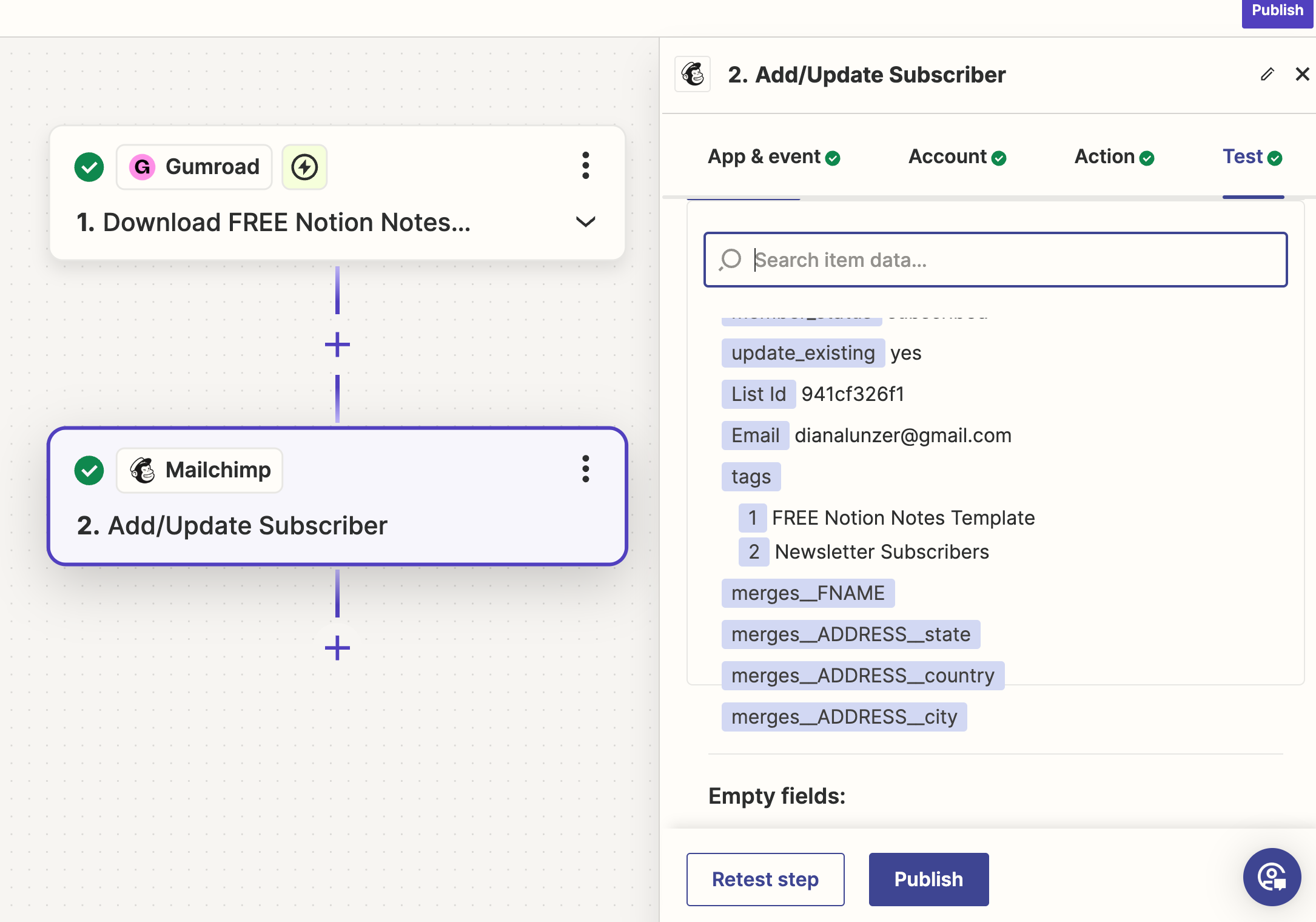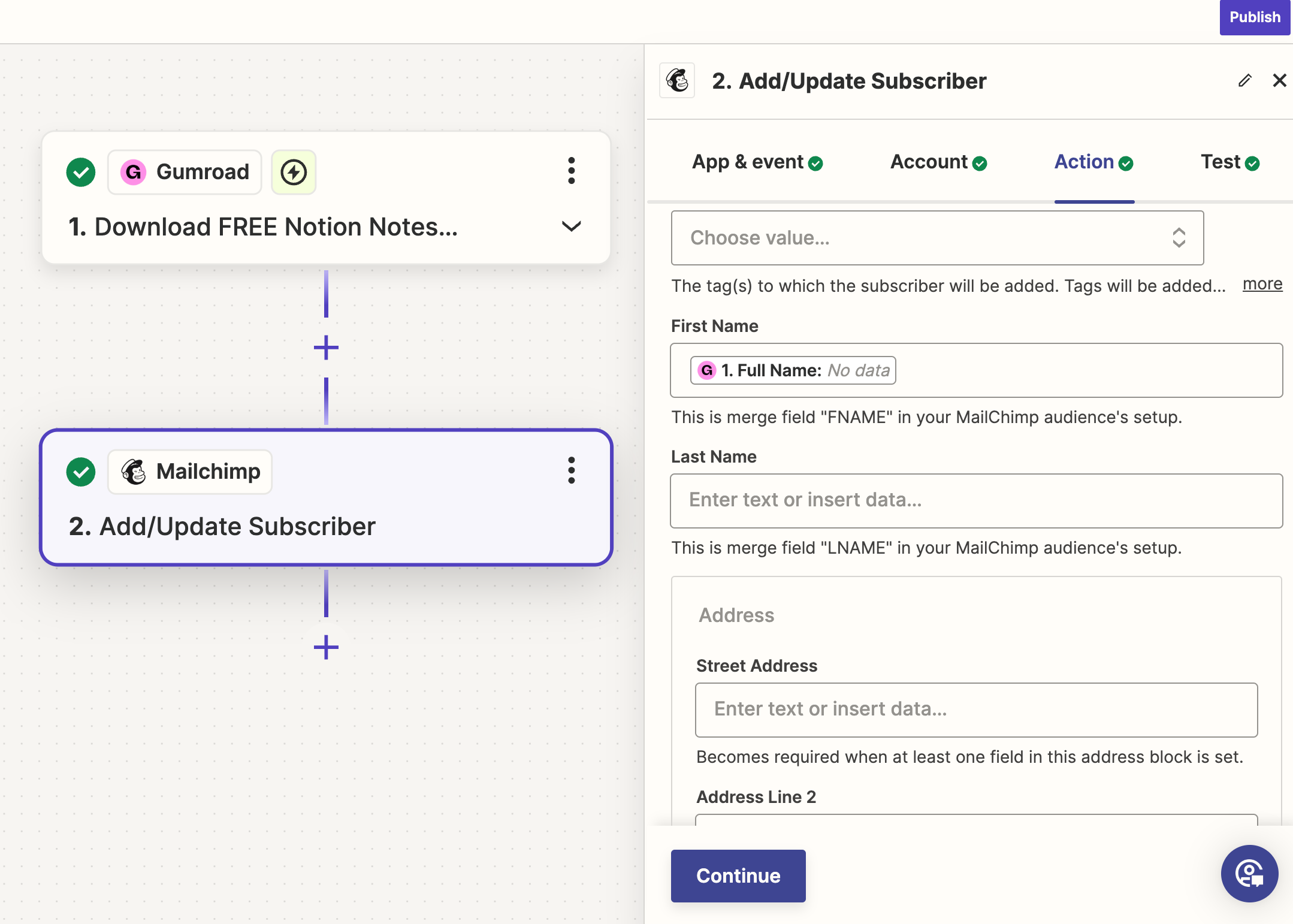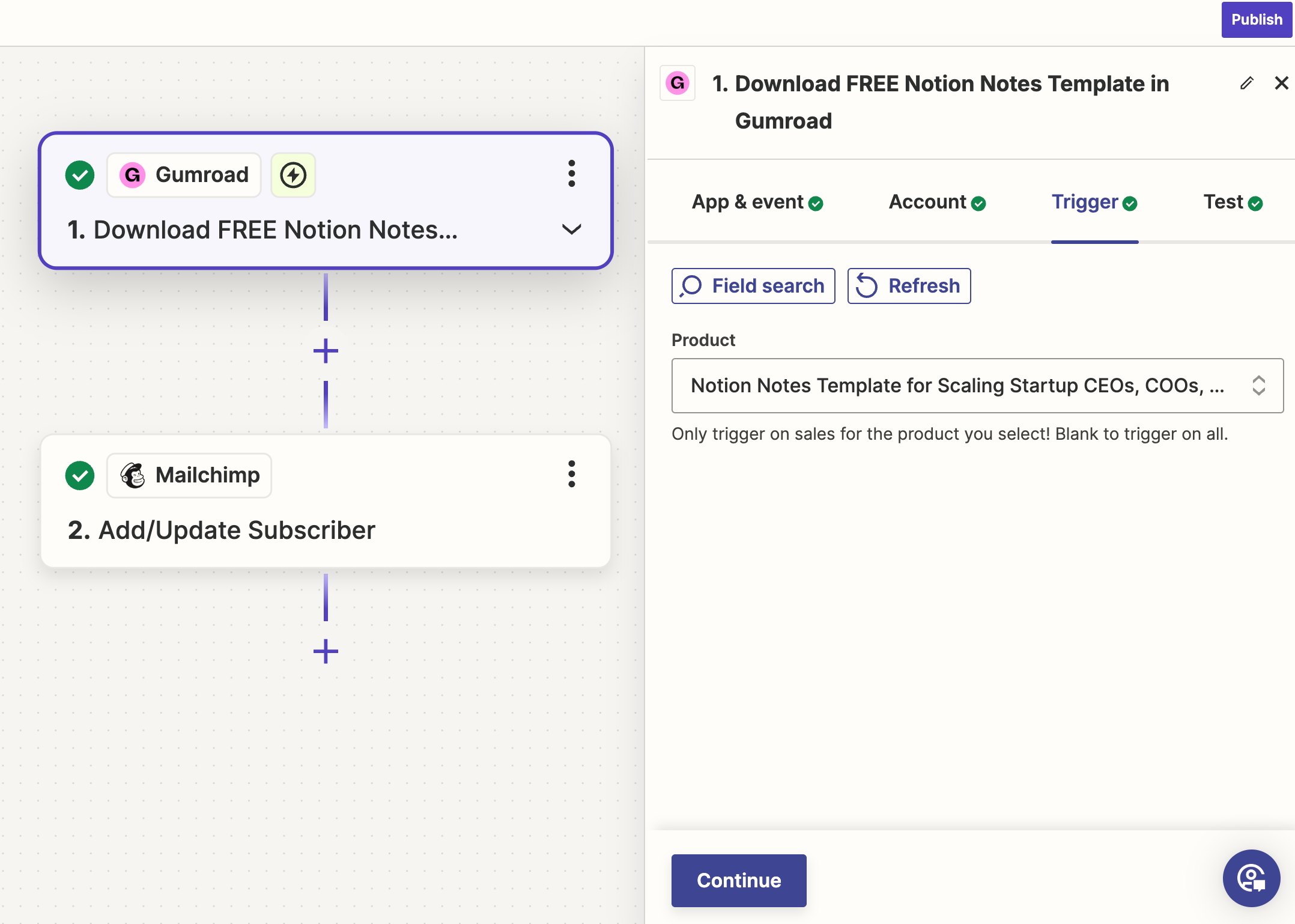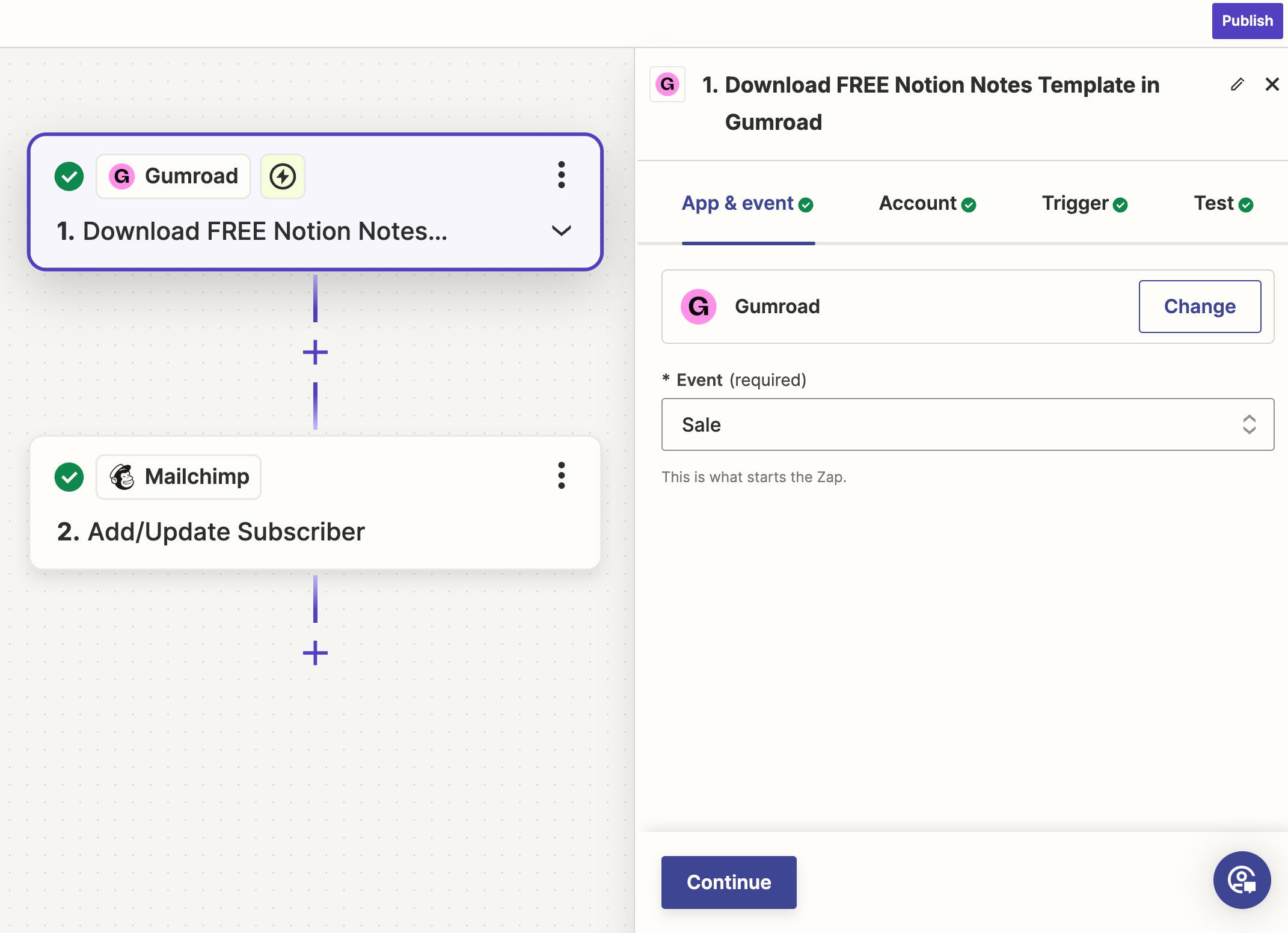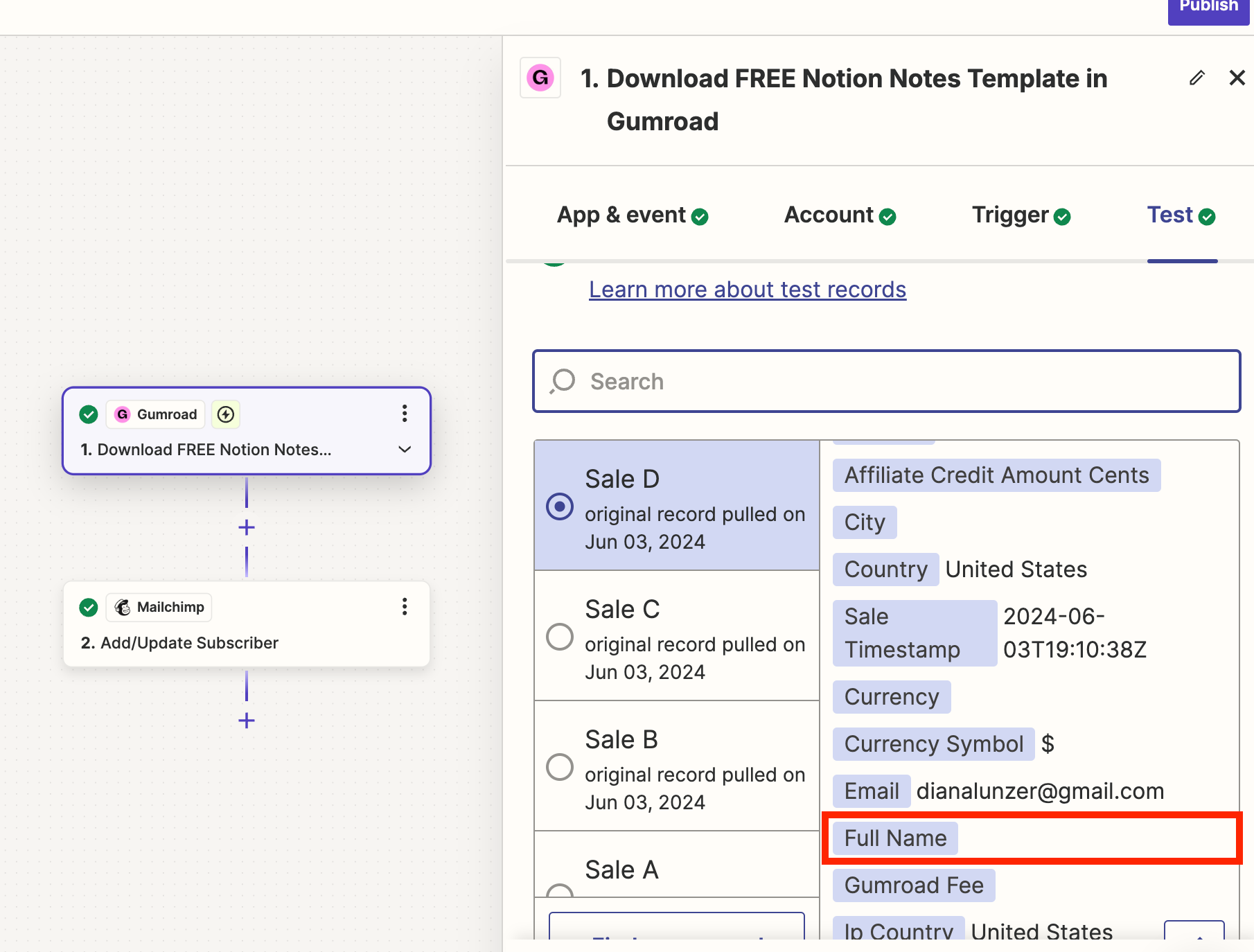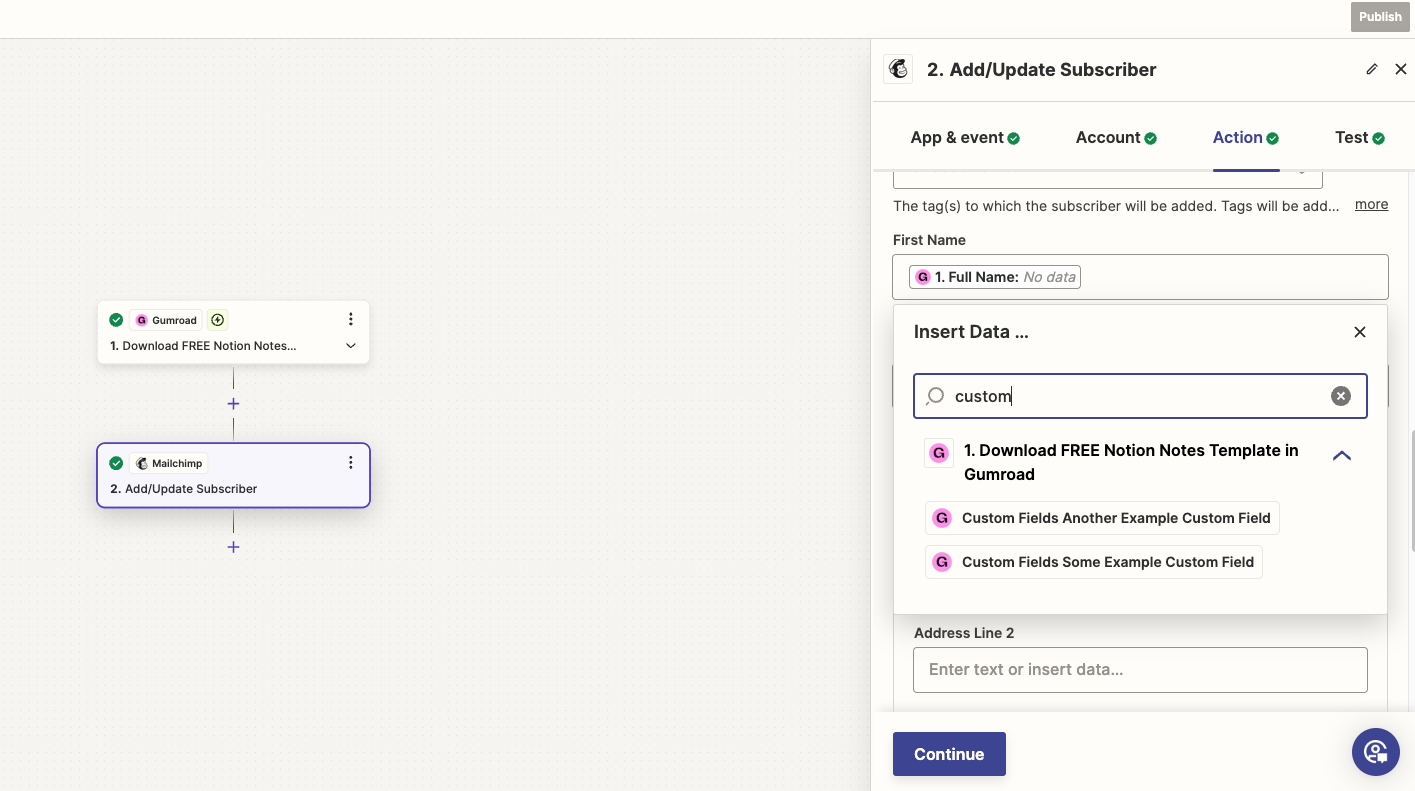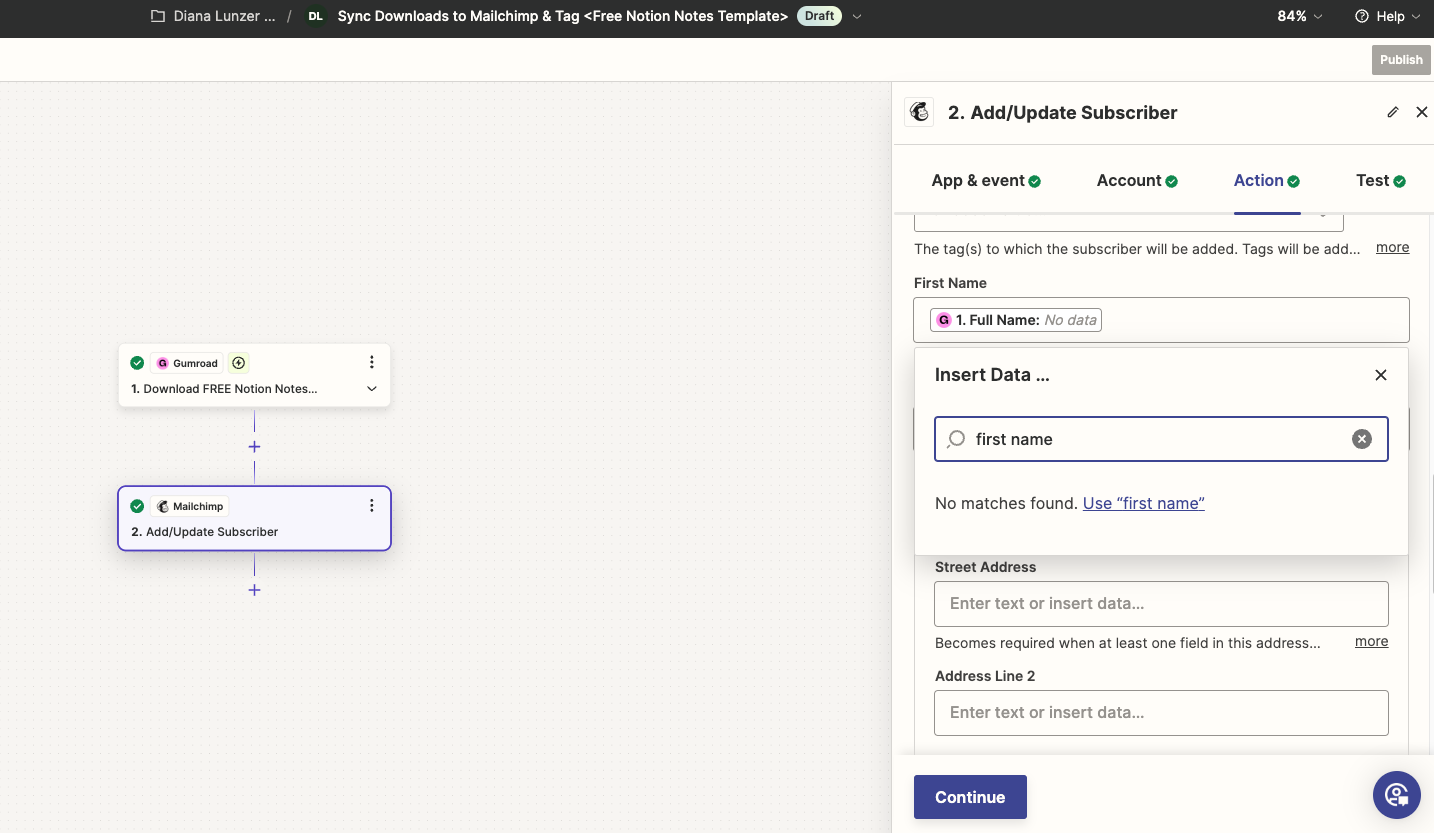Hello,
I have a variety of zaps setup to do two things:
- send my gumroad leads to my data warehouse in Notion
- send my gumroad leads to my mailchimp for nurturing via email
For some reason, I cannot seem to capture the first name (or full name for that matter) from gumroad. Gumroad only gives the option to send full name (which I’ve tried too) and each time it just shows the cell as empty in both my data warehouse in Notion as well as in the contact card in Mailchimp.
As one solution, I created a custom field in gumroad called ‘First name’ that is asks people to type in during check-out. However I cannot find this custom field in Zapier to map it correctly. I read online it can take up to 48 hours after a custom field is created in Gumroad, for it to show up in your Zaps as a selection. It’s been weeks now and I still cannot see it.
Am I missing a step? This is very frustrating as I utilize first name mapping in my emails to personalize them, and currently the first name is blank because it’s not grabbing ‘first name’ from gumroad when a download or sale occurs for my digital products.
Help please! This seems so simple, I’m frustrated I can’t seem to figure it out!