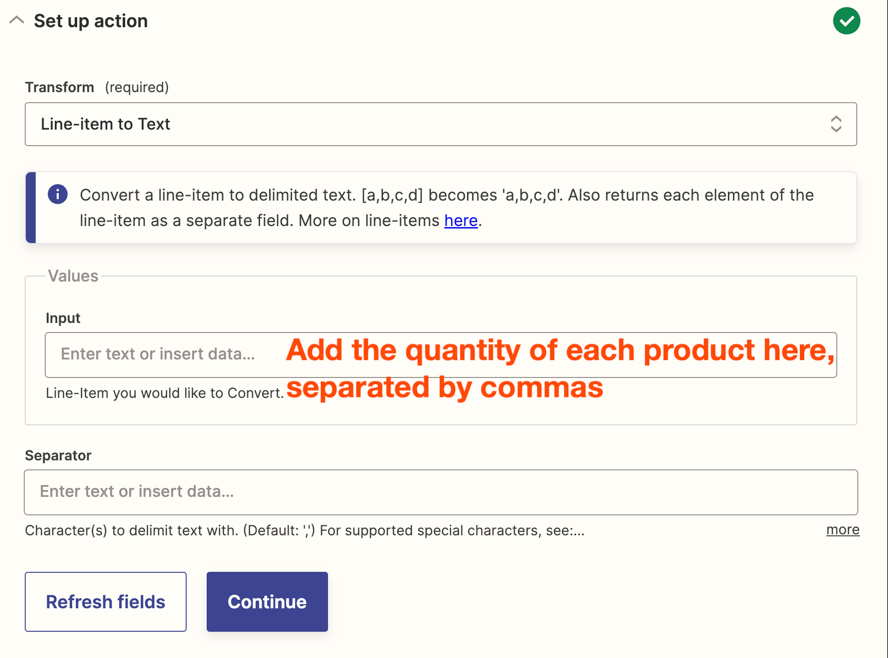Hi I have tried and tried reading and following guides but cant get there,
I have a google sheet in each row is an invoice request with
Name | email | Product 1 (quantity) | Product 2 (quantity) | Product 3 (quantity)| unique id | telephone number
I Have made it pull single line items into Xero ie pulls product 1 and match in Xero with product and as such I get a single line invoice that is correct but I cannot seem to do this for all the products requested ie multi line invoice.
The google sheet does not have prices I need to link this as I have done on single line to the products in Xero
Any help would be great