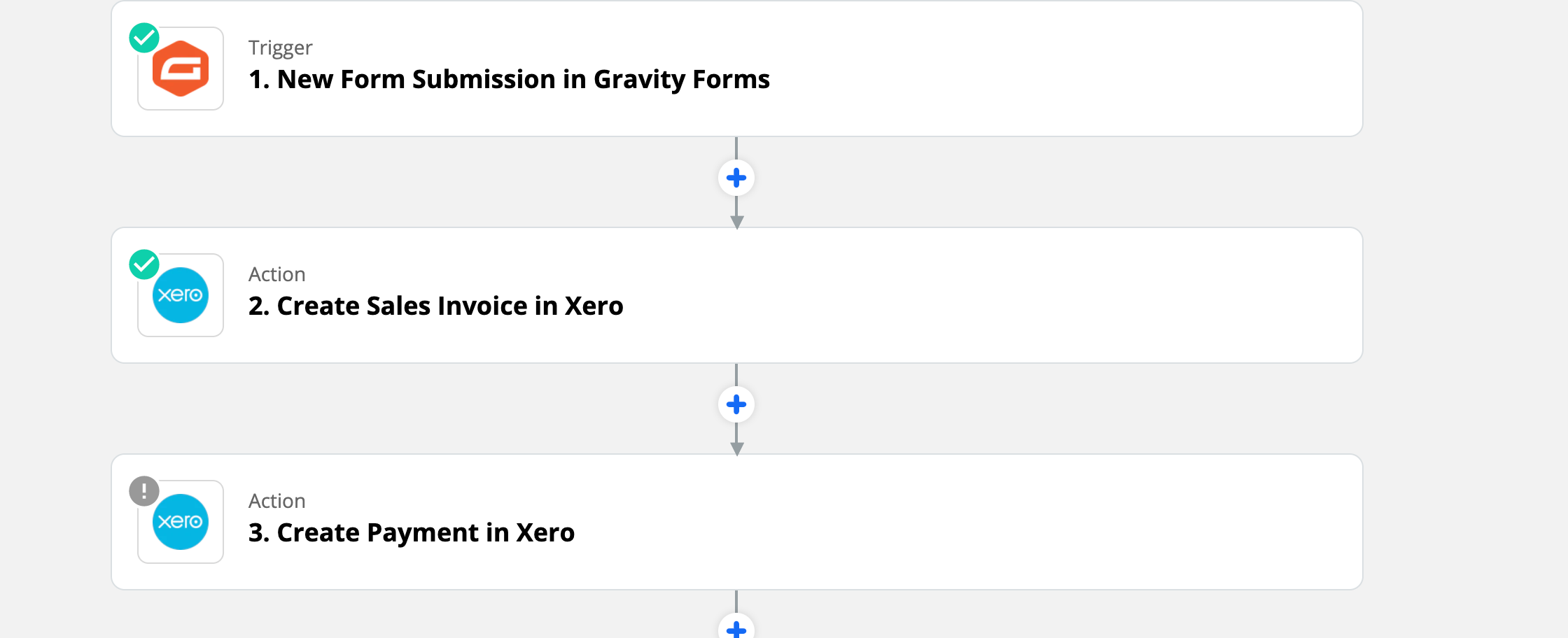Hi, I have created a zap that links a gravity form payment to Xero, and it all works well. I’ve tried to add a an additional Xero stage that creates a payment for that invoice, so they’ll be marked as paid in Xero. It just doesn't seem to work, and I think the issue is the Document ID or Number in that final stage.
I’m not sure what it’s referring to and have tried pretty much everything. I’ve selected the invoice numbers in the first stage are created automatically. When i test it I receive a Validation Exception Notice - invoice cannot be found. Any ideas?
thanks for you help!