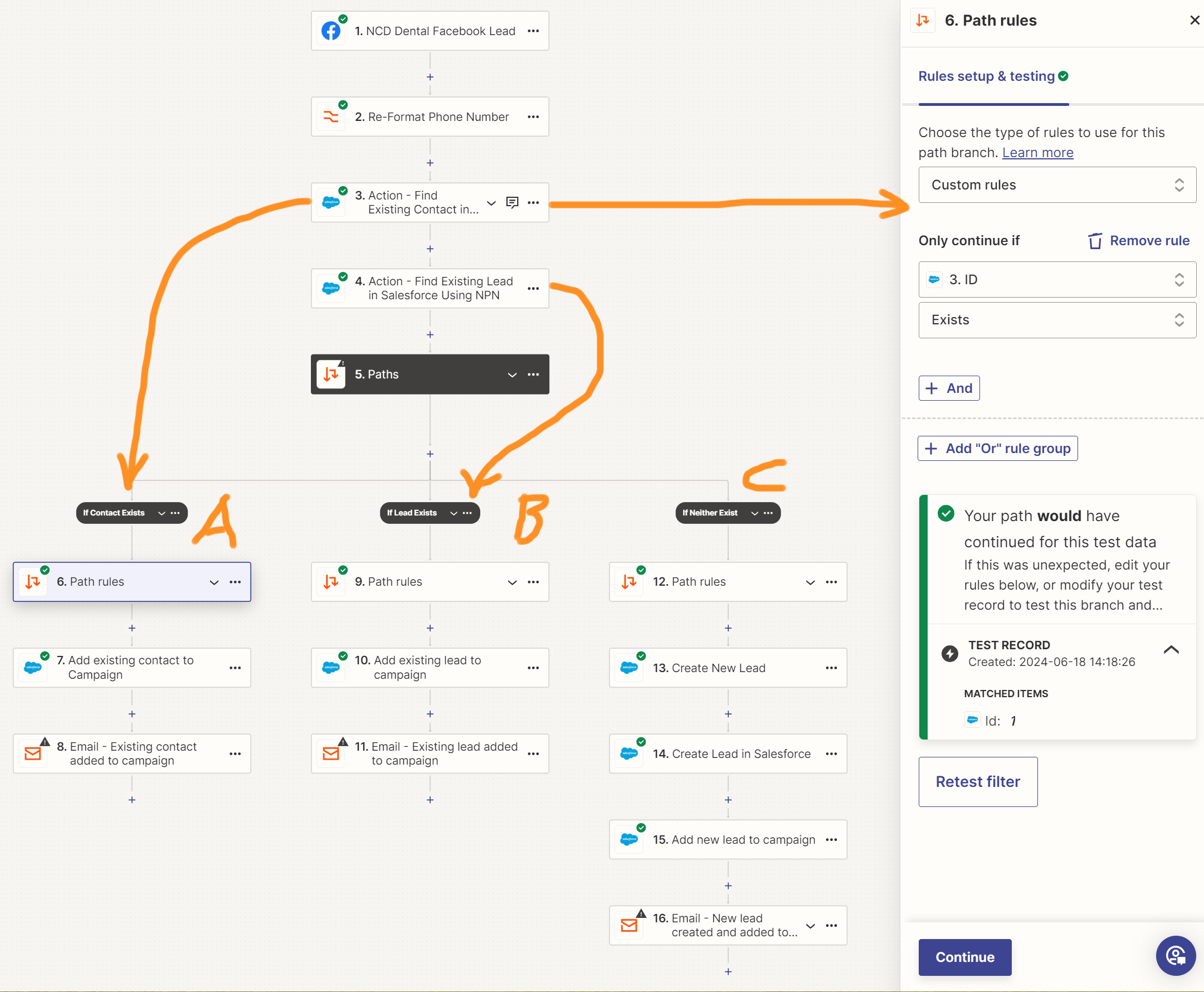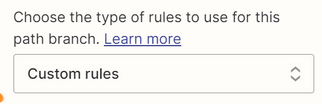I’m new to Zapier and this is hurting my brain.
So far, I have leads from Facebook ads coming into Zapier and then creating leads in salesforce, then being added to a campaign. (although I selected a specific lead in the “Add to Campaign” action, and it only works that one time. The goal is to be more dynamic.)
Below is the general idea of what I’m trying to achieve. I want to check Salesforce for a lead or contact. If a contact or lead exists, move it to a campaign. IF neither exist, create new lead and move it to a campaign.
Do I need another path - If Contact Does Not Exist?, If Lead Does Not Exist?
Any help is appreciated. I think I really just need an idea of what the path branches would look like.
Thanks,
Shannon
Overview
- Trigger: New Lead from Facebook Lead Ads
- Action: Find Existing Contact in Salesforce Using License Number of FB lead
- Action: Find Existing Lead in Salesforce Using License Number of FB lead
- Conditional Paths: Check if Contact or Lead Exists
- Path 1: If Contact Exists (ID from step 2)
- Action: Add Existing Contact to Campaign
- Action: Send Email Notification with Dynamic Content (An Existing Contact has been added to a Campaign..)
- Path 2: If Lead Exists (ID from Step 3)
- Action: Add Existing Lead to Campaign
- Action: Send Email Notification with Dynamic Content (An Existing Lead has been added to a Campaign..)
- Path 3: If Neither Exists
- Action: Create New Lead in Salesforce
- Action: Add New Lead to Campaign
- Action: Send Email Notification with Dynamic Content (A New Lead had been created and added to a Campaign..)