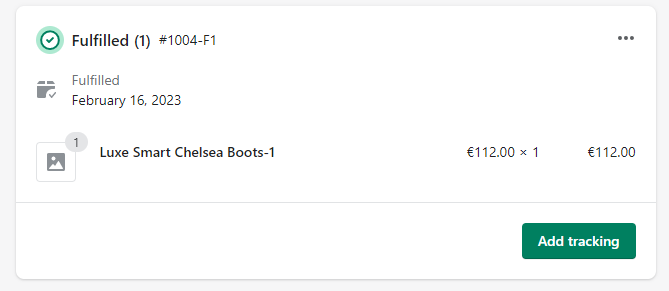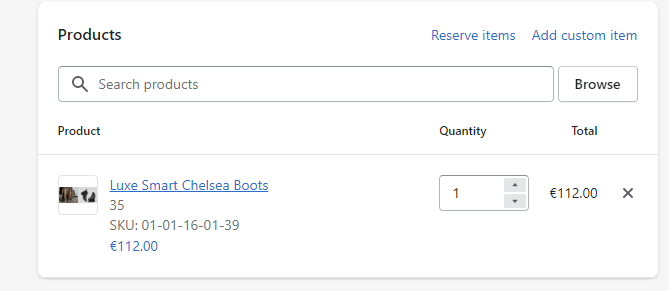Hi,
I run a platform that sells clothes, I source from different brands.
These brands run Shopify stores. I created a Zap which is triggered for each order I receive.
It actually makes an order in my partners' Shopify BUT it doesn't link to their products. Consequently, it doesn't decrease their stocks and makes it difficult for them to fulfill the orders. Even if I try to "Find Product By Title", I can’t make it work. I might be misusing Zapier but it's an issue.
You'll find attached what I get with Zapier and what I'd like to get. In addition, I can't fill the field "Shipping" or "Delivery Method" via Zapier.
The field doesn't exist.
So what am I supposed to do?
I sincerely hope you'll be able to help me 🙏