I have several recurring/repeating projects that have multiple parts that I need to track. For example, I coordinate several public events per month. Each event has multiple tasks - confirm speakers, post the event to our website, sent out an invitation to our mailing list, etc.
Currently, the way we handle this is in a google spreadsheet. Each event is one column. The tasks are the rows in the sheet. And we have formulas for each cell that calcuate the due date of each task based on the event date. Screenshot of the layout with one cell highlighted so you can see the formula that computes the due date from the event date:
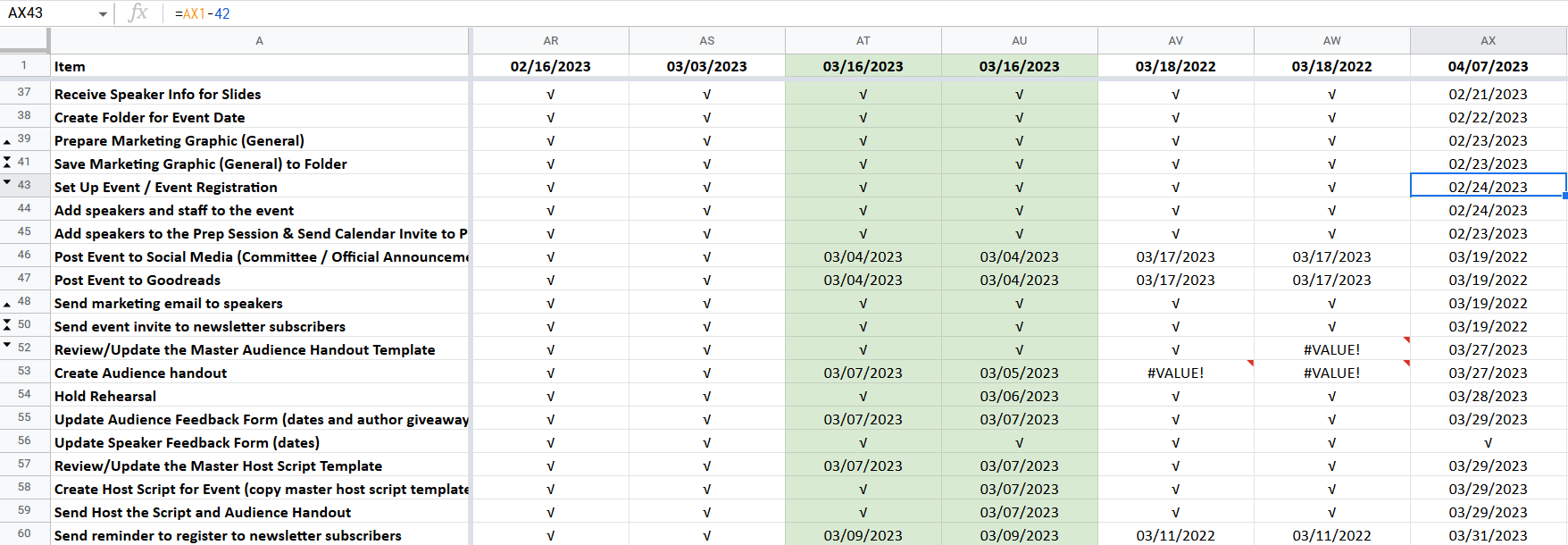
While this system works adequately if everyone on the team is checking the spreadsheet regularly (the tasks are split across multiple team members), we really need emailed reminders to each person for the tasks they are responsible for since not everyone checks the spreadsheet regularly, which, as best I can tell, means we need to put all these due dates in some kind of to-do or project management app (?).
However, to manually input all the tasks and dates for every event into any to do app is too much manual data entry - even with setting up one event as a task/project with subtasks and then copying/duplicating that task and changing the dates, it’s too much.
I can’t find any todo apps that allow setting up a master template with relative dates for a project/to do item and then the actual dates get calculated based on the project (event) due date (is there any such thing out there?).
And I can’t figure any way that Zapier could push these tasks and due dates to a to-do app either since all the google sheet triggers seem to be based on rows, not columns.
Any ideas/suggestions greatly appreciated!




