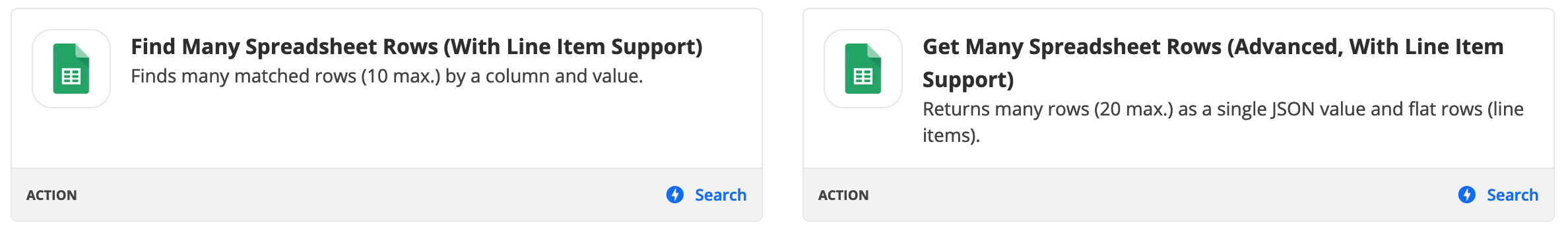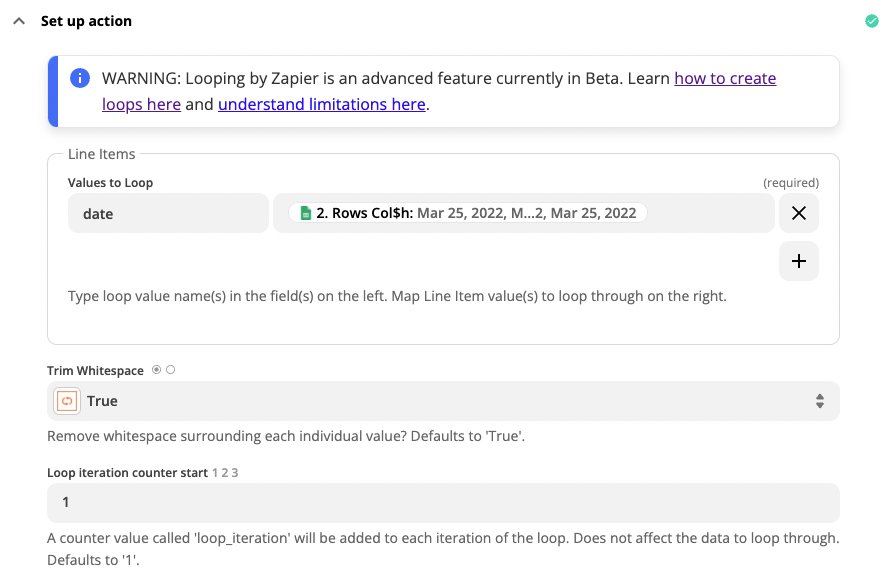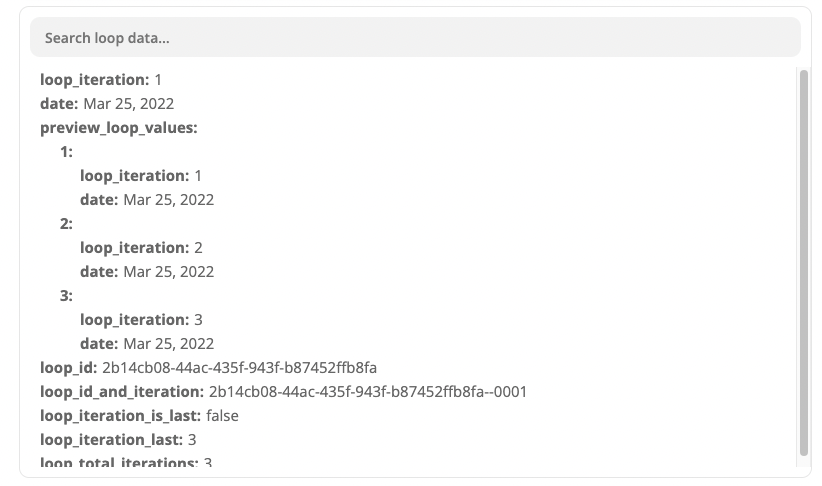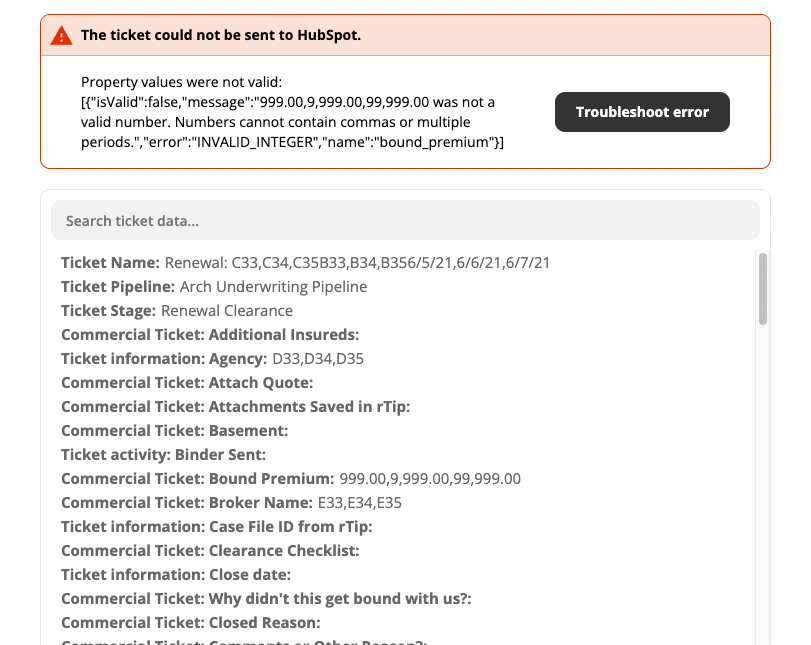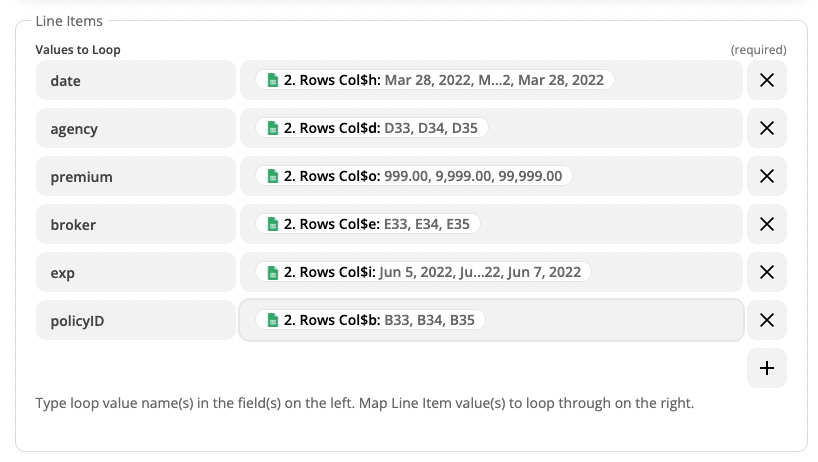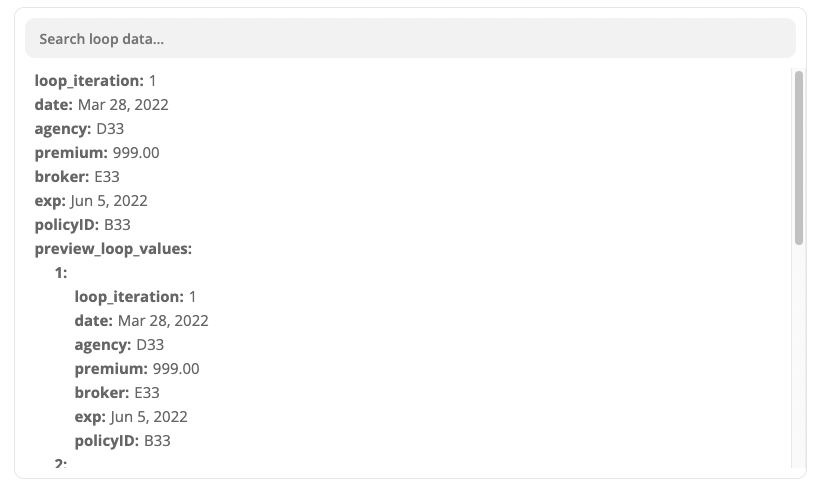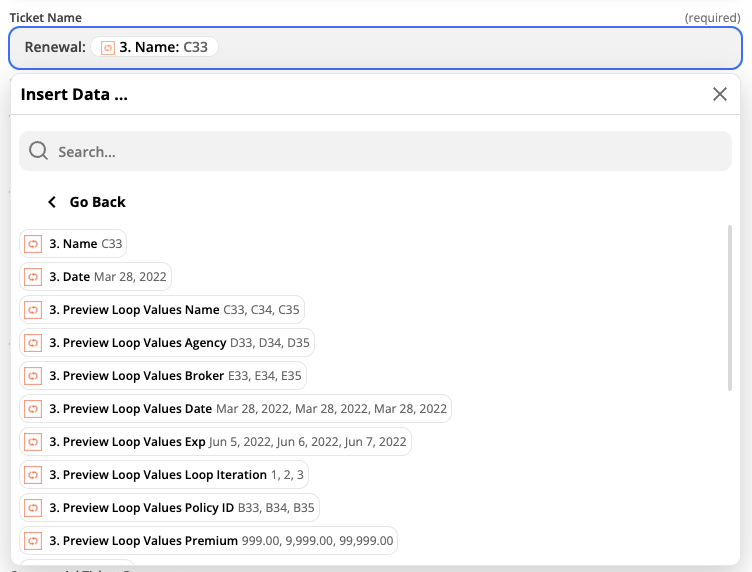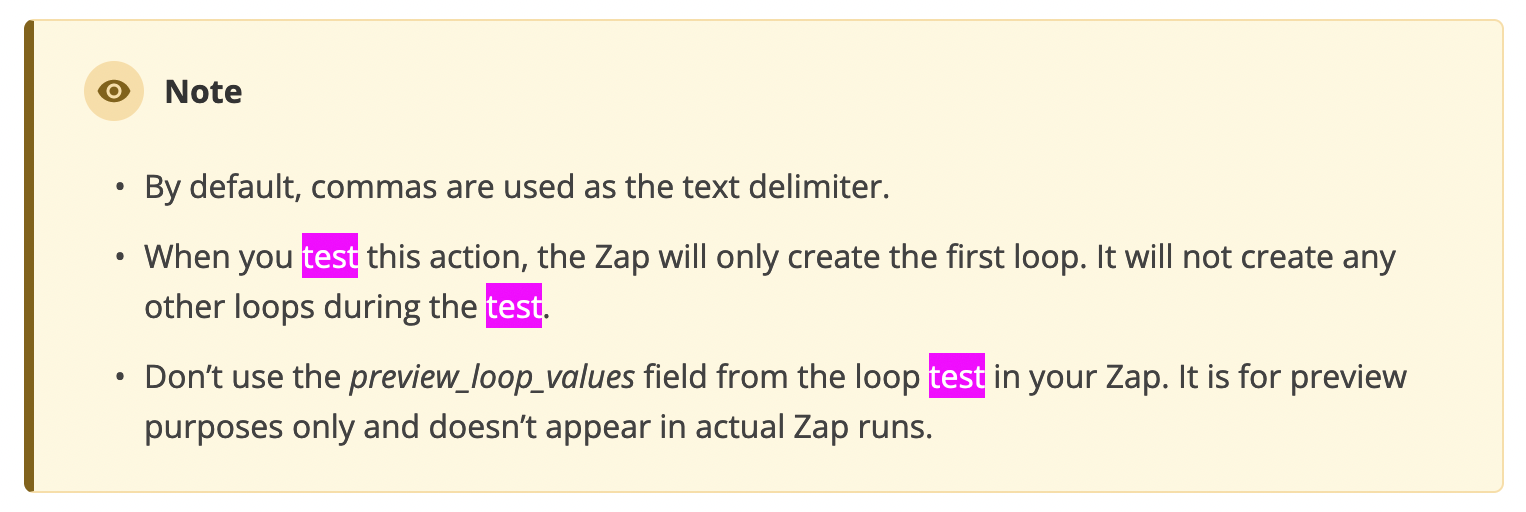I built a working zap that will look up a google sheet row with today’s date and crate a ticket in hubspot, filling in ticket properties from fields in that row.
If there is more than one row with today’s date, I just get the first row. How do I make it look for all rows with that date and make a ticket for each?
I see the “find many spreadsheet rows” action but it won’t make individual tickets, the data is then treated more like an array, and it’s trying to make one ticket instead of multiple (one for each row).
Help? Thanks!