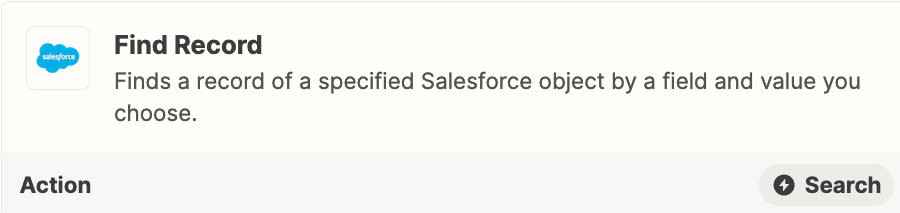I am trying to create a zap that creates a jira epic from a SF opportunity via a custom field being updated. My goal is that once this field is updated to “Yes” in SF, the zap will create a jira epic that houses some of the SF Opportunity fields into custom fields. For example,
Opportunity Name > Summary
Opportunity URL > Salesforce Opportunity (CF in Jira)
Account > Salesforce Customer (CF in Jira)
Can this be achieved all within 1 zap or a second zap will need to be created?
Any help would be greatly appreciated!