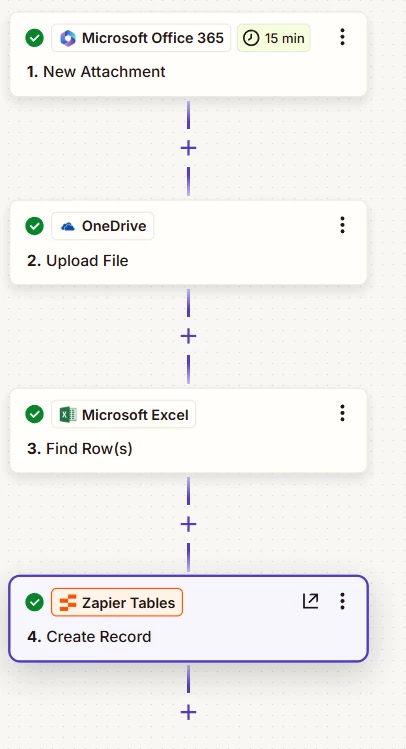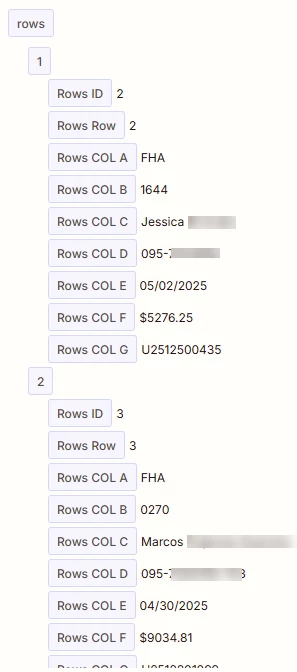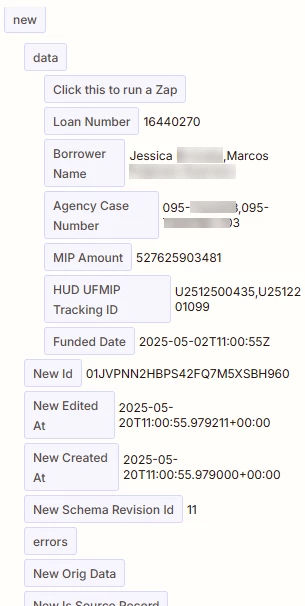I want to create a new record in Tables when a new Excel spreadsheet is uploaded to a OneDrive folder.
I am able to get the full Zap to work, but cannot seem to create a new record from each individual Excel row.
Rather, the data is being consolidated from Excel and entered into Tables as 1 row instead of multple to match the Excel file.
How do I create an individual record in Tables from the respective individual row in Excel?