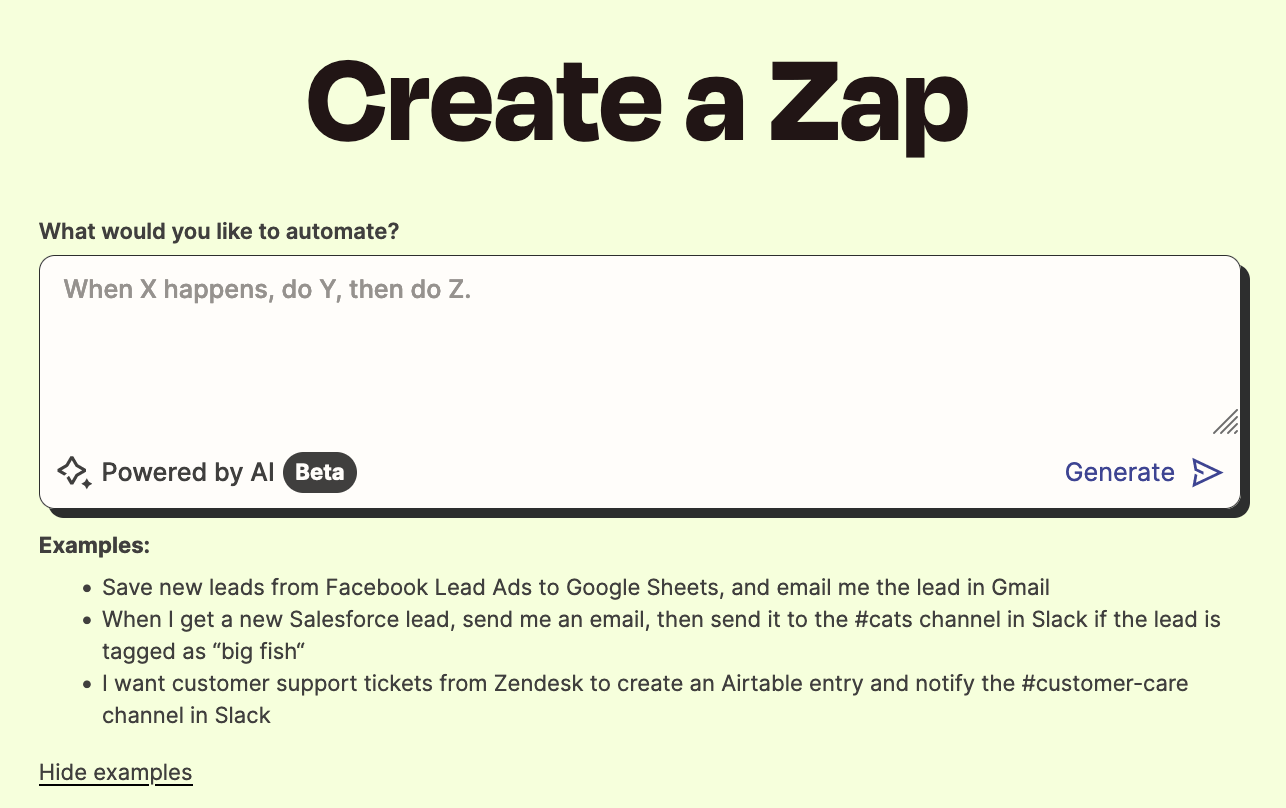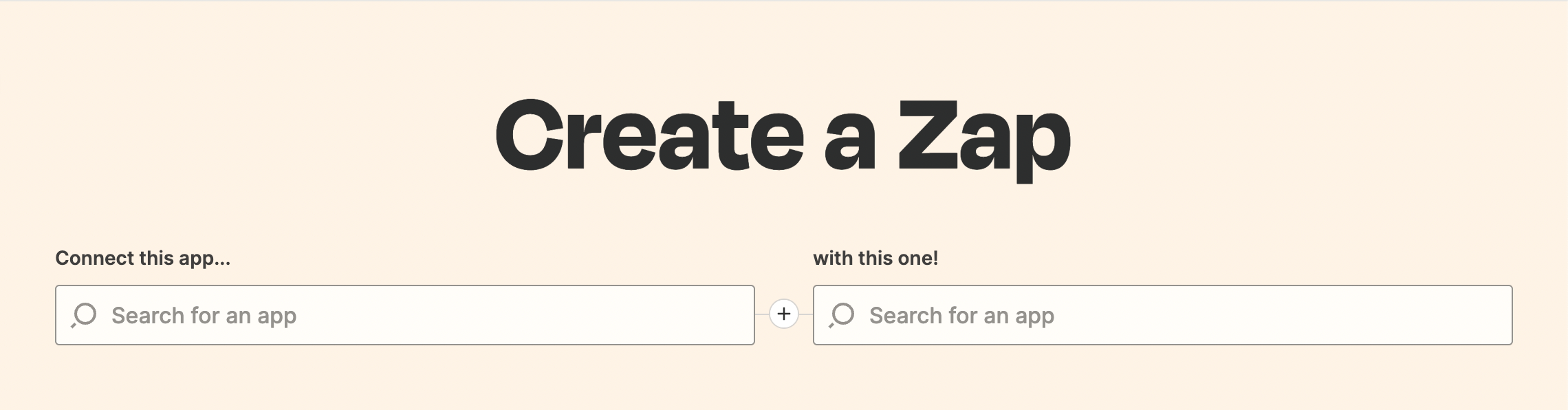Hi
I need some help creating a Zap for my client onboarding process.
What I would like to do is the following:
1. Trigger - Google Forms Submission
- Create New folder based on this submission
- Upload files submitted in the original Google Form to the newly created folder
any help on this would be great
Thanks
Dan