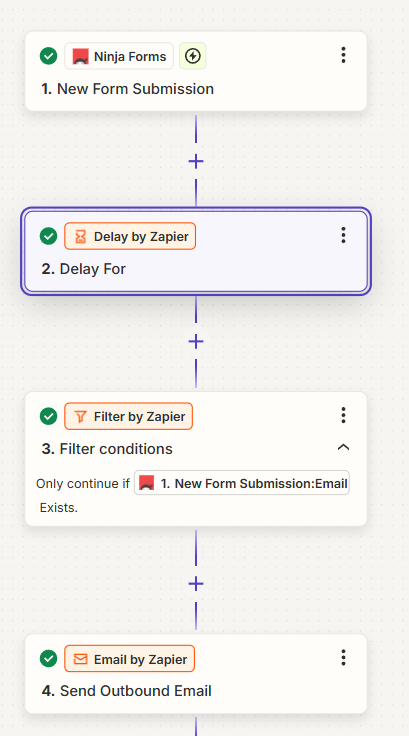Hello,
I’m managing a WordPress website using Fluent Forms. The registration form uses double opt-in feature and sends a double opt-in link to the visitor after the form is submitted.
My client wants to send a reminder email to the visitors, who hasn’t clicked the double opt-in link after 24 hours. I know this can be achieved by automation, and also created the logic in Zapier but having some trouble to get the data of Unconfirmed double opt-in users.
Fluent Forms keeps the Entry Status data as “Confirmed” or “Unconfirmed” regarding the double opt-in process. When I link the form with Zapier, I can only see the form fields and can’t create a Filter from the Entry Status because it’s not included in the form. It is created after the form is submitted.
Is there a way to get the Entry Status data as “Unconfirmed” so ı can send those users e reminder email after 24 hours if it’s still Unconfirmed.
Oh and I cannot find Fluent Forms as an app and can only use Ninja Forms which works and calls the form fields successfully.