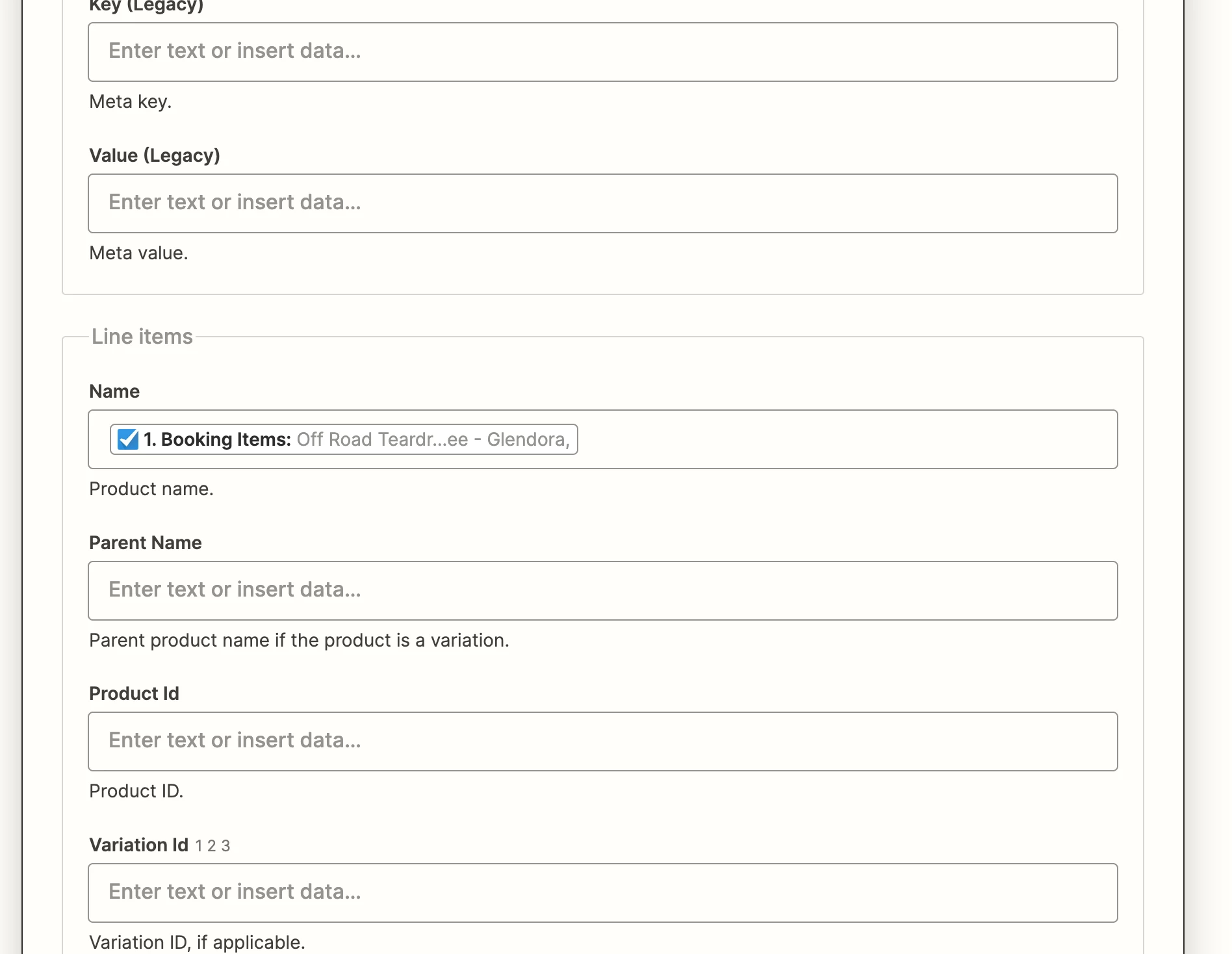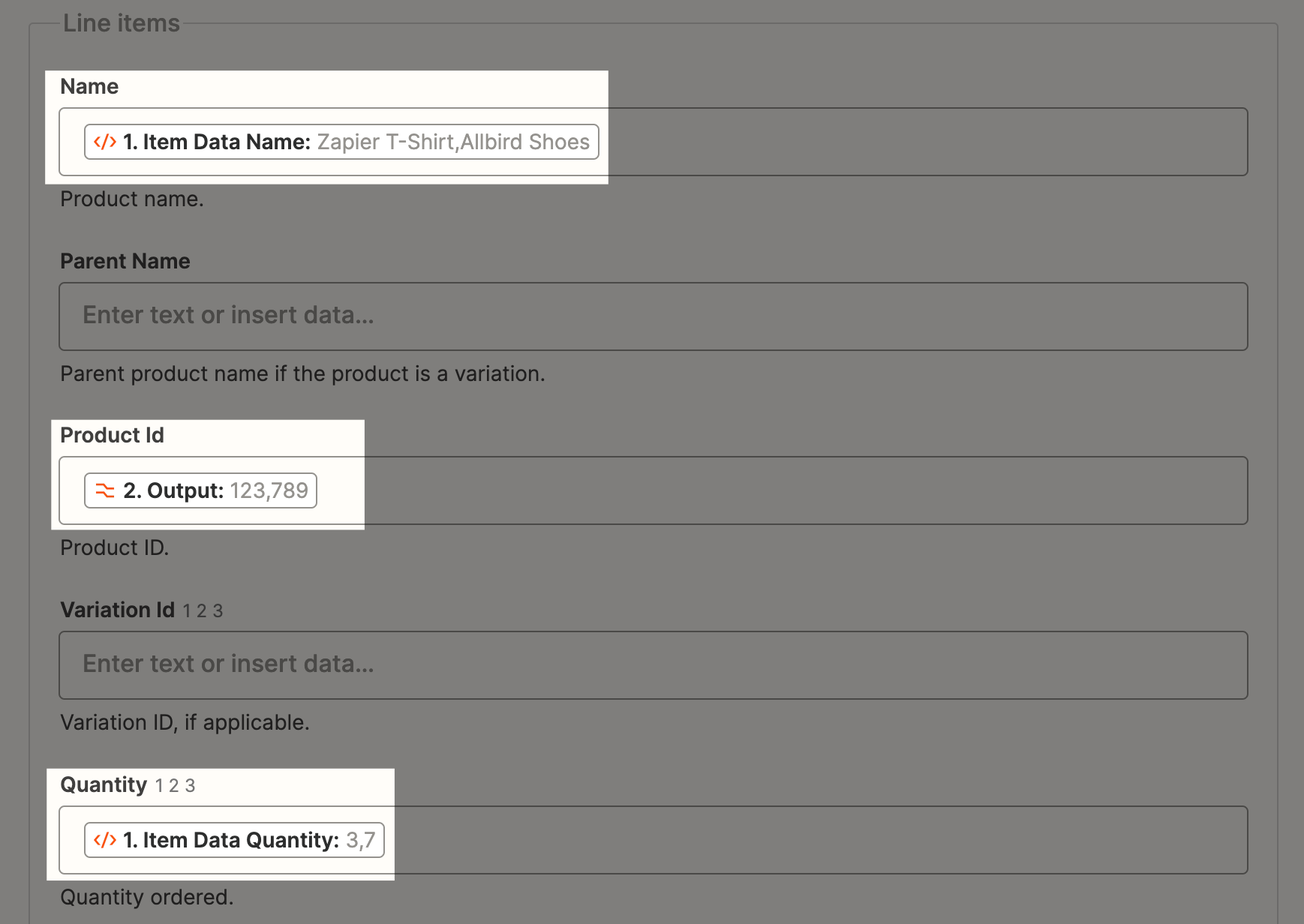Hi,
I have read about 15 different posts and the documentation on WooCommerce but I feel like I am missing a crucial step or I don’t understand how to loop or something.
I am trying to add an order to my WooCommerce backend from Checkfront (an online booking solution).
Checkfront gives the data in a line item format, it just does not include the SKU - I have created a lookup table to lookup the sku values but I can only figure out how to look up one.
Source data from Checkfront:
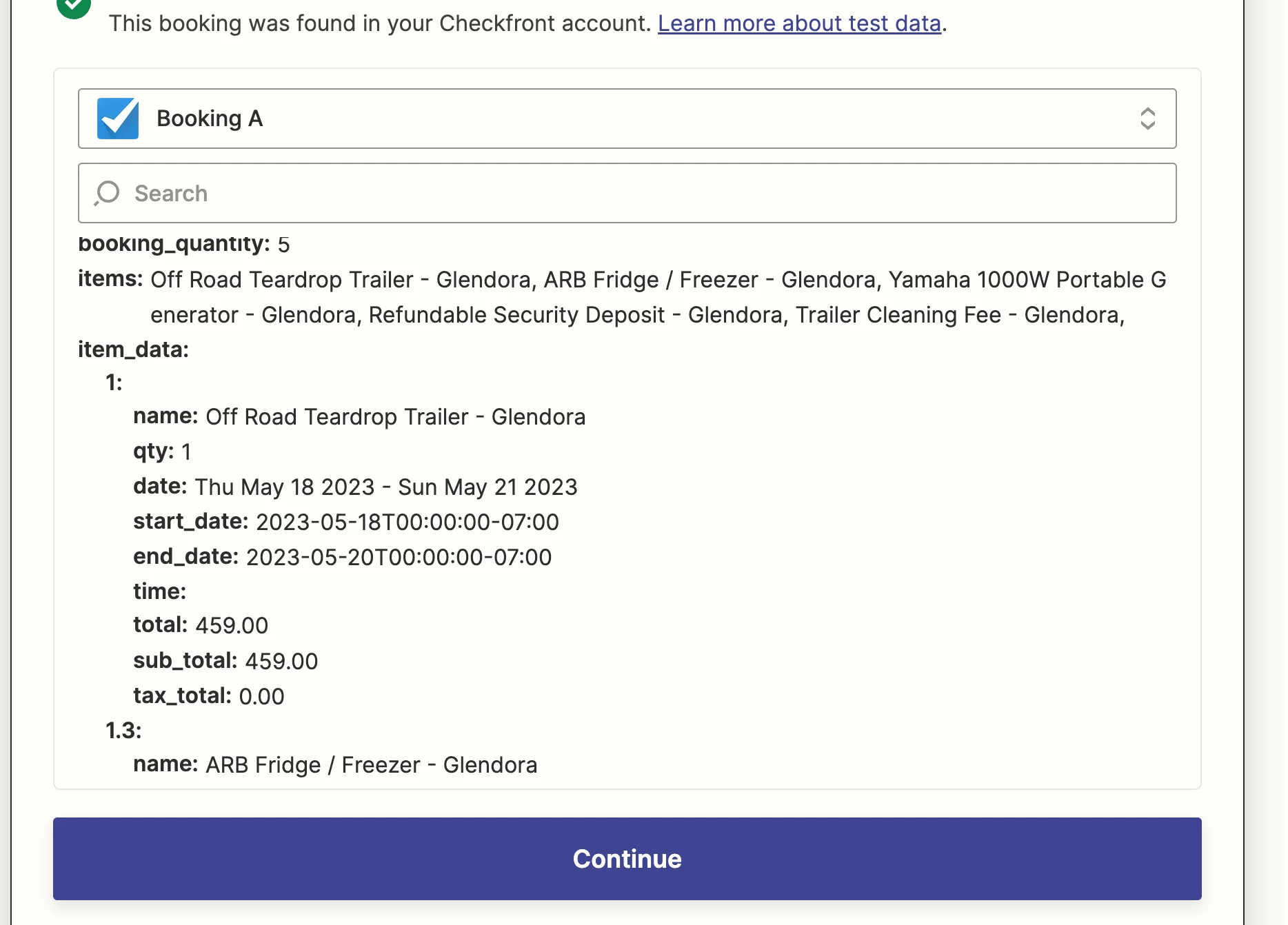
I transformed the items field into individual fields (however I am not convinced this is correct) - since the source data is in a proper array I think I should be able to loop through it somehow...
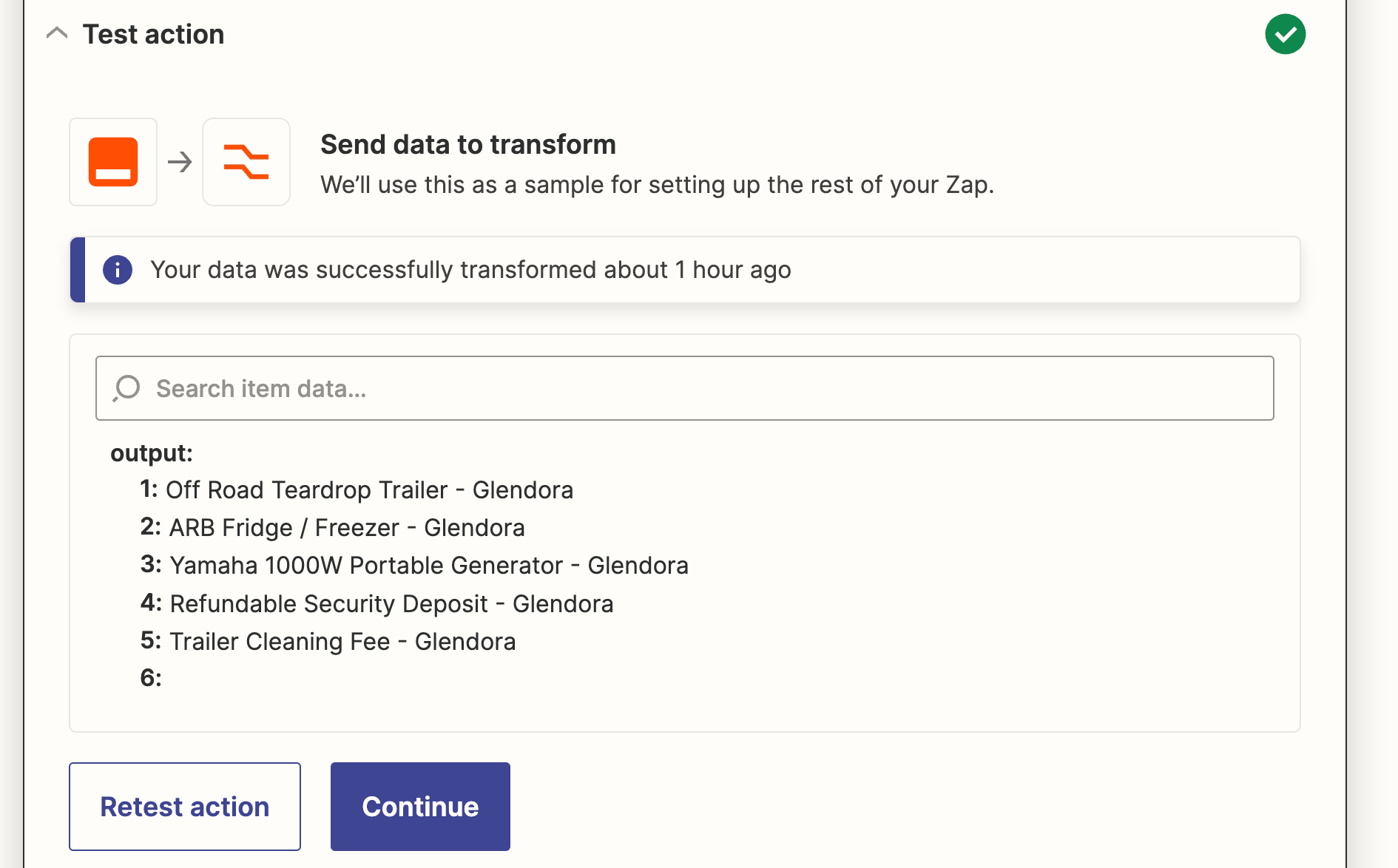
Here is the lookup table:
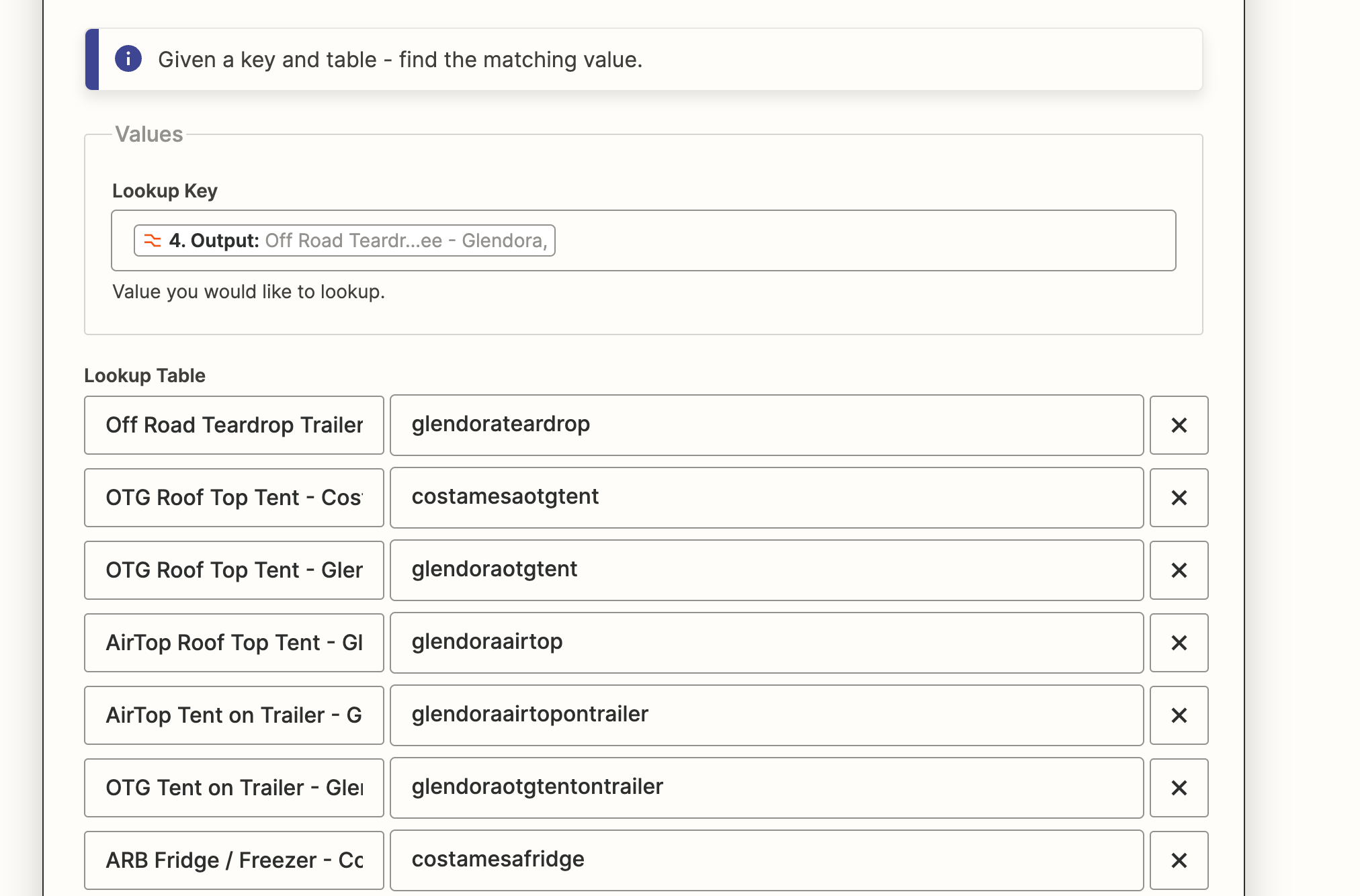
What I need to do is get each of the line items above into the wooCommerce action with the SKU matched from the table above…