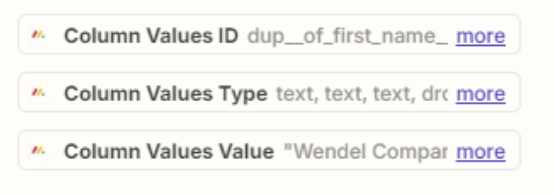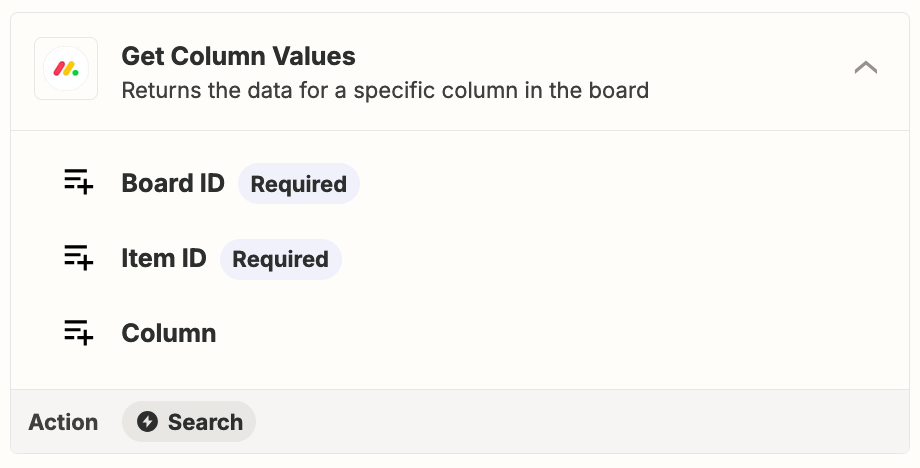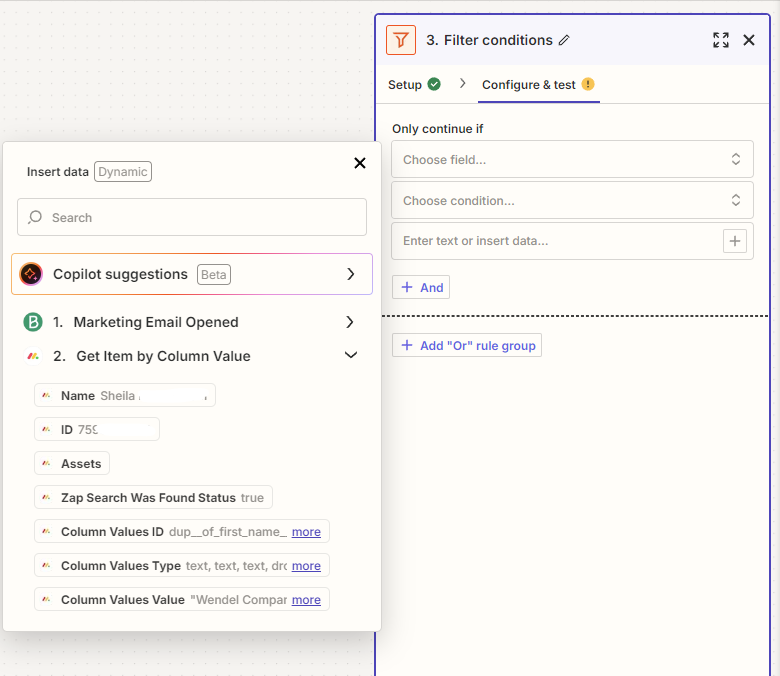Hey
As you seem to be a magical zapier guru I’m hoping to can assist me with a Zap.
I’m currently running this Zap the identifies when a client opens and email in Brevo, it then finds that contact in Monday.com and changes the status of a column in Monday.com to “Email Opened”.
However, I only want it to do this for clients who haven’t ben previously identified as a lead. In other words, if a client was identified previously as having opened the email, I don’t want the Zap to run again for them.
This is the Zap:
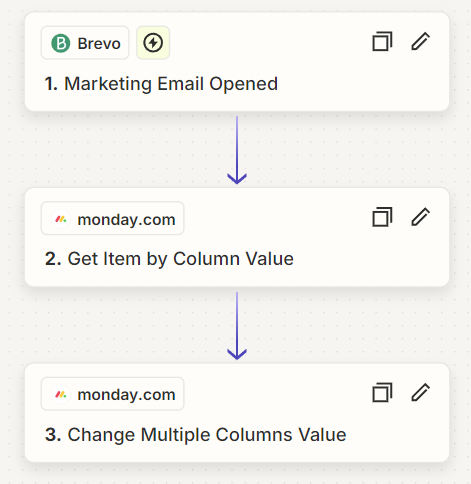
Is there a way that I could get Zapier to only change the status column to “Email Opened” in monday.com if another column’s status, in this case “Client Stage”, is “N/A”. In other words, if that column’s status is anything else other than “N/A”, then Zapier doesn’t proceed with changing other column statuses. As in the screenshot below:
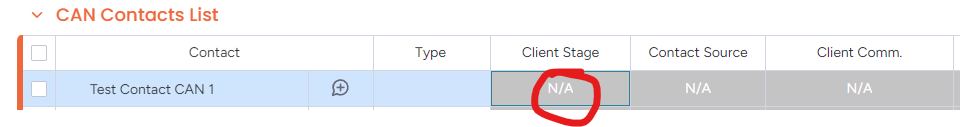
Thanks in advance! :)
Andrew.