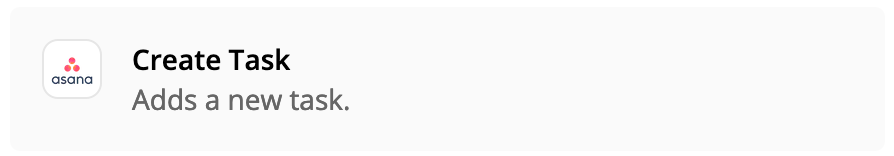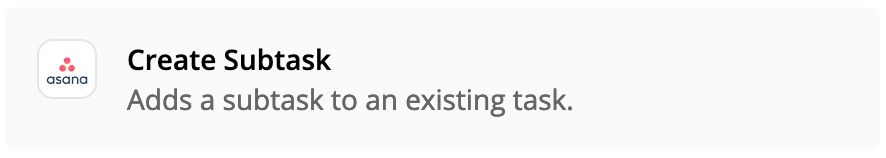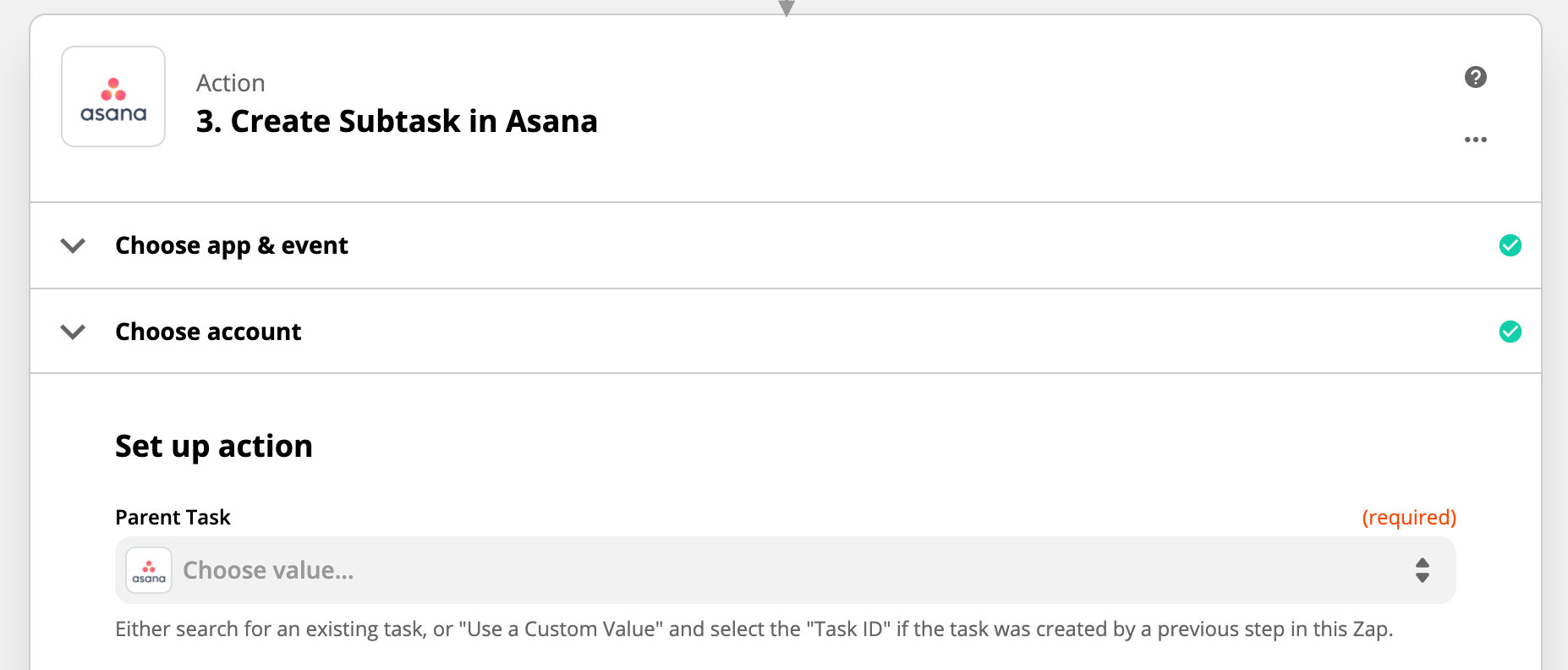I have a zap set up where an Asana task is created when a specific column is updated on Google Sheets. Is there a way to have 10 subtasks automatically attached to the main Asana task that gets created?
Best answer
Creating an Asana task in addition to 10 subtasks
Best answer by Troy Tessalone
You can dynamically map a data point from a previous step, by choosing the “Custom” option in the Parent Task dropdown menu.
Make sure to reference the help text underneath the field for guidance.
Check these help articles:
https://zapier.com/help/create/basics/set-up-your-zap-action
This post has been closed for comments. Please create a new post if you need help or have a question about this topic.
Enter your E-mail address. We'll send you an e-mail with instructions to reset your password.