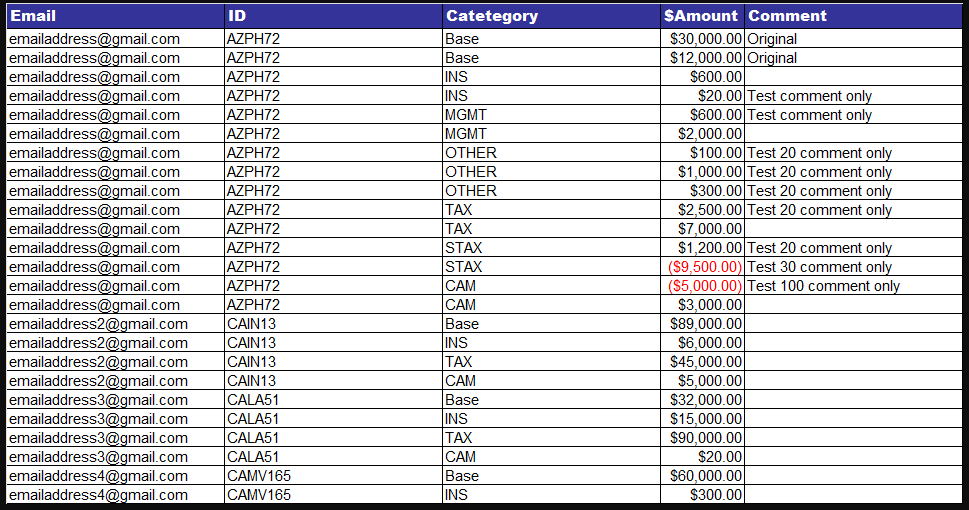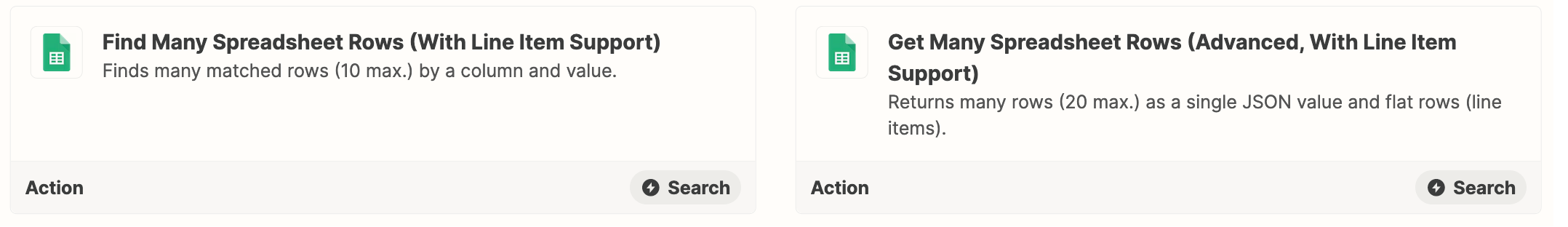I have a spreadsheet (can be in google sheets or excel) that has 529 rows. One of the columns is a unique identifier alpha numeric number. There can be multiple rows for each of the unique identifier. There is an email address in a column associated with each of the identifiers.
I need an action that grabs all rows with the unique identifier and emails all rows as one email to the email address listed using Gmail.
Any thoughts on how to do this with Zaps?
Thanks